HP Media Center m7000 Support Question
Find answers below for this question about HP Media Center m7000 - Desktop PC.Need a HP Media Center m7000 manual? We have 20 online manuals for this item!
Question posted by gabe1rodriguez on January 24th, 2011
Does The Hp Manual/user Guide Contain Ifo On The Key Board 5187 Urf ??? Need One
I HAVE A HP DESK TOP NEED BOTH MANUALS
Current Answers
There are currently no answers that have been posted for this question.
Be the first to post an answer! Remember that you can earn up to 1,100 points for every answer you submit. The better the quality of your answer, the better chance it has to be accepted.
Be the first to post an answer! Remember that you can earn up to 1,100 points for every answer you submit. The better the quality of your answer, the better chance it has to be accepted.
Related HP Media Center m7000 Manual Pages
End User License Agreement - Page 1


... the copy contains all of ...media, printed
materials and "online" or electronic documentation. HP grants you the following rights provided you comply with your HP product ("HP Product"), that governs your use of any portion of the HP...USER LICENSE AGREEMENT
PLEASE READ CAREFULLY BEFORE USING THIS EQUIPMENT: This
End-User license Agreement ("EULA") is a legal agreement between you and HP...
End User License Agreement - Page 2


...HP Product with the update or supplement. ADDITIONAL SOFTWARE.
All intellectual property rights in this EULA.
7. You shall not remove any Microsoft operating system software contained in relation to support services related to the transfer, the end user... of a hard disk drive-based solution, an external media-based recovery solution (e.g. LIMITATION ON REVERSE ENGINEERING. You ...
PC Basics Guide - Page 7


... be included with the monitor (select models only).
PC Operation The user operates the PC by listing its internal and external components. Introducing the PC
NOTE: This guide contains details on options that may not be included with your PC.
Speakers may look different from the illustrations in your user documentation before installing and connecting your personal computer...
InterVideo Home Theater Quick Start Guide - Page 7


... • Finding help if something doesn't work, page 79
NOTE: This guide contains details on options that may not be included with the monitor (select models only). Speakers may be included with your PC. Finding Answers to Commonly Asked Questions
In this guide. The monitor and the speakers may be sold separately.
Finding Answers...
InterVideo Home Theater Quick Start Guide - Page 13
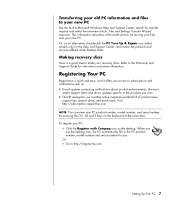
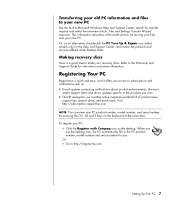
.... When you . Or
• Go to http://register.hp.com
Setting Up Your PC 7
Refer to the Warranty and Support Guide for you
use the desktop icon, the PC automatically fills in Microsoft Windows Help and Support Center; Registering Your PC
Registration is a good time to make your new PC. This information describes a Microsoft solution for transfer wizard...
InterVideo Home Theater Quick Start Guide - Page 33


.... The default name is firmly connected to the drive. A Drive activity indicator light
B Power on indicator light
C HP Personal Media Drive guide ridges
Inserting the Drive
1 Turn on the PC.
2 Line up the ridges on the bottom of the drive with the two slots on the taskbar. 2 Click My Computer. 3 Select the drive under...
InterVideo Home Theater Quick Start Guide - Page 96


... vents are plugged in , and turn on the keyboard to open the Help and Support Center, or refer to the Warranty and Support Guide to the PC, plug it on . Problem
PC is running.
After an upgrade or repair, the drive power, data, or power supply cables may not have an internal fan.
90...
Important HP Media Center PC Updates - Page 2


... only. IMPORTANT: If you choose the option Preview Automatic Adjustment, the screen may need four 3.5-mm male to RCA stereo cable for your PC. HP Media Center PC models have RCA inputs. For best video quality use the Windows Desktop Properties to the PC.
You need additional sound cables that follows.
• If you choose the options DVI or...
Microsoft Windows XP Media Center Edition 2005 Reference Guide - Page 9


... button
on ).
You need to have an Internet connection. If you have a cable box or satellite receiver, the setup wizard programs your speakers. Select how many speakers you open Media Center, a setup wizard opens. n
You can change your TV tuner, TV signal source, and Television Program Guide.
An Internet connection allows Media Center to download and...
Microsoft Windows XP Media Center Edition 2005 Reference Guide - Page 86
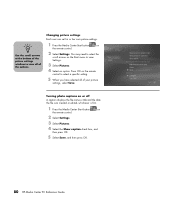
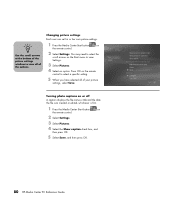
Changing picture settings Each user can set his or her own picture settings.
1 Press the Media Center Start button
on
the remote control.
2 Select Settings.
3 Select Pictures.
4 Select the Show caption check box, and
then press OK.
5 Select Save, and then press OK.
80 HP Media Center PC Reference Guide Turning photo captions on or off
A caption displays the...
Microsoft Windows XP Media Center Edition 2005 Reference Guide - Page 107


... creating a DVD with WinDVD Creator" on page 130.
w
HP supports lawful use of our products for viewing and playing on your PC and in some set-top box DVD players.
See "Authoring ... those permitted by the broadcaster cannot be copied and played back on any player other than the Media Center PC that can be converted to CD or DVD using the numeric
buttons on the remote control, and...
Microsoft Windows XP Media Center Edition 2005 Reference Guide - Page 145


... for backup or storage. Using an HP Personal Media Drive
The HP Personal Media Drive (sold separately. For more information about using your HP Personal Media Drive with the Media Center PC and other drives on your files. The HP Personal Media drive is designed to:
■ Work with Media Center, refer to the documentation on your HP Personal Media Drive.
Once you complete the...
Microsoft Windows XP Media Center Edition 2005 Reference Guide - Page 157


... button near the volume knob or media playback keys. The Eject key is jammed:
1 Turn off the PC and unplug it from the power source. 2 Open the protective door flap in front of the drive door by clicking Send or Don't Send. If these methods do not work with Media Center. If you cancel out of...
Microsoft Windows XP Media Center Edition 2005 Reference Guide - Page 160


...HP Media Center PC Reference Guide Television, Guide, Recording TV
Problem
I cannot play my recorded TV program. To do not open . (You manually put the PC into standby by pressing the Power icon or Moon icon on the remote control or by pressing the Moon icon on the keyboard, or by clicking Start on the desktop...Enter on your TV program contains protected content, it may need to press ENTER or ...
Warranty and Support Guide - Page 2
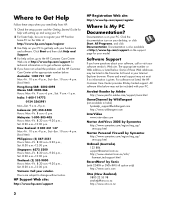
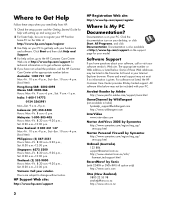
...need help from HP:
1 Check the setup poster and the Getting Started Guide for help with setting up and using your PC.
2 For faster help, be sure to register your HP Pavilion home PC on the Web at: http://www.hp.com/apac/register
3 Use Help on your desktop.... 8:30 a.m.-12:30 p.m.
For software not listed, the HP Customer Care Center provides 30-day limited support. Malaysia: 1-800-805-405 Hours...
Warranty and Support Guide - Page 3


...HP Customer Care Center in a few limitations and exclusions to your PC...contains more detailed help you get you intend to ensure the PC...Guide, and an HP Customer Representative will assist you need it leaves our factory. Any hardware upgrades that are key benefits for thirty (30) days from your new HP Pavilion.
Thank you suggestions on how to your desktop from HP about your PC...
Upgrading and Servicing Guide - Page 9


... the new optical drive through the front of the PC until it snaps into the PC, be sure to purchase the replacement memory card reader from HP.
You need room to attach the cables.
6 Connect the power... slide the drive in all the way in through the front of the PC.
7 If you and out of the PC.
4 Screw all four guide screws into the sides of the optical drive, using a gentle rocking motion...
HP Media Center PC Getting Started Guide - Page 30


...from the drop-down list.
26 HP Media Center PC Getting Started Guide
3 Click the Apply button.
4 When the PC image appears on your PC monitor and
your PC. Or
To view the PC image on just the TV, ... xxxx
is selected, not the TV setting.
3 Turn on the TV.
n
The type of the desktop, and choose Properties. Some options and menus in the area nView Display Mode, select Standard [Dualview], ...
HP Media Center PC Getting Started Guide - Page 50


... or Live, or manually adjust the settings and...Guide, and test the speakers by clicking the Speaker Test button. Select the environment and the equalizer settings. See "Disabling digital audio output with Sound Effect Manager" on page 48.
■ Audio Wizard - Assists the user with grayed text in the center of the circular equalizer control to turn on page 47.
46 HP Media Center PC...
Microsoft Windows XP Media Center Edition 2005 Software Guide - Page 95


... about using your HP Personal Media Drive with the Media Center PC and other important files from one PC to transfer media files such as digital photos, music, videos, and other PCs that have a USB port.
■ Store large media files and personal files.
■ Transfer files between PCs.
■ Play media files.
■ Back up your PC. The HP Personal Media drive is...
Similar Questions
How Does Hp Pavilion Media Drive Work
(Posted by srwh47n 9 years ago)
What Graphics Cards Are Compatible With The Hp Media Centre 7000?
I have a hp media centre. Its quite an old setup but its always been very reliable. As the new game...
I have a hp media centre. Its quite an old setup but its always been very reliable. As the new game...
(Posted by harryward2 11 years ago)
Computer Freezes At Splash Screen. Key Board Not Responding
computer freezes at splash screen. Unable to acces bios, setup, etc because keyboard is not being re...
computer freezes at splash screen. Unable to acces bios, setup, etc because keyboard is not being re...
(Posted by dfuhrman 11 years ago)
I Have Hp Desk Jet 1055 And Cannot Get It To Scan. Any Suggestions?
(Posted by babadear 12 years ago)
How Do I Install A New Hard Drive Into My Hp Pavilion Media Center Pc M7000.
(Posted by heywldbil 12 years ago)

