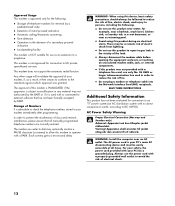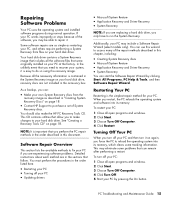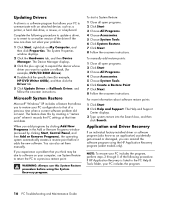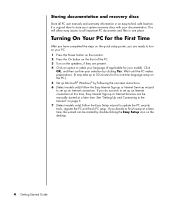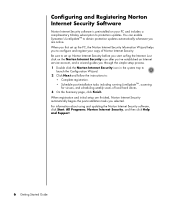HP Pavilion a1600 - Desktop PC Support and Manuals
Get Help and Manuals for this Hewlett-Packard item

View All Support Options Below
Free HP Pavilion a1600 manuals!
Problems with HP Pavilion a1600?
Ask a Question
Free HP Pavilion a1600 manuals!
Problems with HP Pavilion a1600?
Ask a Question
Most Recent HP Pavilion a1600 Questions
What Wireless Usb Is Recommended
(Posted by folsomcastle7 10 years ago)
Hp Pavillion A1600n Desktop
How do I remove the hardrive from subject desktop?
How do I remove the hardrive from subject desktop?
(Posted by PKELLEHER 11 years ago)
Is There A Wireless Connection For This Pc
(Posted by mrblaineway 11 years ago)
Memory Card Reader Interferes With Startup
When I press the Start button on my a1600n, the green power supply light on the back of the unit lig...
When I press the Start button on my a1600n, the green power supply light on the back of the unit lig...
(Posted by bsheifer 12 years ago)
Auxiliary Plug Ins
CAN I PLUG IN A RECORD PLAYER IN THE BACK IN ONE OF THE PLUG INS
CAN I PLUG IN A RECORD PLAYER IN THE BACK IN ONE OF THE PLUG INS
(Posted by RPBULL5 12 years ago)
Popular HP Pavilion a1600 Manual Pages
HP Pavilion a1600 Reviews
We have not received any reviews for HP yet.