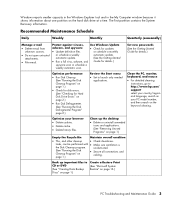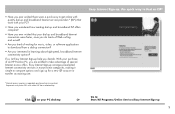HP Pavilion a1600 Support Question
Find answers below for this question about HP Pavilion a1600 - Desktop PC.Need a HP Pavilion a1600 manual? We have 18 online manuals for this item!
Question posted by folsomcastle7 on August 2nd, 2013
What Wireless Usb Is Recommended
The person who posted this question about this HP product did not include a detailed explanation. Please use the "Request More Information" button to the right if more details would help you to answer this question.
Current Answers
Related HP Pavilion a1600 Manual Pages
Similar Questions
I Received The Internet Through A Wifi System Where I Live. I Use A Netgear
wireless usb adapter to receive the signal. Everytime i restart my computer, i have to reinstall the...
wireless usb adapter to receive the signal. Everytime i restart my computer, i have to reinstall the...
(Posted by arthursalazar1957 10 years ago)
How Do I Unplug My Front Usb Ports On My Hp Pavilion Slimline S3712f Pc?
(Posted by wiley355 10 years ago)
Hp Pavillion A1600n Desktop
How do I remove the hardrive from subject desktop?
How do I remove the hardrive from subject desktop?
(Posted by PKELLEHER 11 years ago)
Is There A Wireless Connection For This Pc
(Posted by mrblaineway 11 years ago)
Internet Board
I purchased this computer listed above from Best Buy, there was no manualand I think that the intern...
I purchased this computer listed above from Best Buy, there was no manualand I think that the intern...
(Posted by mrblaineway 12 years ago)