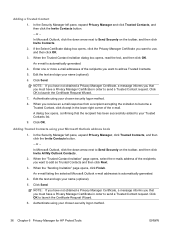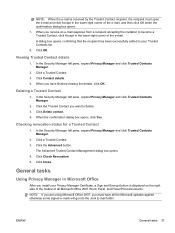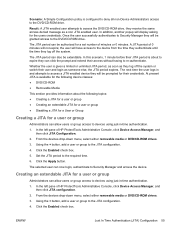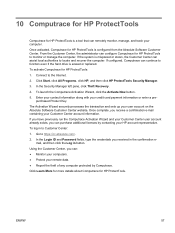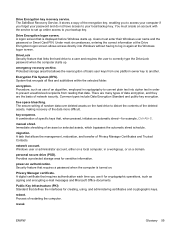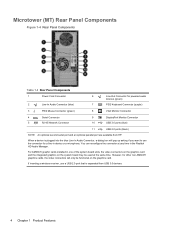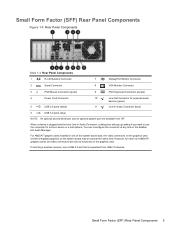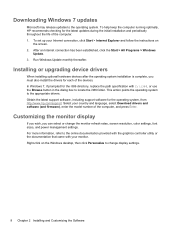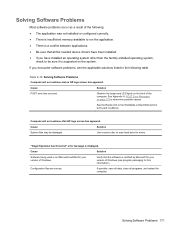HP Pro 6305 Support Question
Find answers below for this question about HP Pro 6305.Need a HP Pro 6305 manual? We have 9 online manuals for this item!
Question posted by arthursalazar1957 on February 17th, 2014
I Received The Internet Through A Wifi System Where I Live. I Use A Netgear
wireless usb adapter to receive the signal. Everytime i restart my computer, i have to reinstall the netgear cd. what can i do to prevent this problem on startup
Current Answers
Answer #1: Posted by TommyKervz on February 17th, 2014 11:06 PM
Hi. I would suggest you try the Wifi adapter on a different computer and observe it behaivior there first. You may want to try installing the device driver after a clean Windows install should this be found to only occur with your computer only. It will otherwise be owing to a defect adapter should the issue seem universal.
Related HP Pro 6305 Manual Pages
Similar Questions
How Do I Enable The Wireless Network Adapter For The Omni Pro 110
(Posted by mubinned1001 10 years ago)
Monitor Did Not Receive Signal
When I turn on PC I hear 5 beeps and monitor does not receive signal from PC.
When I turn on PC I hear 5 beeps and monitor does not receive signal from PC.
(Posted by petrlevotchkin 11 years ago)