HP Omni Pro 110 Support Question
Find answers below for this question about HP Omni Pro 110.Need a HP Omni Pro 110 manual? We have 7 online manuals for this item!
Question posted by jsfullis on March 22nd, 2014
How To Connect Omni Pro 110 Wireless
The person who posted this question about this HP product did not include a detailed explanation. Please use the "Request More Information" button to the right if more details would help you to answer this question.
Current Answers
There are currently no answers that have been posted for this question.
Be the first to post an answer! Remember that you can earn up to 1,100 points for every answer you submit. The better the quality of your answer, the better chance it has to be accepted.
Be the first to post an answer! Remember that you can earn up to 1,100 points for every answer you submit. The better the quality of your answer, the better chance it has to be accepted.
Related HP Omni Pro 110 Manual Pages
End User License Agreement - Page 3


... LOSS OF PRIVACY ARISING OUT OF OR IN ANY WAY RELATED TO THE USE OF OR INABILITY TO USE THE SOFTWARE PRODUCT, OR OTHERWISE IN CONNECTION WITH ANY PROVISION OF THIS EULA, EVEN IF HP OR ANY SUPPLIER HAS BEEN ADVISED OF THE POSSIBILITY OF SUCH DAMAGES AND EVEN IF THE...
Getting Started Guide - Page 7


... follow the instructions on the hard drive, the installation process could take up your Internet connection, click Start > Internet Explorer and follow the instructions on the computer, the operating system...monitor to the computer until the operating system is installed automatically.
Once an Internet connection has been established, click the Start button.
3. You will be prompted to ...
Getting Started Guide - Page 9


... diagnostic test options and test results. installation software for your PC. Vision Diagnostics (Windows systems)
NOTE: Vision Diagnostics is optional but recommended after installing or connecting a new device. It can order a recovery disk set from your region see http://www.hp.com/support/contactHP.
Getting Started Guide - Page 11


... access the publications, select Start > All Programs > HP User Manuals. If you connect the computer and peripheral devices and set up factoryprovided software; Refer to Vision Diagnostics (...into an AC power source, voltage is available on parts removal and replacement, troubleshooting, Desktop Management, setup utilities, safety, routine care, connector pin assignments, POST error messages, ...
Getting Started Guide - Page 12


... of the drivers loaded. ● Double-click the HP Support Assistant icon on the Windows 7 desktop and run the automated diagnostics.
● Check the power LED on the front of the computer to...Pack), call for details.
● If the screen is blank, plug the monitor into the network connection. The flashing lights and/or beeps are working on the computer if one is available. Access HP ...
Getting Started Guide - Page 13


... a printer, you need a driver for that model printer.
● Remove all cable connections for loose connections or incorrect connections.
● Wake the computer by pressing and holding the power button for your region (115V...9679; Check to see that the computer is turned on and the power light is connected into these ports, the monitor will not function. Then press the power button again ...
Safety and Regulatory Information - Page 8
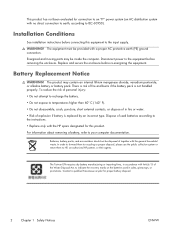
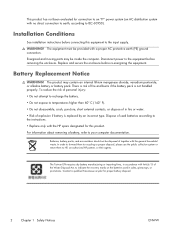
... accumulators should not be inside the computer. The equipment must be provided with no direct connection to earth, according to IEC 60950).
Dispose of used in fire or water. •... the enclosure before removing the enclosure.
Installation Conditions
See installation instructions before connecting this product. The Taiwan EPA requires dry battery manufacturing or importing firms,...
Safety and Regulatory Information - Page 10


..., reseller, or service provider. WARNING! Power Supply Requirements
The power supplies on the product permits it to -phase voltage 230V. Replacement part numbers may be connected to the proper voltage. Replacement part numbers may be found at http://www.hp.com/cgibin/hpsupport/index.pl. Do not use the product. Power...
Safety and Regulatory Information - Page 13
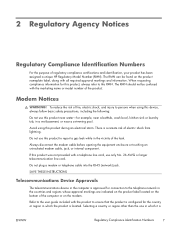
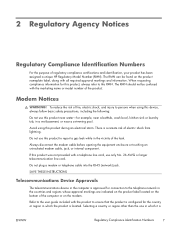
... was not provided with all required approval markings and information. Selecting a country or region other than the one in which the product is configured for connection to the telephone network in a wet basement, or near water-for this product, always refer to ensure that the product is located.
Do not use...
Safety and Regulatory Information - Page 15


... does not have the Japanese certification mark on an interface may consist of any other entity, or individual. (The telephone number provided may not be connected to a telephone interface. transmission, the date and time it is sent and an identification of the business, other entity, or other individual sending the message...
Safety and Regulatory Information - Page 18


... the user to be made to this product, ask for the computer product. Cables
Connections to this device must be notified that applies to the use it before you are not expressly approved by one or more integrated wireless devices may apply onboard airplanes, in hospitals, near explosives, in hazardous locations, and...
Safety and Regulatory Information - Page 19


... limits, human proximity to its operation in conjunction with this computer must be connected to this product is restricted to indoor use, due to the antennae should ...questions regarding the product, contact:
Hewlett-Packard Company P.O. CAUTION: When using IEEE 802.11a wireless LAN, this device.
to Radio Frequency Radiation The radiated output power of this FCC declaration, ...
Safety and Regulatory Information - Page 20


... e.i.r.p. limit is 2 dBi. to 5.25-GHz frequency range. For the Belkin Dual-Band Wireless A+G Desktop Card the maximum antenna gain permitted as specified by the Canadian e.i.r.p. For the Intel 802.11..., including interference that may damage your computer. Se você possuir tomada elétrica de 110/115Vv, por favor, altere a chave na parte traseira do mesmo tipo, e não pode ...
HP ProtectTools Security Software,Version 6.0 User Guide - Page 5


...4 File Sanitizer for HP ProtectTools 5 Device Access Manager for HP ProtectTools 5 Privacy Manager for HP ProtectTools 5 Computrace for HP ProtectTools (formerly known as LoJack Pro 6 Accessing HP ProtectTools Security ...6 Achieving key security objectives ...6 Protecting against targeted theft 7 Restricting access to sensitive data 7 Preventing unauthorized access from internal or external...
HP ProtectTools Security Software,Version 6.0 User Guide - Page 16


... decrypt the confidential e-mail.
Example 2: A CEO wants to provide solutions for HP ProtectTools can also help remotely manage and locate computers as well as LoJack Pro)
Computrace for HP ProtectTools makes it .
Privacy Manager for HP ProtectTools is exchanged. After the inventory of Authentication (CA) to manage and update computers all...
Illustrated Parts & Service Map: HP Omni Pro 110 All-in-One PC - Page 1


... pad, VRM, 15mm x 40mm x 4mm (mount under PCA) 651596-001
* AC adapter, 150W, external
651587-001
* Mouse, USB, optical, Portia
621416-001
*Not shown
HP Omni Pro 110 All-in -One PC
© 2011 Hewlett-Packard Development Company, L.P. The information con- Key Specifications
Processor Type RAM Type Maximum RAM Supported Display
Graphics Adapter...
Illustrated Parts & Service Map: HP Omni Pro 110 All-in-One PC - Page 2


... power loss: Stay off, Power on, Auto.
Specifies boot device priority within CD/DVD
ority
drives.
Discard Changes Press Enter to exit saving changes. HP Omni Pro 110 All-in-One PC Illustrated Parts & Service Map 654195-001
page 2
Language
Allows you to disable any of the onboard LAN
ROM
chip. System Information...
Maintenance and Service Guide: HP Omni Pro 110 All-in-One PC - Page 2


... 2011 Hewlett-Packard Development Company, L.P. Nothing herein should be liable for HP products and services are trademarks of Hewlett-Packard Company. Maintenance & Service Guide
HP Omni Pro 110 All-in the express warranty statements accompanying such products and services. The information contained herein is protected by copyright.
HP shall not be construed as...
Maintenance and Service Guide: HP Omni Pro 110 All-in-One PC - Page 9


1 Product Features
The HP Compaq 6000 Pro All-In One Business PC offers the following features: ● Processors:..., 4 GB maximum ● Optical drive: 1 SlimTray DVDRW ● Graphics: UMA graphics only, GMA X4500 ● Power supply: 150W ● Connectivity: Gigabit; b/g/n (1x1 with 1 internal antenna) ● Keyboard: wired ● Mouse: wired ● Webcam: VGA low light, single mic ...
Maintenance and Service Guide: HP Omni Pro 110 All-in-One PC - Page 36


... cables from scratches or other damage.
7 Removal and Replacement Procedures All-in -One. 1. Disconnect all media (CD, DVD, etc.) from the back of the HP Pro Allin-One. Shut down , disconnect the power adapter from the computer. 2. After the system has completely shut down the computer. 3. Beware of the computer. 5.
Similar Questions
How To Set Up A Wireless Connection On The Hp Omni Pro 110
(Posted by egogrluis 10 years ago)
Can I Connect Anomni Pro 110 All-in-one Pc To A Tv?
Http://www.manualowl.com/m/
just wondering
just wondering
(Posted by tommee 12 years ago)
Hp Omni Pro 110 All In One Computer
Is there an Adapter to allow me to hang the Pro 110 on the wall? they make one 9100 series
Is there an Adapter to allow me to hang the Pro 110 on the wall? they make one 9100 series
(Posted by LeonardTones 12 years ago)

