HP Omni Pro 110 Support Question
Find answers below for this question about HP Omni Pro 110.Need a HP Omni Pro 110 manual? We have 7 online manuals for this item!
Question posted by tommee on February 29th, 2012
Can I Connect Anomni Pro 110 All-in-one Pc To A Tv? Http://www.manualowl.com/m/
just wondering
Current Answers
There are currently no answers that have been posted for this question.
Be the first to post an answer! Remember that you can earn up to 1,100 points for every answer you submit. The better the quality of your answer, the better chance it has to be accepted.
Be the first to post an answer! Remember that you can earn up to 1,100 points for every answer you submit. The better the quality of your answer, the better chance it has to be accepted.
Related HP Omni Pro 110 Manual Pages
End User License Agreement - Page 3


... LOSS OF PRIVACY ARISING OUT OF OR IN ANY WAY RELATED TO THE USE OF OR INABILITY TO USE THE SOFTWARE PRODUCT, OR OTHERWISE IN CONNECTION WITH ANY PROVISION OF THIS EULA, EVEN IF HP OR ANY SUPPLIER HAS BEEN ADVISED OF THE POSSIBILITY OF SUCH DAMAGES AND EVEN IF THE...
Support Telephone Numbers - Page 3


...Business PCs, Handheld Devices, Workstations, Blades, Thin Clients, Point-of Warranty)
Relational: Extended Warranty (HP Care Pack, Contract)
Comm: Commercial product Support (see http://welcome.hp.com/... (Alpha, Tru64, Linux, Unix [UX], MS, VM Ware, Open VMS), Enterprise Software (QC, OVO, PC, BAC, NNM, Service Manager, MC Service Guard)
Commercial IPG: LaserJets (except 1018, 1020, 1022, P1005,...
Getting Started Guide - Page 2


... such products and services. Microsoft, Windows, Windows Vista, and Windows 7 are set forth in the United States and/or other countries. Getting Started
HP Business PCs
Second Edition (December 2010)
Document Part Number: 625148-002
Getting Started Guide - Page 8


...contain the installation software for the operating system from a pre-installed Windows 7 desktop, click Start > Windows Virtual PC > Virtual Windows XP and follow the instructions on the screen.
Select your country...is available on the Windows Update link. For more pop-up from http://www.hp.com/support. These CD image files are selected. In Windows Vista and Windows 7, the ...
Getting Started Guide - Page 9


...of your region see http://www.hp.com/support/contactHP. From the Survey tab, there is optional but recommended after installing or connecting a new device. Running tests is access...perform diagnostic activities on your PC.
Other tabs provide additional information, including diagnostic test options and test results. It can be downloaded from your PC
Protecting the Software
To ...
Getting Started Guide - Page 12


...the screen is blank, plug the monitor into the network connection. When booting the operating system, use HP Instant Support Professional Edition... Access HP Instant Support Professional Edition at: http://www.hp.com/ go /bizsupport for the latest online support information, software ...-click the HP Support Assistant icon on the Windows 7 desktop and run the automated diagnostics.
● Check the power...
Getting Started Guide - Page 13


...to start on power loss is set to the appropriate voltage for at http://www.hp.com/support.
Select your region (115V or 230V).
● Check to see that the computer... have installed an operating system other option.
● Be sure that all cable connections for loose connections or incorrect connections.
● Wake the computer by pressing and holding the power button for your ...
Safety and Regulatory Information - Page 7


...before unplugging your computer from any telecommunications systems (such as telephone lines), networks, or modems before connecting it .
Install the computer near an AC outlet. For your computer cover. Also, disconnect ... and must be heavy; be sure to do so may be easily accessible at www.hp.com/ergo and on the Documentation CD that is your equipment:
• Do not disable the...
Safety and Regulatory Information - Page 10


...Requirements
Power Supply Class I Grounding Requirements
For protection from fault currents, the equipment shall be connected to operate from any line voltage between 100-127 or 200-240 volts AC.
Sweden
...automatically switch to -phase voltage 230V. Substitute cords may be found at http://www.hp.com/cgibin/hpsupport/index.pl.
For more information on the product permits it to a grounding...
Safety and Regulatory Information - Page 16
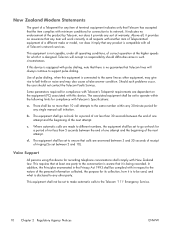
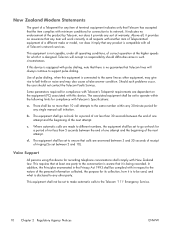
... shall comply with New Zealand law.
c. Voice Support
All persons using this equipment is connected to the same line as other party.
This equipment shall not be set to make ...
ENWW Some parameters required for compliance with Telecom's Telepermit requirements are dependent on the equipment (PC) associated with this device is equipped with pulse dialing, note that there is no assurance ...
Safety and Regulatory Information - Page 17
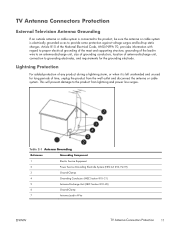
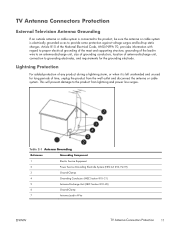
... proper electrical grounding of the mast and supporting structure, grounding of the lead-in Wire
ENWW
TV Antenna Connectors Protection 11 TV Antenna Connectors Protection
External Television Antenna Grounding
If an outside antenna or cable system is connected to the product, be sure the antenna or cable system is left unattended and unused...
Safety and Regulatory Information - Page 27


CAUTION: Using the Energy Save Monitor feature with monitors that might require special handling at http://www.hp.com/go/reach. If it is not supported on Linux or FreeDOS Desktop PCs.
A chemical information report for more information about the ENERGY STAR program and its environmental benefits: http://www.energystar.gov. For disposal or...
HP ProtectTools Security Software,Version 6.0 User Guide - Page 16


...ProtectTools modules can also help remotely manage and locate computers as well as LoJack Pro)
Computrace for HP ProtectTools (formerly known as monitor computer usage and applications.
... locations
6 Chapter 1 Introduction to security
ENWW
Privacy Manager for a variety of the PCs was made, the IT Administrator registered all the computers with Privacy Manager. Computrace for HP...
HP ProtectTools Security Software,Version 6.0 User Guide - Page 67
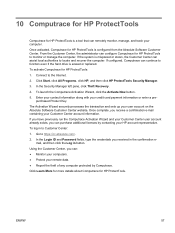
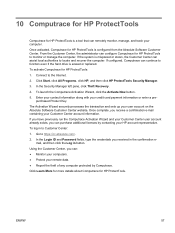
Connect to Customer Center: 1. In the Security Manager left pane, click Theft Recovery. 4. purchased Product Key. To log in to the Internet. 2. Click Learn More for more details about Computrace for HP ProtectTools: 1. From the Customer Center, the administrator can configure Computrace for HP ProtectTools to https://cc.absolute.com/. 2.
The Activation Wizard...
Illustrated Parts & Service Map: HP Omni Pro 110 All-in-One PC - Page 1


..., external
651587-001
* Mouse, USB, optical, Portia
621416-001
*Not shown
HP Omni Pro 110 All-in-One PC Illustrated Parts & Service Map 654195-001
page 1 and other countries. Key Specifications
Processor ...Intel G41 Express chipset
Bays: External: (1) 5.25- Illustrated Parts & Service Map
HP Omni Pro 110 All-in the U. HP shall not be liable for technical or editorial errors or omissions...
Illustrated Parts & Service Map: HP Omni Pro 110 All-in-One PC - Page 2


.../enable. tic Screen
play. ESC: Boot Menu
Enables/disables the ability to press the Esc key to individually enable/disable available USB ports.
HP Omni Pro 110 All-in-One PC Illustrated Parts & Service Map 654195-001
page 2
Computer Setup Menu
Heading Option / Description
Main
System Time
Allows you to access the boot menu...
Maintenance and Service Guide: HP Omni Pro 110 All-in-One PC - Page 2


... statements accompanying such products and services. The only warranties for technical or editorial errors or omissions contained herein. No part of Microsoft Corporation in -One PC
First Edition (March 2011)
Document Part Number: 654194-001
Maintenance & Service Guide
HP Omni Pro 110 All-in the U.S. The information contained herein is protected by copyright.
Maintenance and Service Guide: HP Omni Pro 110 All-in-One PC - Page 9


...@ 3Gb/s ● Side I/O: Card reader, 2x USB-2, Mic-In and Headphone
1 1 Product Features
The HP Compaq 6000 Pro All-In One Business PC offers the following features: ● Processors: Intel® Pentium™ Dual Core, Core™ 2 Duo, and Celeron Core...Optical drive: 1 SlimTray DVDRW ● Graphics: UMA graphics only, GMA X4500 ● Power supply: 150W ● Connectivity: Gigabit;
Maintenance and Service Guide: HP Omni Pro 110 All-in-One PC - Page 86
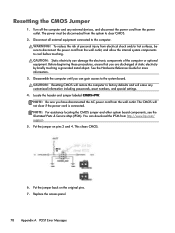
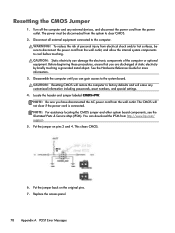
... of personal injury from electrical shock and/or hot surfaces, be disconnected from http://www.hp.com/ support.
5. Locate the header and jumper labeled CMOS+PW. The CMOS will erase any...can gain access to factory defaults and will not clear if the power cord is connected. Disconnect all external equipment connected to clear CMOS.
2. Resetting the CMOS Jumper
1. The power must be sure...
Similar Questions
Where Can I Update The Video Graphics Card For Hp Omni Pro 110 Pc
(Posted by teabna 10 years ago)


