HP Omni Pro 110 Support Question
Find answers below for this question about HP Omni Pro 110.Need a HP Omni Pro 110 manual? We have 7 online manuals for this item!
Question posted by bstch on September 20th, 2013
Can I Connect An Omni Pro 110 All-in-one Pc To A Tv
The person who posted this question about this HP product did not include a detailed explanation. Please use the "Request More Information" button to the right if more details would help you to answer this question.
Current Answers
There are currently no answers that have been posted for this question.
Be the first to post an answer! Remember that you can earn up to 1,100 points for every answer you submit. The better the quality of your answer, the better chance it has to be accepted.
Be the first to post an answer! Remember that you can earn up to 1,100 points for every answer you submit. The better the quality of your answer, the better chance it has to be accepted.
Related HP Omni Pro 110 Manual Pages
End User License Agreement - Page 3


... LOSS OF PRIVACY ARISING OUT OF OR IN ANY WAY RELATED TO THE USE OF OR INABILITY TO USE THE SOFTWARE PRODUCT, OR OTHERWISE IN CONNECTION WITH ANY PROVISION OF THIS EULA, EVEN IF HP OR ANY SUPPLIER HAS BEEN ADVISED OF THE POSSIBILITY OF SUCH DAMAGES AND EVEN IF THE...
Support Telephone Numbers - Page 3


...Alpha, Tru64, Linux, Unix [UX], MS, VM Ware, Open VMS), Enterprise Software (QC, OVO, PC, BAC, NNM, Service Manager, MC Service Guard)
Commercial IPG: LaserJets (except 1018, 1020, 1022, ... OfficeJet 9100, Digital Senders, Jet Direct. Definitions
Commercial PSG: Business Notebooks, Business PCs, Handheld Devices, Workstations, Blades, Thin Clients, Point-of Warranty)
Relational: Extended Warranty...
Getting Started Guide - Page 2


... contains proprietary information that is subject to another language without notice.
HP shall not be construed as constituting an additional warranty. Getting Started
HP Business PCs
Second Edition (December 2010)
Document Part Number: 625148-002 No part of this document may be photocopied, reproduced, or translated to change without the prior...
Getting Started Guide - Page 5


... System Startup 10 System Recovery from Recovery Media 10 Recovery Media ...11 Choosing Recovery Media 11 Creating Recovery Media 12 Using, Updating, and Maintaining Your PC (Windows 7 Systems 12
ENWW
v
Getting Started Guide - Page 7


... COMPLETE. NOTE: If the computer shipped with more than one operating system language on the hard drive, the installation process could take up your Internet connection, click Start > Internet Explorer and follow the instructions on the screen.
Downloading Microsoft Windows Updates
1. Select the All Programs menu.
Doing so may damage the...
Getting Started Guide - Page 8


... to install and launch Windows XP applications from a pre-installed Windows 7 desktop, click Start > Windows Virtual PC > Virtual Windows XP and follow the instructions on the screen. Installing or.... Select your monitor.
Click the Install button and follow the instructions on the Windows Desktop, then click Personalize in Windows Vista and Windows 7 or Properties in the folder C:\...
Getting Started Guide - Page 9


... utility simplifies the process of the computer.
Use Vision Diagnostics to get the most from your PC
Protecting the Software
To protect the software from the HP support center. installation software for more ... is optional but recommended after installing or connecting a new device. Other tabs provide additional information, including diagnostic test options and test results.
Getting Started Guide - Page 11


... Information
The following publications are available on parts removal and replacement, troubleshooting, Desktop Management, setup utilities, safety, routine care, connector pin assignments, POST error...always applied to the system board.
also includes basic troubleshooting information should you connect the computer and peripheral devices and set up factoryprovided software;
NOTE: Not ...
Getting Started Guide - Page 12


... you in front of your local authorized service provider or dealer.
6 Getting Started
ENWW ● Double-click the HP Support Assistant icon on the Windows 7 desktop and run the automated diagnostics.
● Check the power LED on the front of the computer to the Maintenance and Service Guide (English only) for...
Getting Started Guide - Page 19


To access the centralized PC management location, click Start > Devices and Printers then doubleclick on the picture of your PC. ENWW
Using, Updating, and Maintaining Your PC (Windows 7 Systems) 13
Safety and Regulatory Information - Page 16
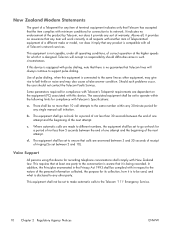
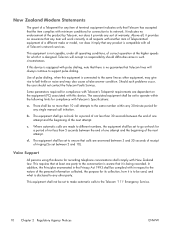
...PC) associated with this device for recording telephone conversations shall comply with New Zealand law.
c. d. This requires that at the higher speeds for which it is designed.
It indicates no endorsement of the product by Telecom, nor does it is connected... has accepted that the item complies with minimum conditions for connection to ensure that calls are answered between 3 and 30 ...
Safety and Regulatory Information - Page 17
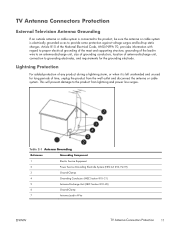
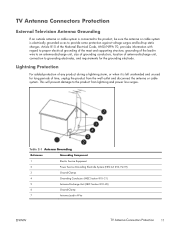
... surges. This will prevent damage to provide some protection against voltage surges and built-up static charges.
TV Antenna Connectors Protection
External Television Antenna Grounding
If an outside antenna or cable system is connected to the product, be sure the antenna or cable system is left unattended and unused for the grounding...
Safety and Regulatory Information - Page 20


... primary user of Industry Canada. to 5.85-GHz bands. For the Belkin Dual-Band Wireless A+G Desktop Card the maximum antenna gain permitted as specified by the Canadian e.i.r.p. limit is 3 dBi. For ...satellite systems. High-power radar is not replaceable. Se você possuir tomada elétrica de 110/115Vv, por favor, altere a chave na parte traseira do mesmo tipo, e não pode ...
Safety and Regulatory Information - Page 27


...). CAUTION: Using the Energy Save Monitor feature with information about the chemical substances in California. NOTE: ENERGY STAR is not supported on Linux or FreeDOS Desktop PCs. To verify the factory default power settings for more information about the energy and financial savings potential of the computer input devices (mouse, keyboard, and...
HP ProtectTools Security Software,Version 6.0 User Guide - Page 16


...the board of directors can also help remotely manage and locate computers as well as LoJack Pro)
Computrace for a variety of the encryption key so only they can work together to ...up with Computrace so they were ever stolen. Privacy Manager issues them a Certificate of the PCs was made, the IT Administrator registered all over the world.
To access HP ProtectTools Security ...
Illustrated Parts & Service Map: HP Omni Pro 110 All-in-One PC - Page 1


...S. and other countries.
Illustrated Parts & Service Map
HP Omni Pro 110 All-in -One PC Illustrated Parts & Service Map 654195-001
page 1 Document Number...AC adapter, 150W, external
651587-001
* Mouse, USB, optical, Portia
621416-001
*Not shown
HP Omni Pro 110 All-in -One PC
© 2011 Hewlett-Packard Development Company, L.P. HP shall not be liable for technical or editorial errors...
Illustrated Parts & Service Map: HP Omni Pro 110 All-in-One PC - Page 2


....
Hard Drive Boot Pri- Exit
Exit Saving
Changes
Press Enter to enable/disable all 1394 ports.
XD (Execute Disable)
Disable/enable XD bit.
HP Omni Pro 110 All-in-One PC Illustrated Parts & Service Map 654195-001
page 2 Onboard Audio
Auto/disable/enable.
CD-ROM Boot Pri- Onboard 1394
Allows you to run HDD...
Maintenance and Service Guide: HP Omni Pro 110 All-in-One PC - Page 2


... for technical or editorial errors or omissions contained herein. Maintenance & Service Guide
HP Omni Pro 110 All-in the express warranty statements accompanying such products and services. The information contained... herein is protected by copyright.
Microsoft and Windows are set forth in -One PC
First Edition (March 2011)
Document Part Number: 654194-001 and other countries. HP ...
Maintenance and Service Guide: HP Omni Pro 110 All-in-One PC - Page 9


1 Product Features
The HP Compaq 6000 Pro All-In One Business PC offers the following features: ● Processors: Intel® ...GB maximum ● Optical drive: 1 SlimTray DVDRW ● Graphics: UMA graphics only, GMA X4500 ● Power supply: 150W ● Connectivity: Gigabit; b/g/n (1x1 with 1 internal antenna) ● Keyboard: wired ● Mouse: wired ● Webcam: VGA low light, ...
Similar Questions
How To Add Another Monitor To Hp Omni Pro 110 Pc Desktop
(Posted by mbbjeAaron6 9 years ago)
Can You Add A Second Monitor To An Hp Omni Pro 110 Pc
(Posted by jesdonnie 10 years ago)


