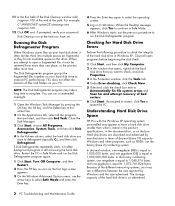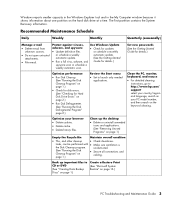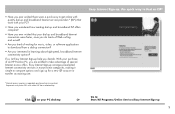HP Pavilion a1600 Support Question
Find answers below for this question about HP Pavilion a1600 - Desktop PC.Need a HP Pavilion a1600 manual? We have 18 online manuals for this item!
Question posted by PKELLEHER on October 22nd, 2012
Hp Pavillion A1600n Desktop
How do I remove the hardrive from subject desktop?
Current Answers
Related HP Pavilion a1600 Manual Pages
Similar Questions
Hp Pavillion Slimline Model S3750t
I need motherboard for HP Pavillion Slimline Model s3750T, how much total cost including S&H.
I need motherboard for HP Pavillion Slimline Model s3750T, how much total cost including S&H.
(Posted by faheemraza 10 years ago)
Is There A Wireless Connection For This Pc
(Posted by mrblaineway 11 years ago)
Memory Card Reader Interferes With Startup
When I press the Start button on my a1600n, the green power supply light on the back of the unit lig...
When I press the Start button on my a1600n, the green power supply light on the back of the unit lig...
(Posted by bsheifer 12 years ago)
I Have A Hp Pavillion A1000 Desktop With A No Video Problem. Help
I have a hp pavillion a1000 desktop with no video working. I installed a new video card and no video...
I have a hp pavillion a1000 desktop with no video working. I installed a new video card and no video...
(Posted by plowyaa 12 years ago)
Hp Pavillion Power Supply
What was the specification of the original Power Supply Unit shipped with the HP Pavillion t441.uk?
What was the specification of the original Power Supply Unit shipped with the HP Pavillion t441.uk?
(Posted by mikejjohnston 12 years ago)