HP Pavilion a1600 Support Question
Find answers below for this question about HP Pavilion a1600 - Desktop PC.Need a HP Pavilion a1600 manual? We have 18 online manuals for this item!
Question posted by RPBULL5 on December 19th, 2011
Auxiliary Plug Ins
CAN I PLUG IN A RECORD PLAYER
IN THE BACK IN ONE OF THE PLUG INS
Current Answers
There are currently no answers that have been posted for this question.
Be the first to post an answer! Remember that you can earn up to 1,100 points for every answer you submit. The better the quality of your answer, the better chance it has to be accepted.
Be the first to post an answer! Remember that you can earn up to 1,100 points for every answer you submit. The better the quality of your answer, the better chance it has to be accepted.
Related HP Pavilion a1600 Manual Pages
Safety and Regulatory Information Desktops, Thin Clients, and Personal Workstations - Page 27


... the following material that might require special handling at http://www.hp.com/go/reach. NOTE: ENERGY STAR is not supported on Linux or FreeDOS Desktop PCs.
Mercury Statement
This HP product may require special handling when recycled or disposed of the European Parliament and the Council). ENWW
Environmental Agency Notices 21...
PC Basics Guide - Page 4


...Diskette (Floppy) Drive 19 Using a Printer 19
Introducing the Software 21 Learning More about Software 21
Using the Desktop 21 Removing Desktop Icons 22 Retrieving Desktop Icons 22
Using the Start Menu 23 Using the All Programs Menu 23 Organizing Your All Programs List 23
Using...Receiving E-Mail 35 If Using Outlook Express 35 If Your ISP Provides the E-Mail Program 36
iv PC Basics Guide
PC Basics Guide - Page 7


.... • The hard disk drive, which is used to move across the Windows desktop on the screen. Inside the PC are these items:
• The motherboard, which is an electronics board with the ... and commands, a mouse to the electrical power system. PC Base Components The PC consists of the PC. For example, the PC shows the Windows desktop on the display screen, and when you useful information on...
PC Basics Guide - Page 12


...standby and hibernation. just click Start, choose Turn Off Computer, and then click Restart. Restart the PC after installation. Or Click Shut Down, and then click Restart. NOTE: Using the On button ... cursor (pointer) on the Windows desktop. In the Power Schemes box, select a power scheme from the drop-down list.
6 If you restart the computer, the PC starts over using the operating system and...
PC Basics Guide - Page 15


... the Keyboard
The keyboard is the primary way you enter text and commands for the PC (including model number, serial number, and service ID). Standard Keyboard Features Alphanumeric Keys
... information for the PC. Keyboard Shortcuts
Keyboard shortcuts are the main keys found on the top right. The keyboard may connect directly to your PC or may vary from the Windows desktop, press the Alt...
PC Basics Guide - Page 19


...a DVD player), or play games using your TV. When you want to view the computer image on your PC display to the PC (select models only). Cables You May Need
To connect a TV to the PC, you ...may need to disable the TV option to return your PC determines how the PC selects the TV-out option. Adjusting the Monitor
To change where the PC desktop appears by pressing Alt+...
PC Basics Guide - Page 27


... is included with specific software, refer to find the things you can click Start on the desktop performs a special function; For help with your keyboard (select models only), to open window ... and onscreen Help. Introducing the Software
The operation of your PC is controlled by country/region.
Using the Desktop
The desktop is in Help and Support Center, or you can switch between...
PC Basics Guide - Page 28


... tab, click Customize Desktop. 6 Under Desktop cleanup, click Clean Desktop Now. 7 Follow the onscreen instructions. 8 Click OK to close the Desktop Items window, and click OK again to the Unused Desktop Shortcuts folder.
Retrieving Desktop Icons
Retrieve a desktop icon by opening the Unused Desktop Shortcuts folder on your desktop and dragging the icon onto the desktop.
22 PC Basics Guide To...
PC Basics Guide - Page 30


... Drag the item or the copy into the All Programs list or into a folder, drag it to your desktop, and then drag it to delete a software program, the shortcut in All Programs may not be removed. To...change system performance, add hardware, add or remove programs, and other components and features of the PC.
A copy of the item (shortcut) appears in the message box. If you have problems...
Limited Warranty and Support Guide (Refurbished Desktops) - Page 2


... or lease of the product, is applicable in all countries/regions and may be transferred to the hardware components and required firmware. Refurbished HP Pavilion desktop PCs, HP Pavilion Media Center PCs, HP Digital Entertainment Center, HP Displays, and HP Notebook Consumer products. Hardware Limited Warranty
HP Product Duration
Hardware
90-day limited warranty
Software...
PC Troubleshooting and Maintenance Guide - Page 10


...cannot create a music DVD to a disc.
6 PC Troubleshooting and Maintenance Guide
If you are recording.
CD and DVD Drives (continued)
Symptom
Possible ...recording software. If recording stopped during a recording session, the disc may not let you set the correct recording option (append or add data files) in a home CD player. When using the correct disc type (media) for the recording...
PC Troubleshooting and Maintenance Guide - Page 11
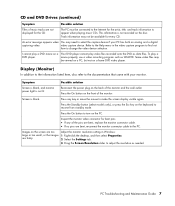
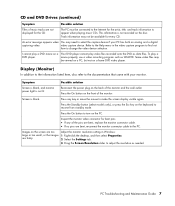
...Help menu in Windows: 1 Right-click the desktop, and then select Properties. 2 Select the ...is blank.
PC Troubleshooting and Maintenance Guide 7
movie properly, use a video recording program such...PC, but not on a Your DVD player cannot play a
DVD player. Some video files may not be connected to the Internet for every CD.
Reconnect the power plug on the keyboard to the PC...
My HP Pavilion PC Brochure - Page 3
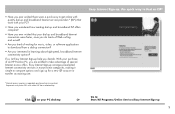
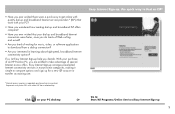
... services in learning about high-speed, broadband Internet connectivity options? Click
on your PC desktop
Go to compare options and sign up for music, video, or software applications ...with quality dial-up and broadband Internet service providers* (ISPs) that your purchase of an HP Pavilion PC, you decide. With your dial-up and broadband Internet connection were faster, since you do ...
My HP Pavilion PC Brochure - Page 5


... all in the Preferences section. • Download new content and fun skins from your HP Pavilion PC Or
Go to: Start/All Programs/Netscape/Netscape Browser
3 Choose the Netscape Browser
when you to...and Netscape bring you the browser with the
new HP Organize Secure module. • Drag in your desktop. • Change the look and feel in one .
• Manage and access multiple e-mail ...
My HP Pavilion PC Brochure - Page 6


... desktop. Great offers! My HP Club is a secure Web site especially for quick access to the Club home page. Messages, such as the one pictured, are sent based on your PC ...information, and security tips to make your experience with your PC that sends you information, tips, ideas, and offers especially designed for HP Pavilion PC customers.*
Based on your content preferences, Updates from HP ...
My HP Pavilion PC Brochure - Page 7


...any Web page • Automatically fill out online forms for faster online shopping
Click
on your PC desktop
60-day Microsoft Office trial
Try Microsoft Office 2003 at no cost for 60 days
Here's ... Google Search will receive reminder messages indicating the date that the trial expires. Your new HP Pavilion PC includes a 60-day trial version of your trial to online maps • Do a spell...
My HP Pavilion PC Brochure - Page 10


...TurboTax and Quicken Bill Pay subscription sold separately.
Click
on your PC desktop
® Special offers are now available to HP customers from Adobe to help you ...among participating financial institutions or other parties and may not be subject to -date records without notice. Your new HP Pavilion PC comes bundled with over 2,900 financial institutions.* You'll have complete, up-to...
My HP Pavilion PC Brochure - Page 13


... Drive protects your treasured videos, photos, music, and recorded television shows.
• Instant additional storage for the ultimate...the applause 'cause everyone will want to transform
your HP desktop or notebook PC High-capacity USB 2.0 transportable hard drive.
• ...drive bay for your video and pictures into select HP Pavilion PCs with power supply and USB cable.
• Elegant ...
My HP Pavilion PC Brochure - Page 14


...PC with a memory upgrade
With the combination of your new PC and a power-packing memory upgrade, you can also interoperate with wireless-B networks (at 11 Mbps).
Our HP memory has been specifically tested and qualified for your desktop to your desktop...customize your PC to connect your HP Pavilion PC. only
...plugs easily into a USB 2.0 port and is an all without opening the ...
Media Center Software Guide - Page 48


... of video files in Media Center.
Other file types are supported if your PC has the correct software installed. Recording an analog video file Refer to Media Center Help menu. n
For more...refer to the Getting Started Guide and the other documentation that came with your PC for more information about recording video files from an analog video camera. Using Supported Video File Types
You ...
Similar Questions
Hp Pavilion A1210n Media Center Pc Desktop Windows Xp
I am able to power on but the next screen is where it freeze on startng windows screen. What do I do...
I am able to power on but the next screen is where it freeze on startng windows screen. What do I do...
(Posted by bbgdiesel007 9 years ago)
I Have An Hp Pavilion A1200e With Windows Server 2008rt. Need Pci 9941 Driver
(Posted by rodsanewman 10 years ago)
Do You Have Hp Desktop Pc Pavilion 500-037cb Userâ??s Manual?
(Posted by vbetanct 10 years ago)
Hp Pavillion A1600n Desktop
How do I remove the hardrive from subject desktop?
How do I remove the hardrive from subject desktop?
(Posted by PKELLEHER 11 years ago)
Is There A Wireless Connection For This Pc
(Posted by mrblaineway 11 years ago)

