HP Brio ba210 Support and Manuals
Get Help and Manuals for this Hewlett-Packard item
This item is in your list!

View All Support Options Below
Free HP Brio ba210 manuals!
Problems with HP Brio ba210?
Ask a Question
Free HP Brio ba210 manuals!
Problems with HP Brio ba210?
Ask a Question
Popular HP Brio ba210 Manual Pages
Support Telephone Numbers - Page 27


.../emea/activate NOTE: To find a service centre near you, ask your HP representative or refer to www.hp.com/country/ru/rus for HP service centers. St. Kitts and Nevis
Customer Support 1-800-711-2884 Customer Support Web site www.hp.com/support
Support Telephone Numbers
www.hp.com
25 Vincent
Customer Support 1-800-711-2884 Customer Support Web site www.hp.com/support
St.
hp brio ba210, service handbook - Page 4


hp brio ba210
system board, BIOS, and memory
Power supply
Processor
Floppy drive
One Free Front Access Device Shelf: CD-ROM drive, DVD, Zip or Tape drive
4
Up to Three PCI Expansion Card Slots: Some slots may come with preinstalled cards
4-4 hp brio ba210
Main memory modules (2 slots): 100 MHz SDRAM 64 MB kit; 128 MB kit; 256MB kit
Hard drive
Microtower Brios
hp brio ba210, user guide - Page 8


...; Upgrade and replace components in some countries only)- HP Brio Internet Center (available in your PC • Find out where to get more information, refer to "HP Brio Center-Your Desktop Assistant" on page 12 for the first time • Troubleshoot your PC. for a range of drivers and utilities • BIOS updates • Answers to the Manuals section of the HP Brio support web...
hp brio ba210, user guide - Page 27


... the internal devices to see which the
Power-On Self Test has detected an error
How
For more specific troubleshooting information, refer to "Software Problems" on page 31
If you hear the power supply fan. 2 If nothing happens, contact your authorized support provider.
Ö 1 When you power on the PC, check that you still have to...
hp brio ba210, user guide - Page 36


... processor with a minimum clock speed of 400 MHz. • 64MB of memory (Windows NT4.0, 2000, Windows 98) • Display settings of DVDs. You have difficulty removing a disc from the HP Brio support Web site at: www.hp.com/go/briosupport. For more information on using the latest drivers. Hardware Problems
The DVD Drive Doesn't Play DVD Video
Have you are using and troubleshooting...
hp brio ba210, user guide - Page 46


... the latest BIOS for its installation from the Utility Partition on troubleshooting drives. If the problem persists, contact your hard drive, run DiagTools from HP's Web at Startup
Hard Disk, DVD or CD-ROM Drive Test Error
Have you checked that your hard disk drive is defective
Ö
Ö The drive is correctly configured in the online HP Brio Center, under "Fix a Problem". Drivers...
hp brio ba210, user guide - Page 50


... hardware-related problems • provide precise information to support personnel so that they can run diagnostics from : • The Utility Partition on screen. • Your PC's Brio Assist CD-ROM - How Do I Run DiagTools? Refer to proceed appears on your PC's hard drive. It provides the most effective way of your problems quickly and efficiently. Drivers & Utilities...
hp brio ba210, user guide - Page 51


... detailed instructions about how to "Support and Information Services" on page 45). System Recovery • Brio Assist CD-ROM -
System Recovery in your PC and press F2 when prompted to start up.
Drivers & Utilities
Use this CD: • (in the Setup program Boot menu so that ATAPI CD-ROM Drive appears before Hard Drive (refer to use the Brio Assist...
hp brio ba210, user guide - Page 52


... update your PC's BIOS (refer to page 70) and (d) have driver software to hand for any devices that appears, select Run Hardware Diagnostics. 3 Follow the onscreen instructions in your CD-ROM drive and restart your operating system is complete a message will completely erase the main hard drive partition. Drivers & Utilities. Running HP DiagTools
1 Insert the Brio Assist CD-ROM - Manually...
hp brio ba210, user guide - Page 53


... label on your problem quickly and efficiently:
Model number Serial number RAM • Number of megabytes installed
Write down a brief description of error message. Operating System
What is used? Any POST errors will help HP support deal with your monitor screen or signalled by beep codes.
Select Settings Á Control Panel from the support Web site: www.hp.com/go/briosupport...
hp brio ba210, user guide - Page 76
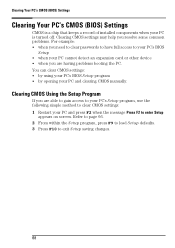
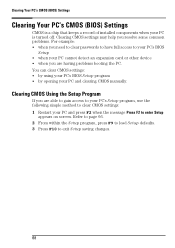
Refer to page 66. 2 From within the Setup program, press F9 to load Setup defaults. 3 Press F10 to enter Setup
appears on screen. Clearing CMOS settings may help you resolve some common problems. For example: • when you need to clear passwords to have full access to your PC's BIOS
Setup • when your PC cannot detect an expansion...
hp brio ba210, user guide - Page 88


...Year Limited Hardware Warranty: 3-Year Return for Repair Service
• Return For Repair service for the central processor unit, including free parts exchange and labor, provided by an HP Sales and Service Center or an HP Authorized Support Provider during the three-year product warranty period.
• Free parts exchange service for the central processor unit, keyboard and mouse provided by an...
hp brio ba210, user guide - Page 90


... product for potential online or telephone
troubleshooting by an HP service agent. • Securing all proprietary and confidential information and maintaining a procedure
external to the products for your problem is applicable. HP Hardware Warranty
Web support site at a flat fee.
Before dispatching an HP Service Representative or replacement part, HP will be required to determine...
hp brio ba210, user guide - Page 100


... floppy drive 55 hard drive 56 power supply 63 processor 54 system board 52
S
software problems 31 starting
the PC 10 support 73 system board
replacing 52
T
troubleshooting HP Brio Center 15 what to do first 18 your PC 15
U
updating BIOS 70
using CD-RW 14 DVD 14 keyboard 14 mouse 14 USB modem 14 your HP Brio PC 14
W
warranty 73 Windows
setting up...
hp brio ba210, user guide - Page 102


... products returned for repair unless you have your product receipt • Run HP DiagTools (see inside manual) • Check your Warranty Entitlement (see above) • Contact your local Customer Care Center (see inside manual)
Part Number 5970-8000-EN Printed 04/00 in another country.
Your product will not be accepted for HP warranty service.
HP shall pay...
HP Brio ba210 Reviews
Do you have an experience with the HP Brio ba210 that you would like to share?
Earn 750 points for your review!
We have not received any reviews for HP yet.
Earn 750 points for your review!
