HP Brio ba300 Support and Manuals
Get Help and Manuals for this Hewlett-Packard item
This item is in your list!

View All Support Options Below
Free HP Brio ba300 manuals!
Problems with HP Brio ba300?
Ask a Question
Free HP Brio ba300 manuals!
Problems with HP Brio ba300?
Ask a Question
Popular HP Brio ba300 Manual Pages
Support Telephone Numbers - Page 27


...
General Information, Technical Support, HP Care Pack Services Moscow 7 095-797-3520 Moscow after hours 781 234 67982
Customer Support Web site www.hp.com/country/ru/rus HP Care Pack Services
Telephone Support Moscow 709 579 73525 St. Kitts and Nevis
Customer Support 1-800-711-2884 Customer Support Web site www.hp.com/support
Support Telephone Numbers
www.hp.com
25 Romania
Customer...
hp brio ba300, ba410, quick user's guide - Page 9
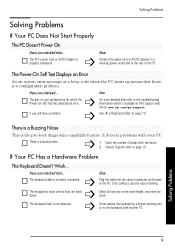
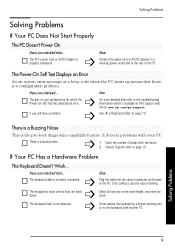
.... 2 Contact Support (refer to the troubleshooting information which the
Power-On Self Test has detected an error.
There is a buzzing noise.
! 1 Count the number of the PC. Color coding is used for which is available on -screen error message or a beep code when the PC starts up means that there is correctly connected.
!
Have you still have a problem...
hp brio ba300, ba410, quick user's guide - Page 11
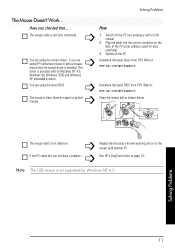
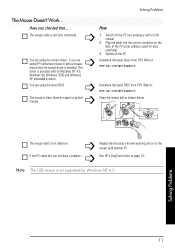
..., ensure that ... The mouse is installed. Download the latest driver from HP's Web at:
www.hp.com/go/support
Download the latest BIOS from HP's Web at:
www.hp.com/go/support
Clean the mouse ball as shown below. The mouse itself is correctly connected.
!
! If the PC starts but you checked that the correct driver is clean (does not apply to...
hp brio ba300, ba410, quick user's guide - Page 14


..., Accessory or Supply will operate uninterrupted or error-free. Proof of Purchase and Warranty Period In order to receive support for your HP Authorized Support Provider or other peripherals and accessories added at time of purchase-such as may contain remanufactured parts (equivalent to new in writing with HP, all hardware components must be expressly set forth in...
hp brio ba300, ba410, quick user's guide - Page 15


... to obtain these services, please refer to the HP Warranty and Support Guide available on the back cover of defective products or components before contacting HP for potential online or telephone
troubleshooting by a support agent. In this event, HP may , at :
For HP Vectra PCs For HP Brio PCs For HP e-pcs
http://www.hp.com/go/vectrasupport http://www.hp.com/go/briosupport...
hp brio ba300, ba410, quick user's guide - Page 16


... provided in countries where the product is eligible for Free Parts Exchange:
• Contact your complete product in that the latest version of the BIOS and drivers are subject to supply proof of your HP Customer Care Center, or an HP Sales and Service Office or an HP
Authorized Support Provider.
whether internal or external to Bench.
Please check...
hp brio ba300, ba410, quick user's guide - Page 18


... PROVIDED TO YOU AS PART OF THE HP PRODUCT. IN CASE OF CONFLICT BETWEEN HP AND NON-HP WARRANTY TERMS THESE HP WARRANTY TERMS SHALL PREVAIL. HP does not warrant that the software will provide customers with respect to execute its programming instructions during the installation and/or configuration, HP will be the replacement of Warranty HP makes no way effects...
hp brio ba300, ba410, quick user's guide - Page 32
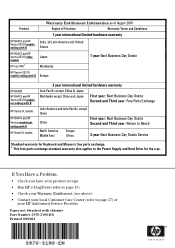
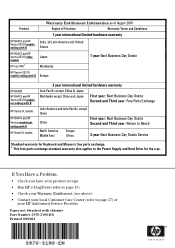
... XE310 models ending with B
States
HP BA410 and HP Vectra XE310 other models
HP e-pc (40)1
Japan Worldwide
1-year Next Business Day Onsite
HP Vectra XE310
models ending with B Europe
HP BA300 HP BA410 and HP Vectra XE310 models not ending with B
HP Vectra VL models
HP BA410 and HP Vectras models not ending with chlorine Part Number 5970-5190-EN Printed 09/2001 If You Have a Problem:
•...
hp brio ba300, troubleshooting guide - Page 5


... HP Brio Support Web Site
Go to the HP Brio support web site (www.hp.com/go/briosupport) for a wide range of information, including:
• Downloadable documentation • Service and support options • The latest BIOS, drivers and utilities • Answers to get more information. Brio BA300 Information Roadmap
Troubleshooting Guide
The HP Brio BA300 Troubleshooting Guide (this manual...
hp brio ba300, troubleshooting guide - Page 10
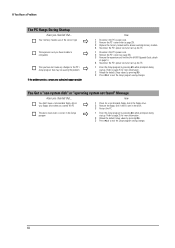
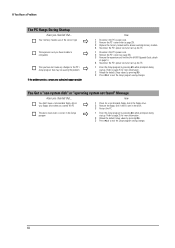
... the Brio BA300 Upgrade Guide, details
on page 5). 4 Reconnect the PC's power cord and start up the PC.
1 Enter the Setup program by pressing F9. 3 Press F10 to exit the Setup program saving changes.
10
Refer to page 25 for more information.
2 Reload the default Setup values by pressing F2 when prompted during startup.
If You Have a Problem
The...
hp brio ba300, troubleshooting guide - Page 16
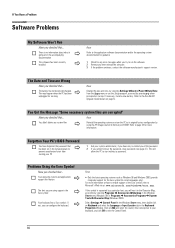
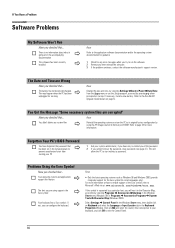
... 2000, provide integrated support for the Euro symbol (in the accompanying documentation
The software has been correctly installed
Ö Ö
How
Refer to the application software documentation and/or the operating system documentation for guidance
1 Check for more information on how to the Brio BA300 Upgrade Guide (details on in certain languages only). Problems Using the Euro...
hp brio ba300, troubleshooting guide - Page 21
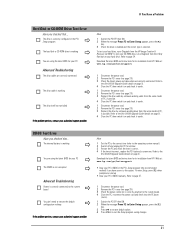
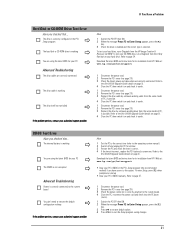
... option. The internal battery is selected.
Download the latest BIOS and instructions for your PC
Advanced Troubleshooting
The drive cables are correctly connected
Ö Ö
Ö
The drive cable is incorrect, replace the PC's battery by a new one. Refer to the
Brio BA300 Upgrade Guide (details on and check it works.
1 Disconnect the power cord. 2 Remove the PC's cover (see...
hp brio ba300, troubleshooting guide - Page 25


...Manually Reinstalling Drivers
Note The most up and down arrow keys.
When an item is selected, Setup displays a description of the screen. for setting Advanced Features. • Security - Setting a password will, by preventing access to reinstall. 3 Follow the installation instructions contained in the CD-ROM drive while your operating system is possible to make. HP Setup Program
The HP...
hp brio ba300, troubleshooting guide - Page 27


... problems booting the PC
Clearing Passwords
Note The instructions that keeps a record of installed components when your PC cannot detect an expansion card or other device • when you load CMOS default settings from within the Setup program, press F9 to load Setup defaults. 3 Press F10 to clear CMOS settings: 1 Restart your PC and clearing CMOS manually.
Clearing CMOS settings...
hp brio ba300, upgrade guide - Page 5
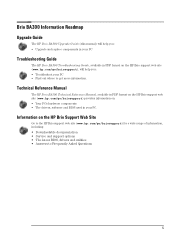
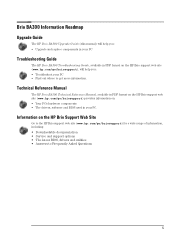
...on the HP Brio support web site (www.hp.com/go /briosupport) for a wide range of information, including:
• Downloadable documentation • Service and support options • The latest BIOS, drivers and utilities • Answers to get more information. Brio BA300 Information Roadmap
Upgrade Guide
The HP Brio BA300 Upgrade Guide (this manual) will help you : • Troubleshoot your...
HP Brio ba300 Reviews
Do you have an experience with the HP Brio ba300 that you would like to share?
Earn 750 points for your review!
We have not received any reviews for HP yet.
Earn 750 points for your review!
