HP Brio 71xx Support and Manuals
Get Help and Manuals for this Hewlett-Packard item
This item is in your list!

View All Support Options Below
Free HP Brio 71xx manuals!
Problems with HP Brio 71xx?
Ask a Question
Free HP Brio 71xx manuals!
Problems with HP Brio 71xx?
Ask a Question
Popular HP Brio 71xx Manual Pages
End User License Agreement - Page 2


... delivered in any Microsoft operating system software contained in relation to support services related to the To use a Software Product identified as eligible for your upgrade eligibility.
3. After upgrading, you fail to comply with /for the upgrade. In case of a conflict between such terms, the other terms will also terminate upon conditions set forth elsewhere in the form...
End User License Agreement - Page 4


... representations with respect to the Software Product or any HP policies or
programs for HP products and services are duly authorized by your state of their respective companies. Rev. 10/03
5096-031*
355096-031 CAPACITY AND AUTHORITY TO CONTRACT. ENTIRE AGREEMENT. The only warranties for support services conflict with the HP Product) is subject to change...
Support Telephone Numbers - Page 2
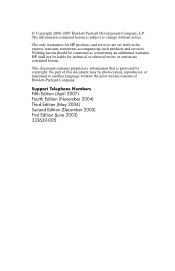
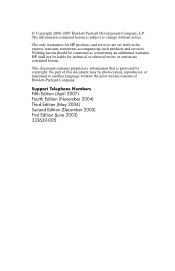
... (June 2003) 332630-005 The information contained herein is protected by copyright.
The only warranties for technical or editorial errors or omissions contained herein. © Copyright 2004-2007 Hewlett-Packard Development Company, L.P. Nothing herein should be liable for HP products and services are set forth in the express warranty statements accompanying such products and...
Support Telephone Numbers - Page 21


...-Line Customer Care Page ... Macedonia
E-mail Tec.desktop@hp.com Connect On-Line Customer Care Page ... www.connect-online.hp.com HP Care Pack Services
Web site www.hp.com/go /hpcarepack/emea/activate
Martinique
Customer Support 0-800-990-011:877-219-8671 Customer Support Web site www.hp.com/support
Mexico
Technical Support 01-800-474-68368 Mexico City 55...
Support Telephone Numbers - Page 27


... Customer Support Web site www.hp.com/support
Support Telephone Numbers
www.hp.com
25 Petersburg 812 346 7997
Web site www.hp.com/go /hpcarepack/emea/activate
Russia
General Information, Technical Support, HP Care Pack Services Moscow 7 095-797-3520 Moscow after hours 781 234 67982
Customer Support Web site www.hp.com/country/ru/rus HP Care Pack Services
Telephone Support Moscow...
hp brio 71xx, getting started guide - Page 1


...setting up your display documentation to make sure it to the socket labelled
SERIAL
PARALLEL Please read carefully the relevant sections in your HP Brio PC's documentation.
3 Connecting Mouse, Display & Keyboard
Insert the display connector into the back of the computer, as shown in your HP Brio PC's documentation for your desk. REGULATORY, WARRANTY AND SOFTWARE...safety instructions ...
hp brio 71xx, getting started guide - Page 2
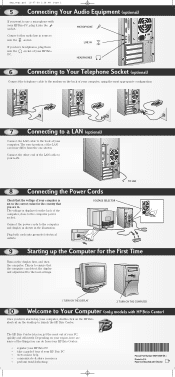
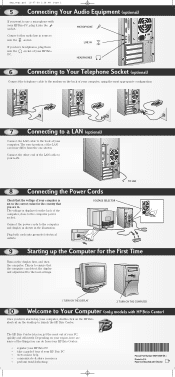
... Your Computer (only models with HP Brio Center)
Once you have started up the Computer for the country that the voltage of your computer. This is to ensure that the computer can do from the one shown. Depending on your HP Brio PC view on-line help communicate & share resources perform troubleshooting
Manual Part Number 5967-0369-EN...
hp brio 71xx, self-repair instructions - Page 1
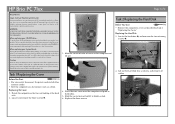
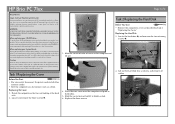
...new cover over the computer and push in Task 1 "Replacing the Cover".
Don't let your CD-ROM drive...
HP Brio PC 71xx
Read Me First
Legal, Safety & Regulatory Information
Incorrect installation can damage electronic components. Damage due to purchase repair services. When replacing your clothes touch the service part. The laser module should be recycled or disposed of...
hp brio 71xx, self-repair instructions - Page 2
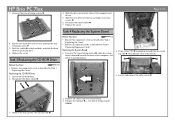
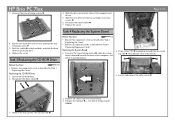
... Start
T-15
• Remove the computer's cover as described in Task 8 "Replacing Expansion Cards". Replace the cover. Remove the CPU … by pushing inwards the two retaining tabs ... ….
5. Task 3 Replacing the CD-ROM Drive
Before You Start
T-15
• Remove the computer's cover as described in Task 1 "Replacing the Cover". HP Brio PC 71xx
3. Remove the memory „ - Unscrew the ...
hp brio 71xx, self-repair instructions - Page 3
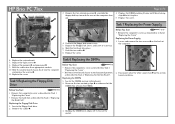
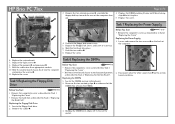
...;ƒ
4.
HP Brio PC 71xx
‡‡
Page 3 of the white connectors ƒ on the system board and drives. Refit the cables into place. 7. Before You Start
T-15
• Remove the computer's cover as described in Task 1 "Replacing the Cover"
• Remove the hard disk as described in place.
‡
out.
5. Replace the memory „ and...
hp brio 71xx, self-repair instructions - Page 4


... clip.
8. Secure the IDE cables at the rear of 4
Part Number 5967-9529-EN
HP Brio PC 71xx
ƒ
3. Task 8 Replacing Expansion Cards
Before You Start
T-15
• Remove the computer's...Replace the cover.
3. If necessary, remove any cables if necessary.
5. Ensure the voltage selector switch is set to the expansion card (audio cable, for the country you live in Task 1 "Replacing...
HP IDE Hard Disk Drive, installation guide - Page 14


... that your PC manual. If Setup still does not recognize your hard disk drive, refer to "Configuring Your Hard Disk Drive" on page 6. English Troubleshooting
Windows XP 1 In Start\Settings\Control Panel, select Performance and Maintenance,
then Administrative Tools.
HP Support Services
Various service support options are correct. For instructions, refer to the Troubleshooting section in...
hp brio 71xx, support details guide - Page 15


...-incident fee-based service available after 30 days.
Please refer to your reseller, or specialized software vendor. Please refer to your reseller, or software vendor. Please refer to your reseller, or software vendor. The following table lists the type of problem and the support terms.
Table 3: Support Availability
Type of problem
Computer and pre-installed hardware1
Hardware other...
hp brio 71xx, user guide - Page 29


A series of windows guides you 're still having problems - OK, you through creating the floppy disk. You'll be used to boot your HP Brio PC.
Check Your Support Details
Before you pick up the phone to get instructions on the range of the support you are entitled to.
25 You'll also get support, check here first to...
hp brio 71xx, user guide - Page 35


Fixing Problems
Questions & Answers
Part of the card for details.
3 Check that the PC has been correctly configured in the Setup program. There may be many reasons for specific requirements.
31 Refer to the instruction manual of my HP Brio PC Doesn't Work...
Here are some of the card for this automatically unless you should do this .
You should...
HP Brio 71xx Reviews
Do you have an experience with the HP Brio 71xx that you would like to share?
Earn 750 points for your review!
We have not received any reviews for HP yet.
Earn 750 points for your review!
