HP Brio 80xx Support and Manuals
Get Help and Manuals for this Hewlett-Packard item
This item is in your list!

View All Support Options Below
Free HP Brio 80xx manuals!
Problems with HP Brio 80xx?
Ask a Question
Free HP Brio 80xx manuals!
Problems with HP Brio 80xx?
Ask a Question
Popular HP Brio 80xx Manual Pages
Support Telephone Numbers - Page 27


...St. Kitts and Nevis
Customer Support 1-800-711-2884 Customer Support Web site www.hp.com/support
Support Telephone Numbers
www.hp.com
25
Vincent
Customer Support 1-800-711-2884 Customer Support Web site www.hp.com/support
St. Petersburg 812 346 7997
Web site www.hp.com/go /hpcarepack/emea/activate
Russia
General Information, Technical Support, HP Care Pack Services Moscow 7 095-797...
HP IDE Hard Disk Drive, installation guide - Page 14


...
Windows XP 1 In Start\Settings\Control Panel, select Performance and Maintenance,
then Administrative Tools. For instructions, refer to "Configuring Your Hard Disk Drive" on page 4.
4 When you are sure that your PC manual. If Setup still does not recognize your hard disk drive, refer to "Completing the Installation" on -screen instructions
Troubleshooting
If Setup does not recognize your...
hp brio 80xx, communications guide - Page 37


... dialed is set up to a Windows version.
Inbox not open. Auto-answer option not enabled.
Upgrade your Internet Service Provider.
English 31 Can't receive a fax.
Phone support can usually be obtained directly from your DOS program to receive faxes. 1 Click Start, HP centers, Communication, then
Enable/Disable Fax Reception. 2 Click Always Answer or Manual Answer . Make...
hp brio 80xx, getting started guide - Page 2
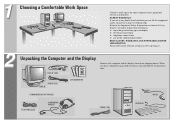
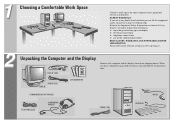
... combination headset
REGULATORY, WARRANTY AND SOFTWARE LICENSE INFORMATION Please refer to the relevant sections in Getting Support.
2
Unpacking the Computer and the Display
DISPLAY CABLE
Remove the computer and the display from their... Work Space
Choose a work space for safety instructions relating to: q unpacking and setting up your computer near a grounded electrical wall outlet.
hp brio 80xx, getting started guide - Page 6


... get started using your computer, press one of the HP centers.
Press here to find out about the documentation provided with the support tools and services provided by HP. Communications center - 9
Starting Up Your Computer for the First Time
Turn on your communications software. Manual Part Number 5966-8262-EN Printed in
©1997 Hewlett-Packard...
hp brio 80xx, getting support guide - Page 12


... offers step-bystep troubleshooting help, and powerful diagnostic tools to help you analyze and fix your computer and its installed accessories are correctly set up as described in the computer documentation.
Your local HPauthorized support representative is trained on your computer that your problems. To access the HP support center, click Start, HP support center. The HP support center is...
hp brio 80xx, getting support guide - Page 18


... computer)
Windows 95 online help (Click
Start, Help)
Get answers on how to help on how to use Windows 95 features. If You Have Problems and Your Computer Is Running
Use This:
To Do This:
HP support center (Click Start, HP Access step-by-step troubleshooting and diagnostics
support center)
tools to use the specific application features.
hp brio 80xx, getting support guide - Page 32


For further information on technical specifications, refer to the online Advanced Setup Guide supplied with your computer.
Characteristics (some models)
Description
Weight (excluding keyboard and display) Dimensions
Footprint Acoustic noise emission Power supply
15... Characteristics
Physical Characteristics
The following tables show the physical characteristics of your documentation set.
hp brio 80xx, getting support guide - Page 39


... of the Communications Board Electrical Power
Before making connections, check the safety levels on the correct installation and use or generate a voltage. The HP PC communications board is a condition of the communications board in the Advanced Setup Guide. The larger distance shown in brackets applies where the local environment within the host apparatus, together...
hp brio 80xx, getting support guide - Page 44


... country of use by the original purchaser or provided as an incidental part of the product. The customer must contact an HP Sales and Service Office, the HP customer Support Center, or a participating Authorized HP Personal Computer Dealer Repair Center and arrange for this event, HP will prepay shipping charges, duty, and taxes;
provide telephone assistance on a negotiated...
hp brio 80xx, advanced setup guide - Page 9


... PC, access HP online support services, and run Windows 95 troubleshooting tools.
1. You can share and access printers, folders and files, fax modems,
CD-ROM drives, Internet connections, and so on.
• Welcome - You can set up your fax program, send a fax,
enable/disable fax reception, set up your
data, maintain your hard disk (for errors), and...
hp brio 80xx, advanced setup guide - Page 105


... in MIDI setup, 71 POST
Beep codes table, 32 power key
enhanced keyboard, 27 power management, 7
using the BIOS, 39 power menu
HP Setup program, 34...HP Setup program, 22 VirusScan95, 22 security menu HP Setup program, 34 sequencer program, 68 settings, 70 service providers, 42 settings of audio features changing, 73 preferred settings, 72 settings of modem features changing, 46 preferred settings...
hp brio 80xx, upgrade guide - Page 5


... do with the support tools and services provided by HP. solve computer problems with your PC and how to personalize it for errors), and restrict access to your PC.
• Network - You can diagnose hardware
problems, recover software applications that were preinstalled on your PC
settings, follow a PC tour, and see what you .
• Support - HP Centers
HP Centers
Double...
HP BRIO PC - Online Reference Guide, Not Orderable - Page 26


.... Refer to clear the CMOS configuration. Note
After three unsuccessful attempts, your computer will only be disabled. Setting a Password Set a password to protect your changes before you need to "The HP Setup Program" on Boot: 1 Start the Setup Program. 2 Select the Security menu group. Be sure to save your computer's configuration by using your computer off and...
HP BRIO PC - Online Reference Guide, Not Orderable - Page 42


... Adding Accessories Upgrading Hardware
How Much Video Memory Does My Computer Have? To find out how much video memory is necessary to 8 MB by installing a video memory module. Note
If you can have up to have . Why Increase the Amount of 800 x 600 (default setting). The amount of video memory is installed, select the...
HP Brio 80xx Reviews
Do you have an experience with the HP Brio 80xx that you would like to share?
Earn 750 points for your review!
We have not received any reviews for HP yet.
Earn 750 points for your review!
