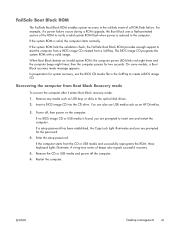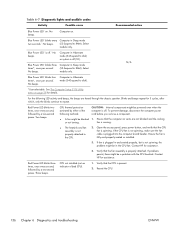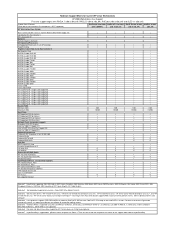HP Z210 Support Question
Find answers below for this question about HP Z210.Need a HP Z210 manual? We have 12 online manuals for this item!
Question posted by fahadriaz2020 on February 24th, 2023
Hpz10 Beeping 5 Times I Changed Ram Processor But Not Solved
Current Answers
Answer #1: Posted by SonuKumar on February 25th, 2023 8:33 AM
Here are some steps you can take to troubleshoot the issue:
- Check the power supply: Make sure the power supply is functioning properly and providing adequate power to the system. You can test this by using a power supply tester or replacing the power supply with a known good one.
- Check the motherboard: If the power supply is functioning properly, the next step is to check the motherboard for any visible damage or issues. Look for bulging or leaking capacitors or burnt-out components.
- Clear CMOS: Clearing the CMOS can sometimes resolve the issue. To do this, locate the CMOS jumper on the motherboard and move it to the clear position for a few seconds before moving it back to the original position.
- Check the video card: A faulty video card can sometimes cause the 5-beep error code. Try removing the video card and using the onboard graphics, if available.
- Check for overheating: Overheating can cause various issues, including the 5-beep error code. Check that all fans are functioning properly and that the heatsink and CPU are clean and free of dust.
If none of these steps resolve the issue, it may be necessary to bring the computer to a professional for further diagnosis and repair.
Please respond to my effort to provide you with the best possible solution by using the "Acceptable Solution" and/or the "Helpful" buttons when the answer has proven to be helpful.
Regards,
Sonu
Your search handyman for all e-support needs!!
Related HP Z210 Manual Pages
Similar Questions
I have a hp 6005 sff computer and it beeps 5 times in groups of 2 when I press the power button some...
Z210 beeps 8 times at startup and does not boot
I Have Hp Z 210 Model Desk Top. I Like To Upgrade My Ram 2 Gb To 8 Gb. How Can I Do It. Because I Am...
This only occurs when the PC's power button is held in for 5 seconds and forced to shut down. The Be...