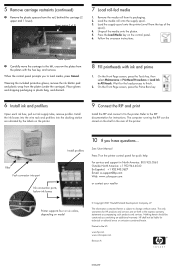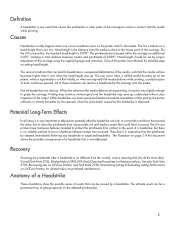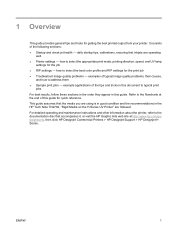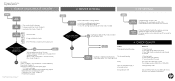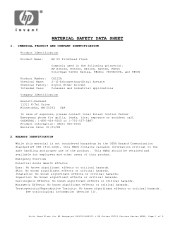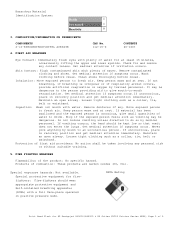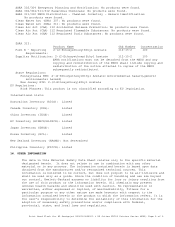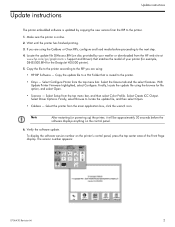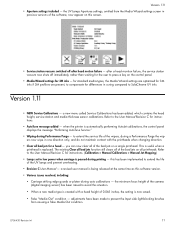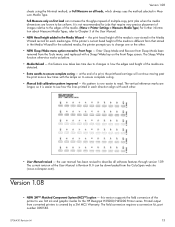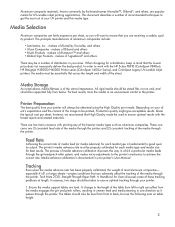HP Designjet H45000 - Commercial Printer Support and Manuals
Get Help and Manuals for this Hewlett-Packard item

View All Support Options Below
Free HP Designjet H45000 manuals!
Problems with HP Designjet H45000?
Ask a Question
Free HP Designjet H45000 manuals!
Problems with HP Designjet H45000?
Ask a Question
Most Recent HP Designjet H45000 Questions
Designjet H45100 Error Code 00250003
could someone tell me what this means? I can't find it!
could someone tell me what this means? I can't find it!
(Posted by shadnovasio 11 years ago)
How To Maintane Hp Designjet45500 Printer Head
(Posted by Scorphion100 11 years ago)
What Is The Difference Between The 35500 And The 45500?
(Posted by morela 11 years ago)
Service Station Hieght Motor Eeor Motor Is Out Of Position
service station hieght motor eeor motor is out of position have yoyu got a picture of this
service station hieght motor eeor motor is out of position have yoyu got a picture of this
(Posted by dave60697 11 years ago)
Heads Vacuum
Is there a shop vac that I can buy from a local store to replace the shop vac that helps clean the h...
Is there a shop vac that I can buy from a local store to replace the shop vac that helps clean the h...
(Posted by sean20057 11 years ago)
Popular HP Designjet H45000 Manual Pages
HP Designjet H45000 Reviews
We have not received any reviews for HP yet.