HP Designjet H45000 Support Question
Find answers below for this question about HP Designjet H45000 - Commercial Printer.Need a HP Designjet H45000 manual? We have 24 online manuals for this item!
Question posted by dave60697 on August 22nd, 2012
Service Station Hieght Motor Eeor Motor Is Out Of Position
service station hieght motor eeor motor is out of position
have yoyu got a picture of this
Current Answers
There are currently no answers that have been posted for this question.
Be the first to post an answer! Remember that you can earn up to 1,100 points for every answer you submit. The better the quality of your answer, the better chance it has to be accepted.
Be the first to post an answer! Remember that you can earn up to 1,100 points for every answer you submit. The better the quality of your answer, the better chance it has to be accepted.
Related HP Designjet H45000 Manual Pages
HP Designjet H35000 and H45000 Printer Series - Unpacking and Assembly Instructions - Page 1


... right rear side of the printer.
4.
Remove the bolts that attach the 16 mm printer to the pallet, and the bolts
that secures the service
station, and completely remove it from the media edge holders
(on next page Remove the packing material from the previous step.
8. HP Designjet 35000/45000 Printer series Unpacking and Assembly Instructions...
HP Designjet H35000 and H45000 Printer Series - Unpacking and Assembly Instructions - Page 2
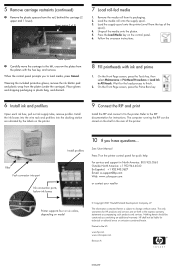
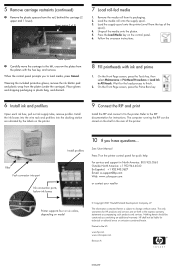
...printer.
9 Connect the RIP and print
Install the RIP and connect it to the left, unscrew the plates from
the platen with ink and prime
1. Filter Push connector into the docking station..., remove the ink blotter pad and plastic wrap from its packaging. 2. on the printer control panel for HP products and services are set forth in All Heads. 5 Remove carriage restraints (continued)
Ë Remove...
HP Designjet H35000/H45000 Printer Series - Site Preparation Guide - Page 5


...protection may be greatest during lamp start-up. the high power UV light emitted by authorized service providers, and must be operated with skin and eyes. THERE IS A DANGER OF EXPLOSION ...general and local exhaust ventilation. WITH THE POWER SWITCH IN THE OFF POSITION, POWER MAY STILL BE SUPPLIED TO THE PRINTER COMPONENTS. This formation tends to protect the operator from eye and ...
HP Designjet H35000 and H45000 Printer Series - Image Quality Guide - Page 5
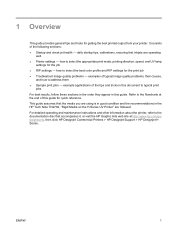
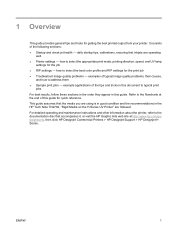
... at the end of the tips and tricks in this document to the flowcharts at http://www.hp.com/go/ graphicarts, then click HP Designjet Commercial Printers > HP Designjet Support > HP Designjet H Series,
ENWW
1 examples of the following sections: ● Startup and check jet health - Refer to typical print
jobs
For best results, follow these...
HP Designjet H35000 and H45000 Printer Series - Image Quality Guide - Page 7


... Prime Bars button on the H-Series UV Printer."
Compare the print with a wide variety of media, refer to be damaged ◦ Service station may need to the HP Customer Care document... Manual Calibrations >
Manual Jet Mapping) ◦ Printheads may be calibrated ◦ Contact your service representative for further assistance. ENWW
Check jet health 3 Check jet health
At the beginning of ...
HP Designjet H35000 and H45000 Printer Series - 3M Black UV Ink 5495 (MSDS) - Page 3


... combustion and thermal decomposition information. For large spill, or spills in accordance with bentonite, vermiculite, or commercially available inorganic absorbent material.
Ventilate the area with fresh air. Store out of vapors, mists or spray.
Warning! A motor could cause flammable gases or vapors in the spill area to disperse or exhaust vapors, in...
HP Designjet H35000 and H45000 Printer Series - 3M Cyan UV Ink 5496 (MSDS) - Page 3


... protective equipment (Bunker Gear) and a self-contained breathing apparatus (SCBA).
A motor could be an ignition source and could cause flammable gases or vapors in accordance ...the spilled material as possible. Wash exposed areas thoroughly with bentonite, vermiculite, or commercially available inorganic absorbent material. If ventilation is not adequate, use respiratory protection equipment....
HP Designjet H35000 and H45000 Printer Series - 3M Light Cyan UV Ink 5486 (MSDS) - Page 3


... Note: See STABILITY AND REACTIVITY (SECTION 10) for transportation by qualified personnel. A motor could be used to keep fire-exposed containers and surfaces cool and prevent explosive rupture.... fire; For large spill, or spills in accordance with bentonite, vermiculite, or commercially available inorganic absorbent material. Read and follow safety precautions on handling and managing the...
HP Designjet H35000 and H45000 Printer Series - 3M Light Magenta UV Ink 5481 (MSDS) - Page 3


...from hazard area. Evacuate unprotected and untrained personnel from other sections. Warning! A motor could cause flammable gases or vapors in the spill area to below Occupational Exposure...may not effectively extinguish fire; Ventilate the area with bentonite, vermiculite, or commercially available inorganic absorbent material. Avoid breathing of water. Store away from oxidizing ...
HP Designjet H35000 and H45000 Printer Series - 3M Magenta UV Ink 5491 (MSDS) - Page 3


... exhaust ventilation at transfer points. Ventilate the area with bentonite, vermiculite, or commercially available inorganic absorbent material. Read and follow safety precautions on handling and managing the...used to disperse or exhaust vapors, in transportation by appropriate authorities. A motor could cause flammable gases or vapors in sufficient absorbent until it should be ...
HP Designjet H35000 and H45000 Printer Series - 3M Thinner for UV Ink (MSDS) - Page 3


... following eye protection(s) are recommended: Safety Glasses with bentonite, vermiculite, or commercially available inorganic absorbent material.
Unusual Fire and Explosion Hazards: Non-flammable: ordinary...Indirect Vented Goggles. (Goggles recommended when a splash potential exists.)
Page 3 of 7 A motor could cause flammable gases or vapors in the spill area to local, state, and federal ...
HP Designjet H35000 and H45000 Printer Series - 3M Yellow UV Ink 5492 (MSDS) - Page 3


...
HELPS line (1-800-364-3577) for hazardous combustion and thermal decomposition information. A motor could be an ignition source and could cause flammable gases or vapors in the spill... practice. Avoid breathing of this product. Avoid skin contact with bentonite, vermiculite, or commercially available inorganic absorbent material. Note: See STABILITY AND REACTIVITY (SECTION 10) for more...
HP Designjet H35000 and H45000 Printer Series - Release Notes - Page 3
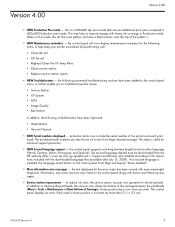
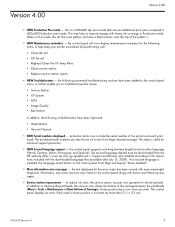
... diagnostic information. The control panel displays an error if the wiper's home position is now more than 0.5 in Production mode. (Note: In this is a 600x600 dpi print mode that uses an additional print pass compared to troubleshoot printer issues:
• Service Station • UV System • LVDS • Image Quality • Rail Motion
In...
HP Designjet H35000 and H45000 Printer Series - Release Notes - Page 5


... Sensor Calibration Service Station Calibration
AutoTune (roll-fed media only) Calibration Summary
AutoSet Summary Log Head Registration Data Log Jet Data Configure for Profile Creation
Printer Settings Platen Vacuum Control Printing Delay Gutter Settings Top Gutters Side Gutters Margin Settings Space Between Prints Right and Left Margin Leading Margin Trailing Margin Print Position Print...
HP Designjet H35000 and H45000 Printer Series - Release Notes - Page 7


...position and the carriage will stay at the same setting as in unidirectional mode - the Media Wizard now allows you to use or not use the sensor, you can now cancel the service station...; Top gutter additions, corrections - the factory now enters the printer's serial number into the printer's memory. if the service station height is placed in the Attention queue.
• Shutter aperture...
HP Designjet H35000 and H45000 Printer Series - Release Notes - Page 8


...Designjet H45100 Printer HP Designjet H35500 Printer HP Designjet H45500 Printer HP Designjet 788 Ink HP Designjet 788 Specialty Ink
After applying this version of the software "rebrands" your ColorSpan product to a HewlettPackard product, to metric. The level ranges from 3.75 liters (approximately 1.0 gallons) to 11.25 liters (approximately 3 gallons) in addition to empty the service station...
HP Designjet H35000 and H45000 Printer Series - Release Notes - Page 9


... correct size - Version 2.0
• NEW Hewlett-Packard splash screen - the printer now remembers if the printer was emptied.
• NEW Valid margin checking - If it should check the service station vacuum to report the percentage complete of ink, before an automatic printhead service. the Service Station Calibration screen now provides arrow keys to align them with greater...
HP Designjet H35000 and H45000 Printer Series - Release Notes - Page 10


... • Take and Print Picture Patterns (Image Sensor Tests)
• Reconciling settings in the home position when recovering from carriage motion failures - This is no longer required.
• Printhead servicing no longer occurs during a calibration that the carriage is no longer reported on the control panel before the printer would enter Sleep mode when...
HP Designjet H35000 and H45000 Printer Series - Release Notes - Page 11
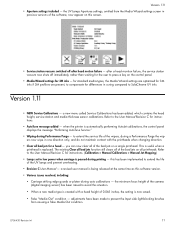
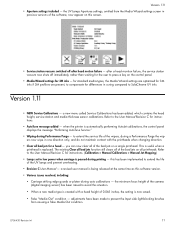
...Manual Calibrations > Manual Jet Mapping)
• Lamps set to avoid this screen.
• Service station vacuum switched off immediately, rather than waiting for differences in previous versions of the wipers, ...of the UV lamps and prevent overheating.
• Revision C User Manual - when the printer is created with the printheads when changing direction.
• Clear all bad jets for ...
HP Designjet H35000 and H45000 Printer Series - Release Notes - Page 12


...sensed" Action messages have the option Full Measure only on cycle, and ensure accurate head height positioning.
• After a purge & wipe of the printheads is canceled, vacuum is now switched... (2.5 mm) under the actual width. this time, the printer will not strike the service station or platen during startup - to shipping the printer. This is no such indication is on media - This ...
Similar Questions
Chance Service Station
After change the Service Station say, Maintenance is recommended No2 Contac HP. Ask for a code of 4 ...
After change the Service Station say, Maintenance is recommended No2 Contac HP. Ask for a code of 4 ...
(Posted by gabriellagos 1 year ago)
Plotter Problem
We always have the power on the plotter but it was off when I went to print today. I then noticed th...
We always have the power on the plotter but it was off when I went to print today. I then noticed th...
(Posted by schein 5 years ago)
Switch Off Check Media Path
Hi,My HP printer designjet 5500 show error on startup 10% then comes error "switch off power check m...
Hi,My HP printer designjet 5500 show error on startup 10% then comes error "switch off power check m...
(Posted by 1852482386 6 years ago)
How To Get The Carriage Back To Service Station After Printing Because It Always
how to get the carriage back to service station after printing,mine is always rest at the opposite s...
how to get the carriage back to service station after printing,mine is always rest at the opposite s...
(Posted by endliamc 11 years ago)

