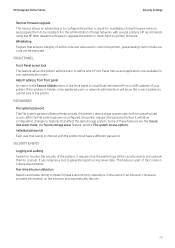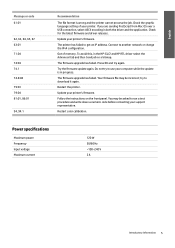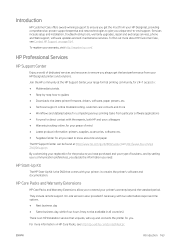HP DesignJet Z5600 Support and Manuals
Get Help and Manuals for this Hewlett-Packard item

View All Support Options Below
Free HP DesignJet Z5600 manuals!
Problems with HP DesignJet Z5600?
Ask a Question
Free HP DesignJet Z5600 manuals!
Problems with HP DesignJet Z5600?
Ask a Question
Most Recent HP DesignJet Z5600 Questions
Chance Service Station
After change the Service Station say, Maintenance is recommended No2 Contac HP. Ask for a code of 4 ...
After change the Service Station say, Maintenance is recommended No2 Contac HP. Ask for a code of 4 ...
(Posted by gabriellagos 1 year ago)
Popular HP DesignJet Z5600 Manual Pages
HP DesignJet Z5600 Reviews
We have not received any reviews for HP yet.