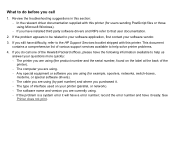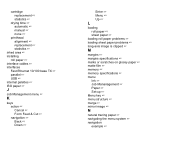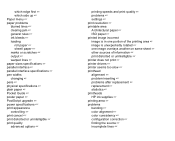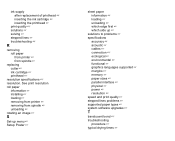HP Designjet 510 Support and Manuals
Get Help and Manuals for this Hewlett-Packard item

View All Support Options Below
Free HP Designjet 510 manuals!
Problems with HP Designjet 510?
Ask a Question
Free HP Designjet 510 manuals!
Problems with HP Designjet 510?
Ask a Question
Most Recent HP Designjet 510 Questions
Errore Plotter
il plotter segnala: severe errore: 0x4050002task: tRootTaskfile: rpc.cline: 266
il plotter segnala: severe errore: 0x4050002task: tRootTaskfile: rpc.cline: 266
(Posted by edilsaggesesrl 4 years ago)
Hp Designjet 510 Error
I'm trying to load a roll of paper into the HP designjet 510. I get the error message. Right edge of...
I'm trying to load a roll of paper into the HP designjet 510. I get the error message. Right edge of...
(Posted by ryanwil 8 years ago)
Open Window Check Printhead Is Properly Closed
(Posted by Godstime00135 9 years ago)
How To Print A Banner On The Hp Designjet 510ps
(Posted by hbpylow 9 years ago)
How To Print Pdf On Hp Designjet 510
(Posted by Angrbigd 9 years ago)
HP Designjet 510 Videos
Popular HP Designjet 510 Manual Pages
HP Designjet 510 Reviews
We have not received any reviews for HP yet.