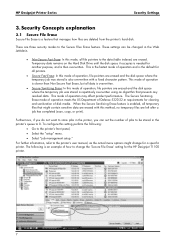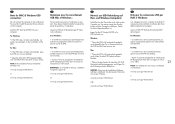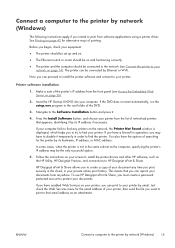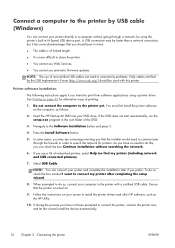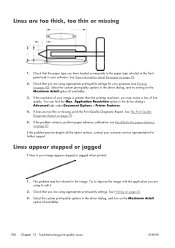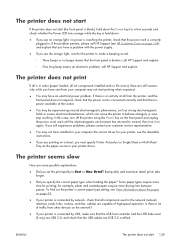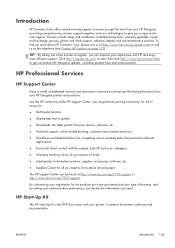HP Designjet T520 Support and Manuals
Get Help and Manuals for this Hewlett-Packard item

View All Support Options Below
Free HP Designjet T520 manuals!
Problems with HP Designjet T520?
Ask a Question
Free HP Designjet T520 manuals!
Problems with HP Designjet T520?
Ask a Question
Most Recent HP Designjet T520 Questions
Making A Poster
Is There A Way To Use The T520 To Make A Poster Using A Letter Size Piece Of Paper?
Is There A Way To Use The T520 To Make A Poster Using A Letter Size Piece Of Paper?
(Posted by LEEANNEAWATSON 1 year ago)
Hp Designjet T520 Only Displaying A Blue Line
When I plug it in to power there is a continuous beep sound then the screen displays the blue line a...
When I plug it in to power there is a continuous beep sound then the screen displays the blue line a...
(Posted by hudsonwainaina 2 years ago)
Comment Entree Dans Le Menu Au Demarrage ..
comment utilise une carte de commande t520 AO sur une autre machine t520 A1 est il.possible ..d util...
comment utilise une carte de commande t520 AO sur une autre machine t520 A1 est il.possible ..d util...
(Posted by amebtechno2013 3 years ago)
Plotter Problem
We always have the power on the plotter but it was off when I went to print today. I then noticed th...
We always have the power on the plotter but it was off when I went to print today. I then noticed th...
(Posted by schein 5 years ago)
How To Hard Reset T520 Hp Designjet
(Posted by baldosalcido 8 years ago)
HP Designjet T520 Videos

Plotter HP Designjet T520 | PT. Central Plotter Indonesia | 021-8309744 [email protected]
Duration: 2:36
Total Views: 355
Duration: 2:36
Total Views: 355
Popular HP Designjet T520 Manual Pages
HP Designjet T520 Reviews
We have not received any reviews for HP yet.