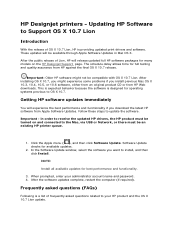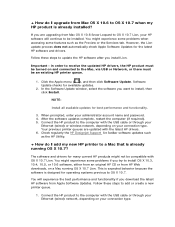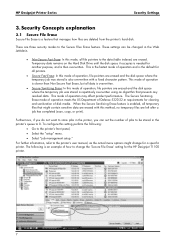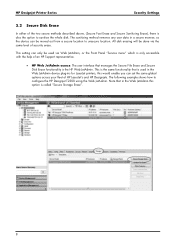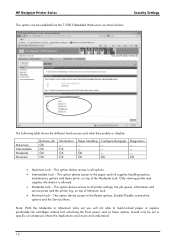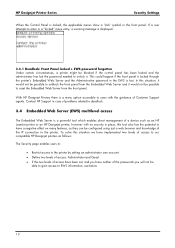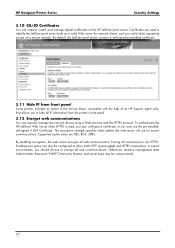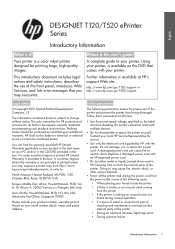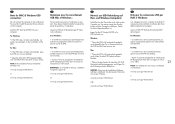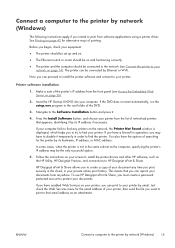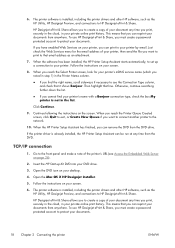HP Designjet T520 Support Question
Find answers below for this question about HP Designjet T520.Need a HP Designjet T520 manual? We have 9 online manuals for this item!
Question posted by amebtechno2013 on November 13th, 2020
Comment Entree Dans Le Menu Au Demarrage ..
Current Answers
Answer #1: Posted by hzplj9 on November 13th, 2020 1:28 PM
Hope that helps.
Comme les deux PCB sont de la même série, on peut supposer qu'il y a une certaine compatibilité. Cependant, je ne peux proposer qu'un lien vers le site de HP pour toutes les informations sur ces imprimantes. Si vous accédez à ce lien et changez de pays pour la France, vous recevrez alors les informations dans votre propre langue. Si vous ne trouvez pas de solution dans ces domaines, je vous suggère de contacter HP directement par e-mail ou par chat.
J'espère que cela vous aidera.
Traduit avec www.DeepL.com/Translator (version gratuite)
Related HP Designjet T520 Manual Pages
Similar Questions
want the Menu in English language so that I can give instruction to the Printer for printing when it...
The printer says the paper is loaded with too much skew. It tries to correct it put can't. What do I...
kindly send the current price list of hp A2-T520 24'' printer.Thank you.
hello the menu of the printer is locked by the one who left company and now printer is usless and w...