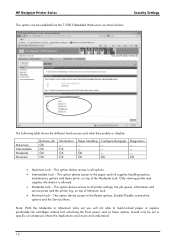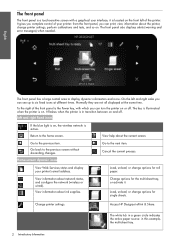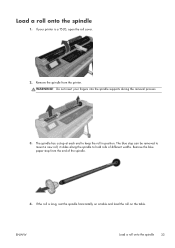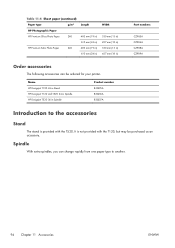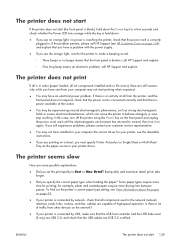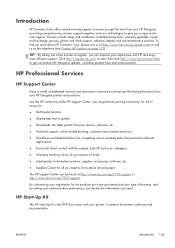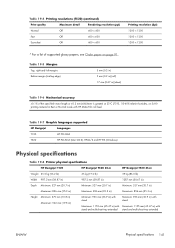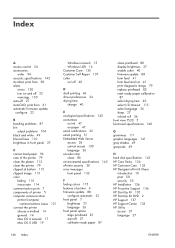HP Designjet T520 Support Question
Find answers below for this question about HP Designjet T520.Need a HP Designjet T520 manual? We have 9 online manuals for this item!
Question posted by kathleenviviani on November 5th, 2013
Paper Loaded With Too Much Skew.
Current Answers
Answer #1: Posted by BusterDoogen on November 5th, 2013 11:47 PM
I hope this is helpful to you!
Please respond to my effort to provide you with the best possible solution by using the "Acceptable Solution" and/or the "Helpful" buttons when the answer has proven to be helpful. Please feel free to submit further info for your question, if a solution was not provided. I appreciate the opportunity to serve you!
Related HP Designjet T520 Manual Pages
Similar Questions
When I plug it in to power there is a continuous beep sound then the screen displays the blue line a...
Printer saying reseat ink cartridge, no matter what I do message remains. tried restarting the machi...
please solve the issue regarding the paper mismatch error as per above title i face too much problem...
No matter how I set it up it always reverts to 220 dpi resolution. Must I use expensive photo paper ...