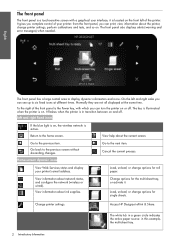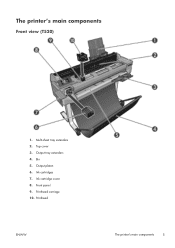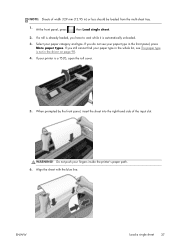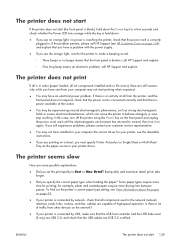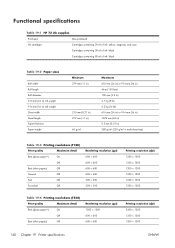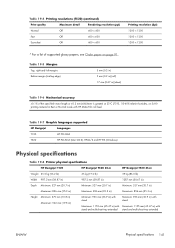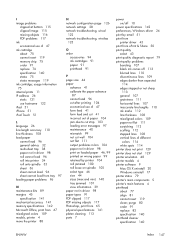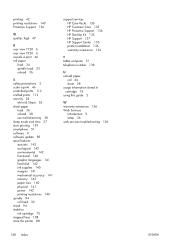HP Designjet T520 Support Question
Find answers below for this question about HP Designjet T520.Need a HP Designjet T520 manual? We have 9 online manuals for this item!
Question posted by faisalalikhanbe on July 22nd, 2014
Paper Mismatch Error In Hp Design Jet T520
please solve the issue regarding the paper mismatch error as per above title i face too much problem on this plotter evrytime it show me the error in multi sheet tray for printing the A4 size paper and display the option continue any way and etc.... please anybody here to help me
Current Answers
Related HP Designjet T520 Manual Pages
Similar Questions
What Is The Default Password For Hp Design Jet 2600
(Posted by tracytang 2 years ago)
Hp Designjet T520 Only Displaying A Blue Line
When I plug it in to power there is a continuous beep sound then the screen displays the blue line a...
When I plug it in to power there is a continuous beep sound then the screen displays the blue line a...
(Posted by hudsonwainaina 2 years ago)
Hp T520
Please My Hp T520 Control Panel Is No Longer Responding When I Touch The Screen. I Therefore Struggl...
Please My Hp T520 Control Panel Is No Longer Responding When I Touch The Screen. I Therefore Struggl...
(Posted by kwaaboat 9 years ago)
I Have A Hp Design Jet 500, Its Power Light Blinking Continuously And Front Pane
I have a hp Design jet 500, its power light blinking continuously and front panel display cross sign...
I have a hp Design jet 500, its power light blinking continuously and front panel display cross sign...
(Posted by nooomie64 11 years ago)