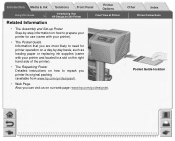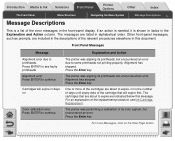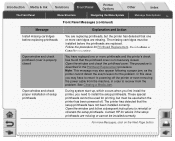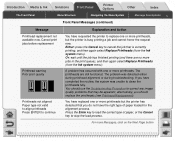HP Designjet 500 Support Question
Find answers below for this question about HP Designjet 500 - Mono Printer.Need a HP Designjet 500 manual? We have 2 online manuals for this item!
Question posted by nooomie64 on July 22nd, 2012
I Have A Hp Design Jet 500, Its Power Light Blinking Continuously And Front Pane
I have a hp Design jet 500, its power light blinking continuously and front panel display cross sign on right hand side
Supporting Images
You can click the images below to enlargeCurrent Answers
Answer #1: Posted by hzplj9 on August 5th, 2012 2:46 PM
Not being an expert on these I can only offer advice. I have included a link to the HP site for your printer which gives access to the forums where faults are posted in response to queries. It would be advisable to check out this link to see if others have experienced the same problem. I would think that what you state could well be a common issue that has already been resolved.
https://www8.hp.com/us/en/search/search-results.html?qt="designjet"+500+|+support&cc=us&lang=en
Related HP Designjet 500 Manual Pages
Similar Questions
Avoid Too Much Skew
We have design jet 500 plotter printer. form yesterday itself i getting following error message from...
We have design jet 500 plotter printer. form yesterday itself i getting following error message from...
(Posted by madhankmr28 4 years ago)
Print Baner
How I Can Print Paner And Canavas By Hp Design Jet500 Printer
How I Can Print Paner And Canavas By Hp Design Jet500 Printer
(Posted by SHRYMY30 9 years ago)
What Paper Set Should For Hp Semi Gloss Quick Dry Photo Paper 0n Design Jt 500
(Posted by westernpress 11 years ago)