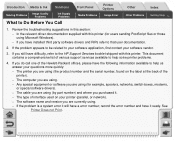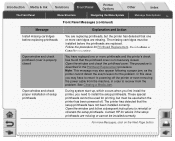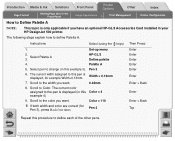HP Designjet 500 - Mono Printer Support and Manuals
Get Help and Manuals for this Hewlett-Packard item

View All Support Options Below
Free HP Designjet 500 manuals!
Problems with HP Designjet 500?
Ask a Question
Free HP Designjet 500 manuals!
Problems with HP Designjet 500?
Ask a Question
Most Recent HP Designjet 500 Questions
Can I Purchase The Main Power Button ? And How Do I Replace ?
(Posted by jcroke 1 year ago)
Avoid Too Much Skew
We have design jet 500 plotter printer. form yesterday itself i getting following error message from...
We have design jet 500 plotter printer. form yesterday itself i getting following error message from...
(Posted by madhankmr28 4 years ago)
By-pass A Command
I there any way to by-pass the " to much shew" command when loading a roll of paper?
I there any way to by-pass the " to much shew" command when loading a roll of paper?
(Posted by williemf 9 years ago)
How To Change Network Card On Hp Designjet 500
(Posted by scootbigtal 9 years ago)
What Paper Setting Should I Use For Semigloss Paper On My Designjet 500
(Posted by tshajus 9 years ago)
HP Designjet 500 Videos
Popular HP Designjet 500 Manual Pages
HP Designjet 500 Reviews
We have not received any reviews for HP yet.