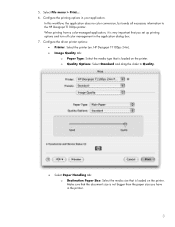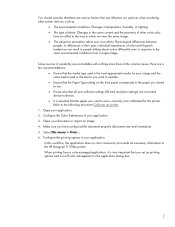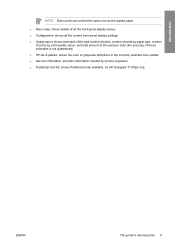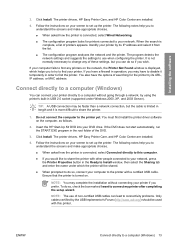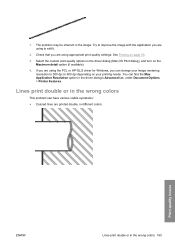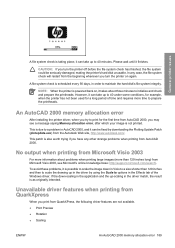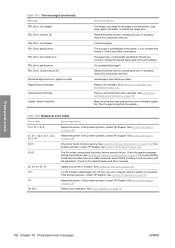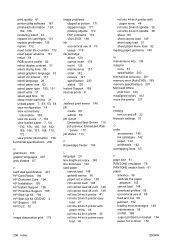HP T1100ps - DesignJet Color Inkjet Printer Support and Manuals
Get Help and Manuals for this Hewlett-Packard item

Most Recent HP T1100ps Questions
Cost Per Inch Average
(Posted by tearle 9 years ago)
How To Wake Up Hp Deskjet T1100ps Plotter From Sleep Mode
The plotter HP Deskejet T1100ps is in sleep mode. How do you wake up without turning OFF the main po...
The plotter HP Deskejet T1100ps is in sleep mode. How do you wake up without turning OFF the main po...
(Posted by moonharold 9 years ago)
How To Print Multiple Documents On A Hp Designjet T1100 24in
(Posted by alGoo 9 years ago)
How Do I Configure Hp Designjet T1100ps 44in Ps3 For Network Printing
(Posted by wagoyo 9 years ago)
How To Enter Service Mode On Hp T1100
(Posted by Corricca 9 years ago)
Popular HP T1100ps Manual Pages
HP T1100ps Reviews
We have not received any reviews for HP yet.