HP T1100ps Support Question
Find answers below for this question about HP T1100ps - DesignJet Color Inkjet Printer.Need a HP T1100ps manual? We have 8 online manuals for this item!
Question posted by alGoo on September 6th, 2014
How To Print Multiple Documents On A Hp Designjet T1100 24in
The person who posted this question about this HP product did not include a detailed explanation. Please use the "Request More Information" button to the right if more details would help you to answer this question.
Current Answers
There are currently no answers that have been posted for this question.
Be the first to post an answer! Remember that you can earn up to 1,100 points for every answer you submit. The better the quality of your answer, the better chance it has to be accepted.
Be the first to post an answer! Remember that you can earn up to 1,100 points for every answer you submit. The better the quality of your answer, the better chance it has to be accepted.
Related HP T1100ps Manual Pages
HP Designjet Printers - Mac OS X v10.5 "Leopard" support - Page 2


... the USB port, the Leopard OS install will automatically update your HP printer queue with the latest HP driver. If multiple printer queues exist, please refer to change without notice. Nothing herein should be automatically recreated as constituting an additional warranty. HP Designjet setup instructions for HP products and services are set forth in the express warranty statements...
HP Designjet Printers & Mac OS X 10.6 - Page 3


... > Print & Fax. 3. The latest HP Designjet software and print utility for the full print and utility functionality. Configuring your printer is used. Note: Apple does NOT support AppleTalk in Snow Leopard. HP Designjet Printers & Mac OS X 10.6 Snow Leopard
What's Included
Mac OS X v10.6 'Snow Leopard' includes HP Designjet printer drivers plus HP utility for the HP Designjet printers listed...
HP Designjet Printers & Mac OS X 10.6 - Page 4


...Add to create the HP printer queue for your HP Designjet printers. HP Utility The latest HP Utility is turned on and connected. 2. The Printer browser window opens. 2. Features and options may vary depending on the printer icon. HP Designjet Printers & Mac OS X 10.6 Snow Leopard
1. Open a document or web page to communicate with your HP Designjet printer. An IP printer is turned on and...
HP Designjet Printers & Mac OS X 10.6 - Page 6


... Series HP Designjet 70 Series HP Designjet 90 Series HP Designjet 100plus Series HP Designjet 110plus Series HP Designjet 130 Series HP Designjet 500 Series HP Designjet 500 plus Series HP Designjet 500ps Series HP Designjet 500ps plus Series HP Designjet 800 HP Designjet 510 Series HP Designjet 510ps Series HP Designjet T1100 Series HP Designjet T610 Series HP Designjet Z2100 Series HP Designjet...
HP Designjet T1100 Printing Guide [HP-GL/2 Driver] - Calibrate my printer [Windows] - Page 1


HP LF Printing Knowledge Center
Calibrate my printer Printer: HP Designjet T1100 series Operating System: Windows
HP Designjet T1100 Printing Guide [PS Driver] - Printing with a right size and position [Adobe Acrobat - Windows] - Page 1


HP LF Printing Knowledge Center
Printing a drawing with correct size, position and color
Application: Adobe Acrobat 7.0 Printer: HP Designjet T1100 series Software: PS Driver Operating System: Windows
HP Designjet T1100 Printing Guide [PS Driver] - Printing with a right size and position [Adobe Acrobat - Windows] - Page 2
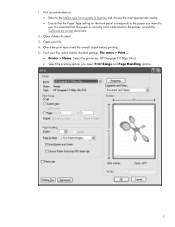
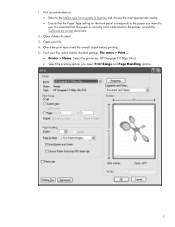
... printing. 5. HP Designjet T1100ps 24in). • Select the printing options you intend to use. consult the Calibrate my printer document.
2. Open your file; It is essential that the Paper Type setting on the front panel corresponds to the Media type functionality & features and choose the most appropriate media. • Ensure that the paper is correctly color calibrated for the printer...
HP Designjet T1100 Printing Guide [PS Driver] - Proof another printer [Mac OS X] - Page 1


HP LF Printing Knowledge Center
How to emulate a previous Designjet printer
Printer: HP Designjet T1100 series Software: HP PS Driver Operating System: Mac OS X
HP Designjet T1100 Printing Guide [PS Driver] - Proof another printer [Mac OS X] - Page 3
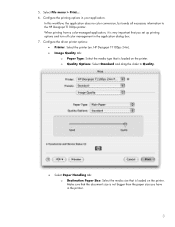
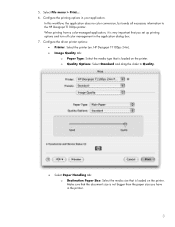
... in the printer.
3 In this workflow, the application does no color conversion, but sends all necessary information to Quality.
• Select Paper Handling tab: o Destination Paper Size: Select the media size that the document size is loaded on the printer. o Quality Options: Select Standard and drag the slider to the HP Designjet T1100ps printer. Configure the printing options in...
HP Designjet T1100 Printing Guide [PS Driver] - Proof another printer [Windows] - Page 1


HP LF Printing Knowledge Center
How to emulate a previous Designjet printer
Printer: HP Designjet T1100 series Software: HP PS Driver Operating System: Windows
HP Designjet T1100 Printing Guide [PS Driver] - Proof another printer [Windows] - Page 2
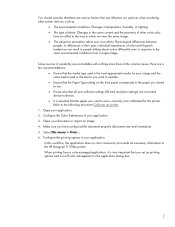
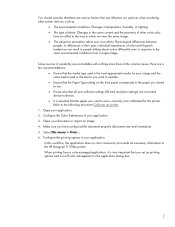
...differently even in response to the same environmental conditions from a color-managed application, it is correctly color calibrated for your image and the same media used is the most appropriate media for the printer. Refer to the HP Designjet T1100ps printer. Open your application. Configure the Color Preferences of your own photo: Physiological differences between
people, to differences...
HP Designjet T1100 Printing Guide [PS Driver] - Proof another printer [Windows] - Page 3


... the printer. HP Designjet T1100 24in) and click Properties button: • Paper/Quality tab: o Paper Options > Document size: Select the paper size of your image on the printer. Select Custom... o Paper Options > Paper Source: Select the source of the paper, Roll or Sheet. o Paper Options > Paper Type: Select the paper type that is loaded on the paper. o Print...
HP Designjet T1100 Printer Series - User's Guide - Page 20


.../2 driver for Windows ● PostScript driver, for HP Designjet T1100ps only ● The PCL3 raster driver for T1100 ● The HP Easy Printer Care (Windows) or HP Printer Utility (Mac OS), see Access HP Easy Printer
Care (Windows) or HP Printer Utility (Mac OS) on page 29, allows you to the main menu, select the Internal Prints
menu icon , then select the internal...
HP Designjet T1100 Printer Series - User's Guide - Page 86
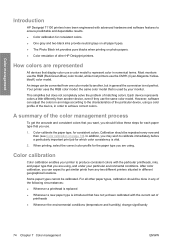
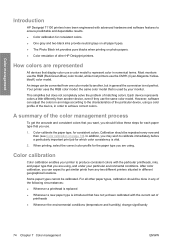
...may wish to calibrate immediately before a particularly important print job for which color consistency is not perfect. Some paper types cannot be done in different geographical locations.
An image can adjust the colors in general the conversion is vital.
2.
Color management
Introduction
HP Designjet T1100 printers have been engineered with advanced hardware and software features...
HP Designjet T1100 Printer Series - User's Guide - Page 87


... is up to apply for the HP Designjet T1100 and T1100ps printers.
You can start color calibration in your printer.
2. Color management from printer drivers 75 however, you update the printer's firmware, the color calibration status of all papers is printed, which should be A3 or any larger size. ENWW
Color management from printer drivers
These facilities are available...
HP Designjet T1100 Printer Series - User's Guide - Page 88


... printing the same job on a different HP Designjet printer, you view the same image on your monitor.
ColorSync is a little simpler and faster, and can produce good results with standard HP paper types. To choose between Application-Managed Colors and Printer-Managed Colors:
● In the Windows driver dialog: select the Color tab.
● In the Mac OS Print dialog (T1100...
HP Designjet T1100 Printer Series - User's Guide - Page 90
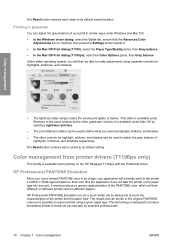
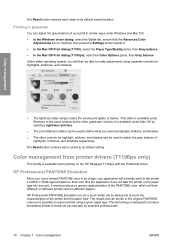
... system, you use a named PANTONE color in an image, your print in similar ways under Windows and Mac OS: ● In the Windows driver dialog: select the Color tab, ensure that color.
This technology is possible on the HP Designjet T1100ps with the PostScript driver.
But the application does not take the printer or the paper type into...
HP Designjet T1100 Printer Series - User's Guide - Page 158
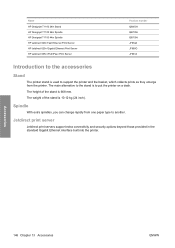
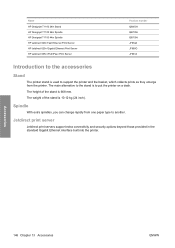
...Chapter 13 Accessories
ENWW
Name HP Designjet T1100 24in Stand HP Designjet T1100 24in Spindle HP Designjet T1100 44in Spindle HP Jetdirect 620n Fast Ethernet Print Server HP Jetdirect 625n Gigabit Ethernet Print Server HP Jetdirect 635n IPv6/IPsec Print Server
Product number Q6663A Q6700A Q6709A J7934A J7960G J7961A
Introduction to the accessories
Stand
The printer stand is to another...
HP Designjet T1100 Printer Series - User's Guide - Page 213
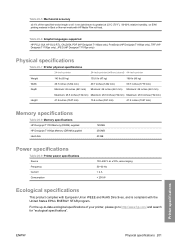
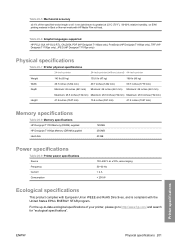
...Table 20-8 Memory specifications HP Designjet T1100 Memory (DRAM) supplied HP Designjet T1100ps Memory (DRAM) supplied Hard disk
128 MB 256 MB 40 GB
Power specifications
Table 20-9 Printer power specifications Source Frequency ... on E/A0 printing material in Best or Normal mode with the United States EPA's ENERGY STAR program. Table 20-5 Mechanical accuracy
±0.1% of your printer, please go ...
HP Designjet T1100 Printer Series - User's Guide - Page 216
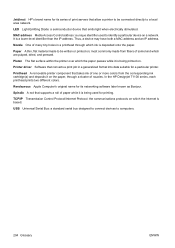
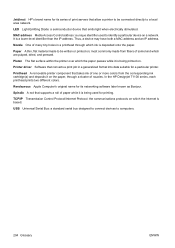
...
In the HP Designjet T1100 series, each printhead prints two different colors. Rendezvous Apple Computer's original name for its series of print servers that emits light when electrically stimulated. MAC address Media Access Control address: a unique identifier used for printing. Nozzle One of many tiny holes in a generalized format into data suitable for a particular printer. Printer driver...
Similar Questions
How To Remove Paper Jam From Hp Designjet T1100
(Posted by Rayaander 9 years ago)
How To Print Borderless In Hp Designjet T1100
(Posted by ratrjor 9 years ago)
Hp Designjet T1100 What Paper Is Banner Size?
(Posted by cnajairo 10 years ago)
Why Can't I See The Print Preview For My Hp Designjet T1100
(Posted by clopepf 10 years ago)
Cannot Print From Mac Hp Designjet 1050c
(Posted by iansguyto 10 years ago)

