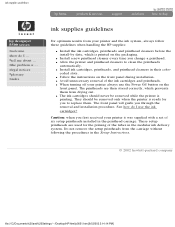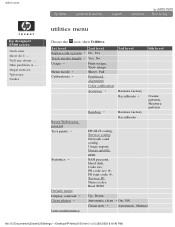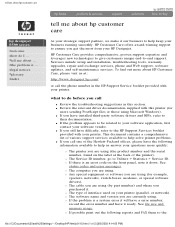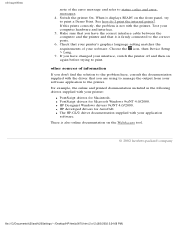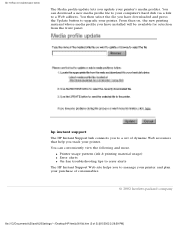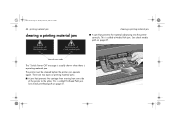HP 5500ps - DesignJet Color Inkjet Printer Support and Manuals
Get Help and Manuals for this Hewlett-Packard item

Most Recent HP 5500ps Questions
Hp Designjet 5500 No Funciona
Muchas gracias por la colaboración pero no resuelvo el problema todavía, si encuentra algu...
Muchas gracias por la colaboración pero no resuelvo el problema todavía, si encuentra algu...
(Posted by erneston88 6 years ago)
Hola Tengo Mi Hp En Falla
Hello I have a problem with my HP designJet 5500, turn it on the test correctly (heads ok, ink ok et...
Hello I have a problem with my HP designJet 5500, turn it on the test correctly (heads ok, ink ok et...
(Posted by erneston88 6 years ago)
Hp 5500ps
How do I find the MAC address of the plotter, the configuration page on shows IP address but not MAC...
How do I find the MAC address of the plotter, the configuration page on shows IP address but not MAC...
(Posted by williamsf2 7 years ago)
My Plotter Continue Restar After Finsh Command
HP Designjet 5500ps plotter send command, after completing printing command plotter is restarting.
HP Designjet 5500ps plotter send command, after completing printing command plotter is restarting.
(Posted by dineshkarmur5902 9 years ago)
Does An Hp Designjet 5500ps Uv Ink Print On Gloss Outdoor Vinly
(Posted by Ashilgordo 9 years ago)
HP 5500ps Videos
Popular HP 5500ps Manual Pages
HP 5500ps Reviews
 HP has a rating of 4.00 based upon 2 reviews.
Get much more information including the actual reviews and ratings that combined to make up the overall score listed above. Our reviewers
have graded the HP 5500ps based upon the following criteria:
HP has a rating of 4.00 based upon 2 reviews.
Get much more information including the actual reviews and ratings that combined to make up the overall score listed above. Our reviewers
have graded the HP 5500ps based upon the following criteria:
- Durability [2 ratings]
- Cost Effective [2 ratings]
- Quality [2 ratings]
- Operate as Advertised [2 ratings]
- Customer Service [2 ratings]