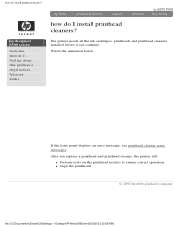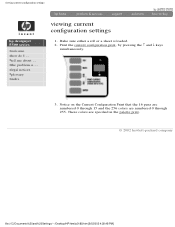HP 5500ps Support Question
Find answers below for this question about HP 5500ps - DesignJet Color Inkjet Printer.Need a HP 5500ps manual? We have 5 online manuals for this item!
Question posted by erneston88 on January 5th, 2018
Hola Tengo Mi Hp En Falla
Hello I have a problem with my HP designJet 5500, turn it on the test correctly (heads ok, ink ok etc) and wait to load the paper, when entering the paper this error 010030 034c095a and you can only turn it off by the switch. To give more details if you start with the paper inside the test gives error in the heads and asks to reposition them. I have a spare source, I tried to change it and keep doing the same. I am an electronics technician for better communication, thank you very much and I would appreciate your collaboration.
Current Answers
Answer #1: Posted by Odin on January 5th, 2018 10:58 AM
Per HP:
An error has occurred in the Paper-axis quadrature. Recommended action Turn the printer off (using the power switch at the back of the printer), wait 15 seconds and turn the printer on. If the error re-appears, call HP for technical support to troubleshoot the problem. Click here for information on contacting HP Customer Care.
An error has occurred in the Paper-axis quadrature. Recommended action Turn the printer off (using the power switch at the back of the printer), wait 15 seconds and turn the printer on. If the error re-appears, call HP for technical support to troubleshoot the problem. Click here for information on contacting HP Customer Care.
Hope this is useful. Please don't forget to click the Accept This Answer button if you do accept it. My aim is to provide reliable helpful answers, not just a lot of them. See https://www.helpowl.com/profile/Odin.
Related HP 5500ps Manual Pages
Similar Questions
Hp Designjet 5500 No Funciona
Muchas gracias por la colaboración pero no resuelvo el problema todavía, si encuentra algu...
Muchas gracias por la colaboración pero no resuelvo el problema todavía, si encuentra algu...
(Posted by erneston88 6 years ago)
Hp Designjet 5500 Wont Boot Failed
(Posted by Mjangardan 9 years ago)
Hp Designjet 5500 Printer Will Not Print Configuration Page
(Posted by xsedladdvi 9 years ago)
How To Load Paper In Hp Designjet T1100
(Posted by darlGMo 10 years ago)
Front Panel Display Shows Loaded Paper Roll 0.1 Inch Smaller
The front panel display shows loaded paper roll 0.1 inch smaller than loaded roll; ie. 42" roll disp...
The front panel display shows loaded paper roll 0.1 inch smaller than loaded roll; ie. 42" roll disp...
(Posted by keithbigelow 11 years ago)