HP 5500ps Support Question
Find answers below for this question about HP 5500ps - DesignJet Color Inkjet Printer.Need a HP 5500ps manual? We have 5 online manuals for this item!
Question posted by erneston88 on January 8th, 2018
Hp Designjet 5500 No Funciona
Muchas gracias por la colaboración pero no resuelvo el problema todavía, si encuentra alguna otra respuesta no dude en escribir y sobre llamar al servicio HP desde aquí no puedo.
Current Answers
There are currently no answers that have been posted for this question.
Be the first to post an answer! Remember that you can earn up to 1,100 points for every answer you submit. The better the quality of your answer, the better chance it has to be accepted.
Be the first to post an answer! Remember that you can earn up to 1,100 points for every answer you submit. The better the quality of your answer, the better chance it has to be accepted.
Related HP 5500ps Manual Pages
HP Designjet 5500 series - User Guide - Page 1


... gives you the information you to the whole guide, and a glossary of printing materials. gives background and reference information about ... helps you need to your hp designjet printer
hp designjet 5500 series
welcome how do I ...
In addition, there is organized into three main categories:
q How do I ... The information is a comprehensive index to solve any problems that...
HP Designjet 5500 series - User Guide - Page 4


hp designjet 5500 series
welcome how do I use rolls? the problem is ...
how do I ... loading roll guidelines loading rolls onto the spindle trimming the printing material loading rolls into the printer unloading rolls from the take-up reel unloading rolls changing the core tube media length tracking
© 2002 hewlett-packard company
file:///C|/Documents%20and...
HP Designjet 5500 series - User Guide - Page 5


hp designjet 5500 series
welcome how do I load sheets? legal notices glossary index
how do I use sheets? how do I ... how do I unload sheets?
© 2002 hewlett-packard company
file:///C|/Documents%20and%20Settings/---/Desktop/HP/html/p0043.htm [8/5/2002 3:14:13 PM]
tell me about ... how do I use sheets? the problem is ...
HP Designjet 5500 series - User Guide - Page 6


hp designjet 5500 series
welcome how do I download media profiles? legal notices glossary index
how do I download media profiles? If you buy an HP printing material for only the most commonly used materials. This description is ... In this case, you would find that you cannot select that material in your printer driver, in WebAccess, or in...
HP Designjet 5500 series - User Guide - Page 7


...index
how do I ... hp or 3M
If you choose HP or 3M, you have two different options:
q Choose profile to the printer the precise characteristics of the ...file:///C|/Documents%20and%20Settings/---/Desktop/HP/html/p1007.htm (1 of media profiles grouped by families (coated, photo, fine arts, textile, etc.). hp designjet 5500 series
welcome how do I use non-hp printing materials?
Whichever you...
HP Designjet 5500 series - User Guide - Page 9
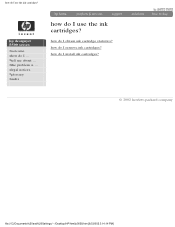
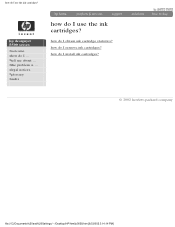
...? how do I install ink cartridges?
© 2002 hewlett-packard company
file:///C|/Documents%20and%20Settings/---/Desktop/HP/html/p0058.htm [8/5/2002 3:14:14 PM]
legal notices glossary index
how do I use the ink cartridges? how do I use the ink cartridges? hp designjet 5500 series
welcome how do I ... how do I remove ink cartridges?
tell me about ...
HP Designjet 5500 series - User Guide - Page 10


...do I remove printheads? legal notices glossary index
how do I perform printhead recovery?
© 2002 hewlett-packard company
file:///C|/Documents%20and%20Settings/---/Desktop/HP/html/p0062.htm [8/5/2002 3:23:58 PM] how do I install printheads? printhead precautions how do I use the printheads? how do I ... hp designjet 5500 series
welcome how do I obtain printhead statistics?
HP Designjet 5500 series - User Guide - Page 11


the problem is ... how do I ...
hp designjet 5500 series
welcome how do I remove printhead cleaners? When you change a printhead, you should also change the corresponding printhead cleaner. Leaving the old printhead cleaner in the printer will shorten the new printhead's life and possibly damage the printer.
© 2002 hewlett-packard company
file:///C|/Documents%20and%20Settings...
HP Designjet 5500 series - User Guide - Page 12
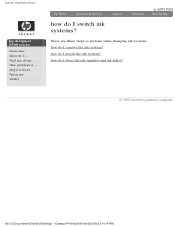
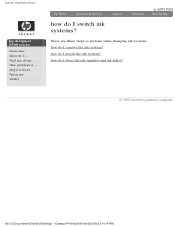
... supplies and ink tubes?
© 2002 hewlett-packard company
file:///C|/Documents%20and%20Settings/---/Desktop/HP/html/p0054.htm [8/5/2002 3:14:14 PM] how do I install the ink system? legal notices glossary index
how do I ...
the problem is ... hp designjet 5500 series
welcome how do I switch ink systems? There are three steps to perform when...
HP Designjet 5500 series - User Guide - Page 13
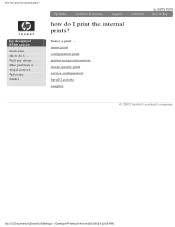
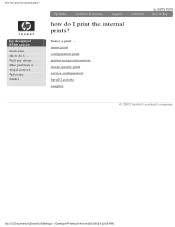
hp designjet 5500 series
welcome how do I print the internal prints? legal notices glossary index
how do I print the internal prints? the problem is ... how do I ... Select a print ...
menu print configuration print printer usage information image quality print service configuration hp-gl/2 palette samples
© 2002 hewlett-packard company
file:///C|/Documents%20and%...
HP Designjet 5500 series - User Guide - Page 14


... printing material? the problem is ... legal notices glossary index
how do I ... tell me about ... You will see the following information displayed on the printing material? hp designjet 5500 series
welcome how do I obtain information on the front panel:
q The manufacturer's name q The type of printing material you have selected q The total width of...
HP Designjet 5500 series - User Guide - Page 15
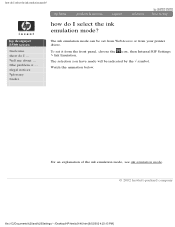
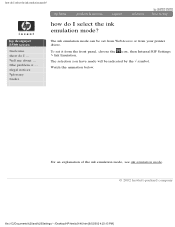
...how do I select the ink emulation mode?
The selection you have made will be set it from your printer driver. the problem is ... how do I select the ink emulation mode? tell me about ... Watch... emulation mode. © 2002 hewlett-packard company
file:///C|/Documents%20and%20Settings/---/Desktop/HP/html/p0146.htm [8/5/2002 4:23:13 PM] hp designjet 5500 series
welcome how do I ...
HP Designjet 5500 series - User Guide - Page 16
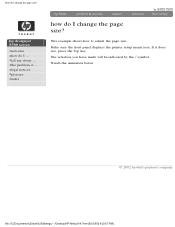
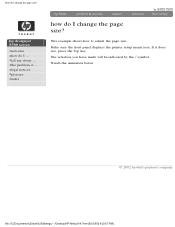
...] The selection you have made will be indicated by the √ symbol. legal notices glossary index
how do I ... hp designjet 5500 series
welcome how do I change the page size? If it does not, press the Top key.
Make sure the front panel displays the printer setup menu icon. how do I change the page size?
HP Designjet 5500 series - User Guide - Page 17


... legal notices glossary index
how do I change the print quality using the printer driver
Go to another:
q using the printer driver from your software application, q using the front panel. You will .... notes
q The print mode set with the printer driver or with WebAccess overrides the print mode set with the front panel. hp designjet 5500 series
welcome how do I ...
the problem is...
HP Designjet 5500 series - User Guide - Page 19


... Options box, below . hp designjet 5500 series
welcome how do I use a non-HP printing material, we recommend a highgrammage (160 to 170 gm) coated material. See how do I ... It is available. Mac OS 8 or 9 driver
Mac OS X driver
Windows HP-GL/2 driver
Click the More button above to select production mode using the printer driver
To select...
HP Designjet 5500 series - User Guide - Page 22
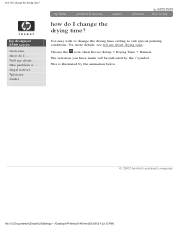
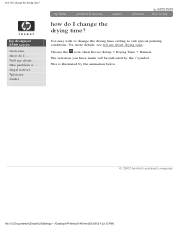
...about ... how do I ... You may wish to suit special printing conditions.
This is ... hp designjet 5500 series
welcome how do I change the drying time setting to change the drying time? legal notices...animation below.
© 2002 hewlett-packard company
file:///C|/Documents%20and%20Settings/---/Desktop/HP/html/p0148.htm [8/5/2002 4:23:13 PM] For more details, see tell me about...
HP Designjet 5500 series - User Guide - Page 23
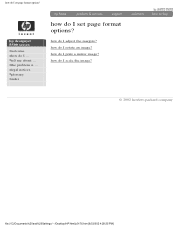
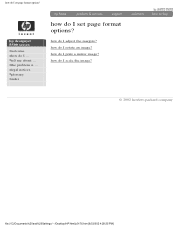
... image? how do I set page format options? how do I scale the image?
© 2002 hewlett-packard company
file:///C|/Documents%20and%20Settings/---/Desktop/HP/html/p0176.htm [8/5/2002 4:28:35 PM] hp designjet 5500 series
welcome how do I rotate an image? how do I set page format options?
legal notices glossary index
how do I ... the problem...
HP Designjet 5500 series - User Guide - Page 24


... company
file:///C|/Documents%20and%20Settings/---/Desktop/HP/html/p1004.htm [8/5/2002 5:06:25 PM] how do I change the palette settings? tell me about ... legal notices glossary index
how do I view the colors available in a palette?
how do I ... how do I set image options from the front panel? hp designjet 5500 series
welcome how do I view current...
HP Designjet 5500 series - User Guide - Page 25
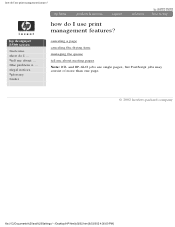
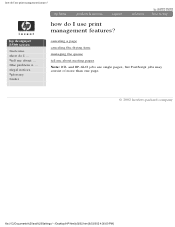
... the drying time managing the queue tell me about nesting pages Note: RTL and HP-GL/2 jobs are single pages, but PostScript jobs may consist of more than one page.
© 2002 hewlett-packard company
file:///C|/Documents%20and%20Settings/---/Desktop/HP/html/p0202.htm [8/5/2002 4:36:00 PM] hp designjet 5500 series
welcome how do I ...
HP Designjet 5500 series - User Guide - Page 118


... use
q Accurate and consistent color reproduction features:
r Internal PANTONE® calibration r Press emulations (SWOP, EuroScale, Toyo, JMPA, DIC) r ICC profiles for printing high-quality maps and images. tell me about ... legal notices glossary index
tell me about printer features
hp designjet 5500 series
welcome how do I ... tell me about printer features
Your printer is ...
Similar Questions
Hp Designjet 5500 Wont Boot Failed
(Posted by Mjangardan 9 years ago)
Hp Designjet 5500ps Will Not Print Correct Paper Size
(Posted by harijohnbo 9 years ago)
Hp Designjet 5500 Printer Will Not Print Configuration Page
(Posted by xsedladdvi 9 years ago)
My Hp Deskjet 5650 Color Inkjet Printer Won't Print Black
(Posted by jedMart 10 years ago)
Hp Deskjet Color Inkjet Printer Driver
(Posted by kkljeyamurugan1995 11 years ago)

