HP 5500ps Support Question
Find answers below for this question about HP 5500ps - DesignJet Color Inkjet Printer.Need a HP 5500ps manual? We have 5 online manuals for this item!
Question posted by williamsf2 on March 7th, 2017
Hp 5500ps
How do I find the MAC address of the plotter, the configuration page on shows IP address but not MAC address
Current Answers
There are currently no answers that have been posted for this question.
Be the first to post an answer! Remember that you can earn up to 1,100 points for every answer you submit. The better the quality of your answer, the better chance it has to be accepted.
Be the first to post an answer! Remember that you can earn up to 1,100 points for every answer you submit. The better the quality of your answer, the better chance it has to be accepted.
Related HP 5500ps Manual Pages
HP Printers - Supported Citrix Presentation Server environments - Page 1


... 4.7 for Windows in Citrix environments 12 The difference between the Citrix and HP UPDs 13 Business Inkjet printers and supported driver versions 14 HP Deskjet printers and supported driver versions 15 LIDIL HP Deskjet printers...18 Using HP ink-based All-in-One and Photosmart printers 19 HP Designjets and supported driver versions 22 Resolved issues...22 Unresolved issues ...24 Microsoft...
HP Printers - Supported Citrix Presentation Server environments - Page 26


... D2360 XenApp Plugin for Hosted Apps, version 11.x
HP LaserJet 3020 HP Universal, PCL, PS printers & 32-bit/64-bit drivers
HP Officejet Pro K5400
HP Officejet Pro L7680 All-in-One
HP Deskjet 5440
HP Business Inkjet 1100
HP Officejet 720
HP LaserJet 3200
HP LaserJet 4000
HP Designjet 4000 PostScript
HP Color LaserJet 3000
Testing methodology for each test case. This is a base...
HP Printers - Supported Citrix Presentation Server environments - Page 27


... was performed on test methodology - These printers were configured for the printers were downloaded from the HP Driver Support website. Printer model tested
HP Color LaserJet 3000
HP LaserJet 4000 HP Business Inkjet 1100 HP Deskjet D2360 HP Deskjet 5440 HP Designjet 4000 PostScript
Driver version tested
HP Color LaserJet 3000 Series PCL (61.53.25.9) &
HP Color LaserJet 3000 Series PS(61.71...
HP Printers - Supported Citrix Presentation Server environments - Page 29


.... Printer model tested
HP Color LaserJet 3000
HP LaserJet 4000
Driver version tested
HP Color LaserJet 3000 Series PCL (61.53.25.9) &
HP Color LaserJet 3000 Series PS(61.71.661.41)
HP LaserJet 4000 Series PCL6 (4.27.4000.0)
HP Business Inkjet 1100 HP Deskjet D2360
HP Business Inkjet 1100 Series (2.236.2.0)
HP Deskjet D2300 Series (60.61.243.0)
HP Deskjet 5440 HP Designjet 4000 PostScript
HP...
HP Printers - Supported Citrix Presentation Server environments - Page 34


...to it. Test methodology HP LaserJet/Business Inkjet/Designjet/Deskjet printers were attached to a Citrix XenApp™ Server using the HP LaserJet/Business Inkjet/Designjet/Deskjet printers and drivers listed above. Drivers for multiple domain users.
Printer model tested
HP Color LaserJet 3800
Driver version tested
HP Color LaserJet 3800 PS (61.071.661.41) &
HP Color LaserJet 3800 PCL6 (61...
HP Designjet Printers & Mac OS X 10.6 - Page 5


... Series HP Designjet 5500ps Series HP Designjet T1100ps Series HP Designjet Z3100ps Series (PostScript driver) HP Designjet Z3200ps Series (PostScript driver) HP Designjet Z6100ps Series Note: The HP Designjet drivers in the printer. A few different ways to open the Bonjour tab under the book icon pull down menu and select the printer. 2) From any web browser, enter the printer's IP address in...
HP Designjet 5500 series - User Guide - Page 6


... profile, you should use webaccess to physical characteristics of each different printing material. This description is ... how do I download media profiles? hp designjet 5500 series
welcome how do I ... So the printer must be given a description of the requirements of printing materials. In this case, you will find it prints onto each printing material.
HP Designjet 5500 series - User Guide - Page 13
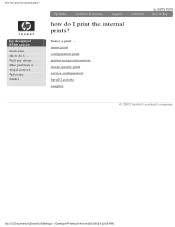
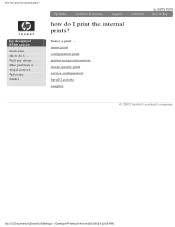
...glossary index
how do I ... Select a print ... menu print configuration print printer usage information image quality print service configuration hp-gl/2 palette samples
© 2002 hewlett-packard company
file:///C|/Documents%20and%20Settings/---/Desktop/HP/html/p0140.htm [8/5/2002 4:23:08 PM]
tell me about ... hp designjet 5500 series
welcome how do I print the internal prints? the...
HP Designjet 5500 series - User Guide - Page 17


...WebAccess from one print mode to the Device Options tab (Windows) or the Printer Specific Options tab (Mac OS). You will see print resolution).
the problem is selected, two green ...the front panel. notes
q The print mode set with the printer driver or with WebAccess overrides the print mode set with the front panel.
hp designjet 5500 series
welcome how do I ... You can select the...
HP Designjet 5500 series - User Guide - Page 118


the problem is a color inkjet printer designed for Macintosh and Windows r Automatic color calibration
© 2002 hewlett-packard company
file:///C|/Documents%20and%20Settings/---/Desktop/HP/html/p0006.htm [8/5/2002 2:29:46 PM] Some major features of the printer are shown below:
q Production speeds of up to 569 ft²/hour (52.86 m²/hour) using Coated Paper...
HP Designjet 5500 series - User Guide - Page 122


the problem is configured correctly. Throughout this manual, references to "PostScript files" mean files sent to the printer using the HP Designjet PostScript driver supplied with :
q HP Designjet HP-GL/2 Raster driver for the combination of size, position, orientation, color and quality--use the correct driver for Windows
Some printer functions behave differently when the printer receives a ...
HP Designjet 5500 series - User Guide - Page 131


... printer.
the problem is ... legal notices glossary index
tell me about ... error code that comes
with your HP representative.
Cancelling firmware You are about front-panel messages
hp designjet ... Error XXXX Press Enter to continue. The front panel print; but, if the printer
shows an error code,
was performing a
represented here by XXXX. calibration to
calibration. Please ...
HP Designjet 5500 series - User Guide - Page 139


...of the six ink colors used under normal operating conditions (using HP ink cartridges only) and its "install before date" has not lapsed. Each 600-dpi thermal inkjet printhead applies thousands ...brilliant images with your HP Designjet 5500 or 5500ps printer.
However results vary depending on the type of 2) [8/5/2002 2:30:01 PM] hp no . 81 dye-based ink supplies
The HP No. 81 ink ...
HP Designjet 5500 series - User Guide - Page 147
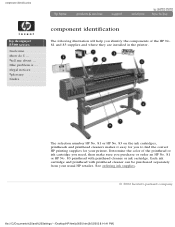
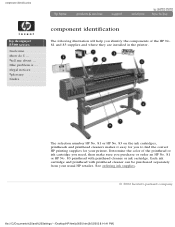
...%20and%20Settings/---/Desktop/HP/html/p0050.htm [8/5/2002 8:14:41 PM] Determine the color of the HP No. 81 and 83 supplies and where they are installed in the printer. Each ink cartridge...find the correct HP printing supplies for your usual HP retailer. tell me about ...
component identification
hp designjet 5500 series
welcome how do I ... The selection number HP No. 81 or HP No. 83 ...
HP Designjet 5500 series - User Guide - Page 290
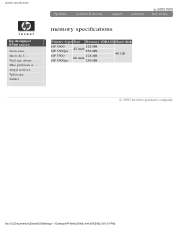
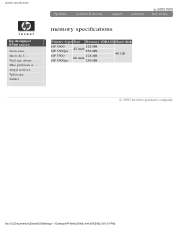
... specifications
hp designjet 5500 series
welcome how do I ... tell me about ... the problem is ... legal notices glossary index
memory specifications
Printer type Size Memory (DRAM) Hard disk
HP 5500 HP 5500ps HP 5500 HP 5500ps
128 MB 42 inch
256 MB 128 MB 60 inch 256 MB
40 GB
© 2002 hewlett-packard company
file:///C|/Documents%20and%20Settings/---/Desktop/HP...
HP Designjet 5500 series - User Guide - Page 346


...
The Supplies window shows the status of 9) [8/5/2002 2:30:04 PM] the webaccess status menu
hp designjet 5500 series
welcome how do I ...
file:///C|/Documents%20and%20Settings/---/Desktop/HP/html/p0010b.htm (1 of the ink cartridges, printheads, cleaners, and paper. the problem is ...
E-mail
Allows you to configure how different types of the printer and allows you...
HP Designjet 5500 series - User Guide - Page 358
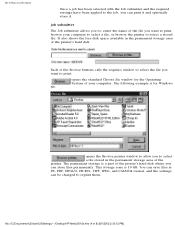
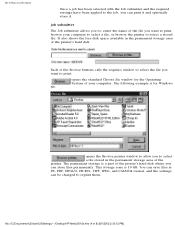
...computer. It also shows the free disk space available in the permanent storage area of the printer's hard disk
Each of your computer to select a file, or browse the printer to select a ...GB.
file:///C|/Documents%20and%20Settings/---/Desktop/HP/html/p0010a.htm (4 of the printer. opens the Browse printer window to allow you to select a file stored in PS, PDF, HPGL/2, HP-RTL, TIFF, JPEG, and ...
HP Designjet 5500 series - User Guide - Page 366
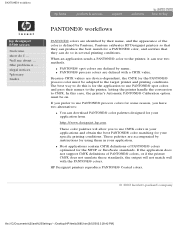
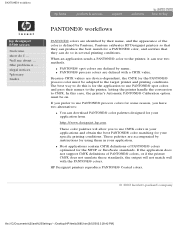
...support CMYK definitions of PANTONE® colors optimized for the SWOP or EuroScale standards. tell me about ...
HP Designjet printers reproduce PANTONE® Coated colors.
© 2002 hewlett-packard company
file:///C|/Documents%20and%20Settings/---/Desktop/HP/html/p0085.htm [8/5/2002 3:29:42 PM]
Pantone calibrates HP Designjet printers so that they can produce the best...
HP Designjet 5500 series - User Guide - Page 369


...address
Hewlett-Packard Company Inkjet Commercial Division Avenida Graells, 501 08190 Sant Cugat del Vallès Barcelona Spain
file:///C|/Documents%20and%20Settings/---/Desktop/HP...2002 5:06:25 PM]
Apple, AppleTalk, Mac, and Macintosh are U.S.
Hewlett-Packard makes ...HP, Hewlett-Packard, the HP logo, Designjet, and Jetdirect are the properties of Hewlett-Packard Company. legal...
HP Designjet 5500 series printers - Quick Reference Pocket Guide - Page 130


... and media profiles I Request e-mail alerts whenever an error condition occurs I Access HP Instant Support to use an ordinary Web browser to the printer I Detailed reports on the Update icon. manage the prints
webaccess
WebAccess is the IP address of the printer. You can use it. To update it does not automatically update itself as...
Similar Questions
Does An Hp Designjet 5500ps Uv Ink Print On Gloss Outdoor Vinly
(Posted by Ashilgordo 9 years ago)
How To Align Hp Deskjet 5650 Color Inkjet Printer Using Vista
(Posted by DUskb 9 years ago)
Hp Designjet 5500ps Will Not Print Correct Paper Size
(Posted by harijohnbo 10 years ago)
Hp Designjet 5500 Printer Will Not Print Configuration Page
(Posted by xsedladdvi 10 years ago)
My Hp Deskjet 5650 Color Inkjet Printer Won't Print Black
(Posted by jedMart 10 years ago)

