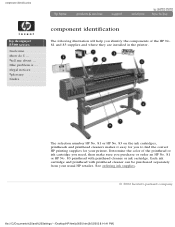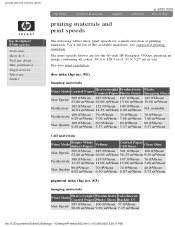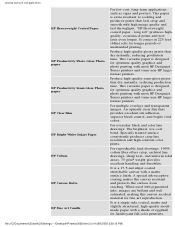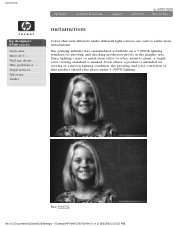HP 5500ps Support Question
Find answers below for this question about HP 5500ps - DesignJet Color Inkjet Printer.Need a HP 5500ps manual? We have 5 online manuals for this item!
Question posted by dineshkarmur5902 on January 12th, 2015
My Plotter Continue Restar After Finsh Command
Current Answers
Answer #1: Posted by bernadette2013 on January 12th, 2015 6:00 AM
Print with another media profile. If it restarts, it means that the media profile is corrupt.
Clean the flex contacts in the carriage and behind the printheads.
https://h30434.www3.hp.com/t5/contentarchivals/contentarchivedpage/message-uid/5057879
Hope this solution helps.
If you find the answer helpful, kindly accept it as a Solution.
Related HP 5500ps Manual Pages
Similar Questions
Is there a fix with the indesign software application with the designjet 5500 ps 60inch? They are al...