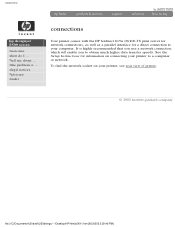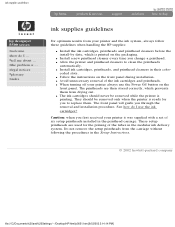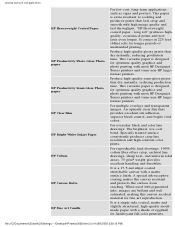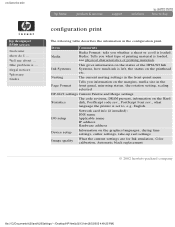HP 5500ps Support Question
Find answers below for this question about HP 5500ps - DesignJet Color Inkjet Printer.Need a HP 5500ps manual? We have 5 online manuals for this item!
Question posted by wlouis on July 30th, 2014
How To Setup Tcp/ip On Plotter
The person who posted this question about this HP product did not include a detailed explanation. Please use the "Request More Information" button to the right if more details would help you to answer this question.
Current Answers
Related HP 5500ps Manual Pages
Similar Questions
My Plotter Continue Restar After Finsh Command
HP Designjet 5500ps plotter send command, after completing printing command plotter is restarting.
HP Designjet 5500ps plotter send command, after completing printing command plotter is restarting.
(Posted by dineshkarmur5902 9 years ago)
How To Setup Designjet 5500 Printer Wireless
(Posted by jaspeppe 10 years ago)
My Hp Deskjet 5650 Color Inkjet Printer Won't Print Black
(Posted by jedMart 10 years ago)
My Customer Is Having Issues Printing Indesign Software Applications To Plotter
Is there a fix with the indesign software application with the designjet 5500 ps 60inch? They are al...
Is there a fix with the indesign software application with the designjet 5500 ps 60inch? They are al...
(Posted by rgusovius 11 years ago)
Hp Deskjet Color Inkjet Printer Driver
(Posted by kkljeyamurugan1995 11 years ago)