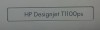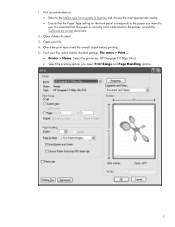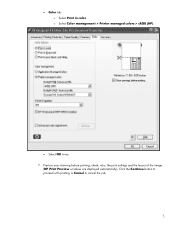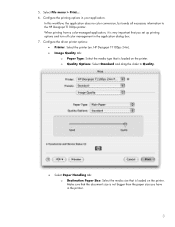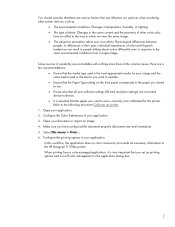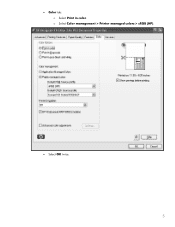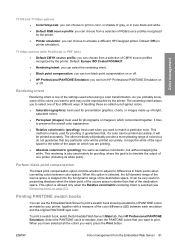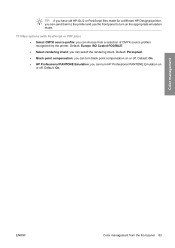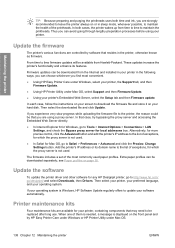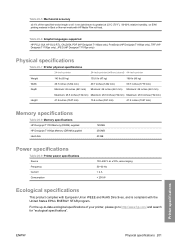HP T1100ps Support Question
Find answers below for this question about HP T1100ps - DesignJet Color Inkjet Printer.Need a HP T1100ps manual? We have 8 online manuals for this item!
Question posted by moonharold on November 18th, 2014
How To Wake Up Hp Deskjet T1100ps Plotter From Sleep Mode
The plotter HP Deskejet T1100ps is in sleep mode. How do you wake up without turning OFF the main power?
Supporting Images
You can click the images below to enlargeCurrent Answers
Answer #1: Posted by TechSupport101 on November 18th, 2014 11:28 AM
Hi. See page 150 of the User's Guide here http://www.helpowl.com/manuals/HP/T1100ps/38094
Related HP T1100ps Manual Pages
Similar Questions
How Do I Configure Hp Designjet T1100ps 44in Ps3 For Network Printing
(Posted by wagoyo 9 years ago)
Hp Deskjet 6127 Will Not Print In Color
(Posted by scamsara 9 years ago)
Hp Designjet T1100ps Will Not Unload Paper
(Posted by jaWe 10 years ago)
Hp Deskjet Color Inkjet Printer Driver
(Posted by kkljeyamurugan1995 11 years ago)
I Am Looking For Hp Designjet T1100ps 44in Hpgl2 Driver For Window 8 Operating
(Posted by inno99945 11 years ago)