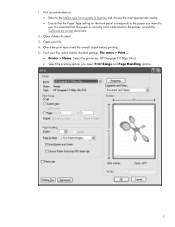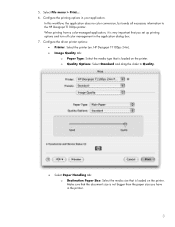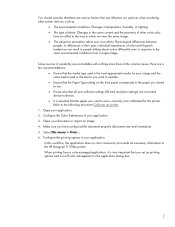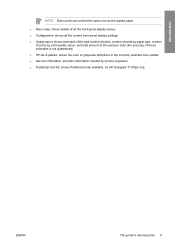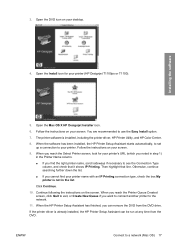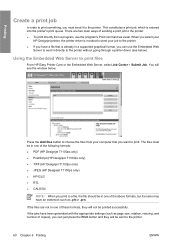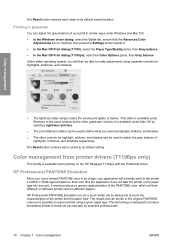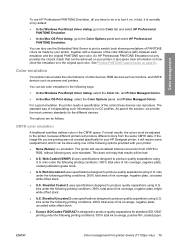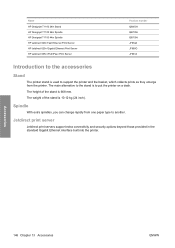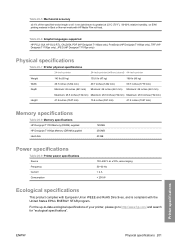HP T1100ps Support Question
Find answers below for this question about HP T1100ps - DesignJet Color Inkjet Printer.Need a HP T1100ps manual? We have 8 online manuals for this item!
Question posted by inno99945 on January 4th, 2013
I Am Looking For Hp Designjet T1100ps 44in Hpgl2 Driver For Window 8 Operating
Current Answers
Answer #1: Posted by tintinb on January 4th, 2013 6:41 PM
Windows 8 32 bit
- http://h20000.www2.hp.com/bizsupport/TechSupport/SoftwareIndex.jsp?lang=en&cc=us&prodNameId=3338904&prodTypeId=18972&prodSeriesId=3338887&swLang=8&taskId=135&swEnvOID=4131
Windows 8 64 bit
- http://h20565.www2.hp.com/hpsc/swd/public/readIndex?taskId=135&prodNameId=3338904&sp4ts.oid=3338904&ac.admitted=1449199081993.1123376534.492883150&swEnvOID=4063&action=listDriver&prodTypeId=18972&swLang=8&prodSeriesId=3338887&lang=en&cc=us
If you have more questions, please don't hesitate to ask here at HelpOwl. Experts here are always willing to answer your questions to the best of our knowledge and expertise.
Regards,
Tintin
Related HP T1100ps Manual Pages
Similar Questions
I am aware that a 79:04 error on the HP Designjet T1100ps printer is said to be generic firmware pro...
Question:-How to fix error code 61.1 "Wrong File Format" will not print! Using HP Instant Printing (...
Ihave problems loading the sheet from a roll in the HP Designjet 44in T1120ps HPGL2, does not detect...