HP T1100ps Support Question
Find answers below for this question about HP T1100ps - DesignJet Color Inkjet Printer.Need a HP T1100ps manual? We have 8 online manuals for this item!
Question posted by jaWe on March 2nd, 2014
Hp Designjet T1100ps Will Not Unload Paper
The person who posted this question about this HP product did not include a detailed explanation. Please use the "Request More Information" button to the right if more details would help you to answer this question.
Current Answers
There are currently no answers that have been posted for this question.
Be the first to post an answer! Remember that you can earn up to 1,100 points for every answer you submit. The better the quality of your answer, the better chance it has to be accepted.
Be the first to post an answer! Remember that you can earn up to 1,100 points for every answer you submit. The better the quality of your answer, the better chance it has to be accepted.
Related HP T1100ps Manual Pages
HP Designjet Printers & Mac OS X 10.6 - Page 5


... HP Designjet 4000ps HP Designjet 4500mfp HP Designjet 4500ps HP Designjet 5000PS Series HP Designjet 5500ps Series HP Designjet T1100ps Series HP Designjet Z3100ps Series (PostScript driver) HP Designjet Z3200ps Series (PostScript driver) HP Designjet Z6100ps Series Note: The HP Designjet drivers in the Snow Leopard DVD do not include the ICC Profiles for your Designjet printer supports...
HP Designjet T1100 Printing Guide [PS Driver] - Printing with a right size and position [Adobe Acrobat - Windows] - Page 2
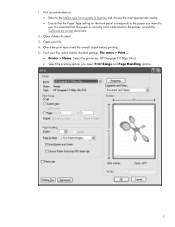
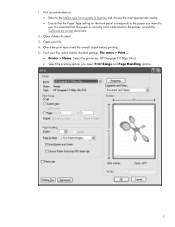
... menu > Print...:
• Printer > Name: Select the printer (ex. First recommendations: • Refer to the Media type functionality & features and choose the most appropriate media. • Ensure that the paper is correctly color calibrated for the printer; Check the print layout and the overall output before printing. 5. Open Adobe Acrobat. 3. HP Designjet T1100ps 24in). • Select...
HP Designjet T1100 Printing Guide [PS Driver] - Proof another printer [Mac OS X] - Page 3
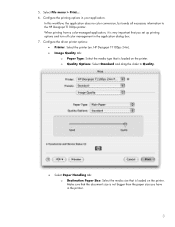
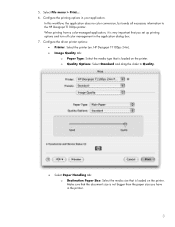
... Standard and drag the slider to the HP Designjet T1100ps printer. Configure the driver printer options:
• Printer: Select the printer (ex. HP Designjet T1100ps 24in). • Image Quality tab:
o Paper Type: Select the media type that is very important that is not bigger than the paper size you set up printing options and turn off color management in the application dialog box. 7.
HP Designjet T1100 Printing Guide [PS Driver] - Proof another printer [Windows] - Page 2
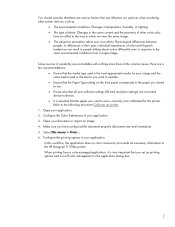
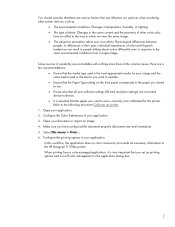
... are consistent device to the following document Calibrate my printer.
1. Make sure you want to emulate.
• Ensure that the Paper Type setting on the front panel corresponds to the paper you intend to the HP Designjet T1100ps printer. Open your application. 3. In this workflow, the application does no color conversion, but sends all your software settings (IQ...
HP Designjet T1100 Printer Series - User's Guide - Page 20


... on page 109 ● Manage the printer including color with your printer: ● The RTL and HP-GL/2 driver for Windows ● PostScript driver, for HP Designjet T1100ps only ● The PCL3 raster driver for T1100 ● The HP Easy Printer Care (Windows) or HP Printer Utility (Mac OS), see Access HP Easy Printer
Care (Windows) or HP Printer Utility (Mac OS) on page 29...
HP Designjet T1100 Printer Series - User's Guide - Page 21
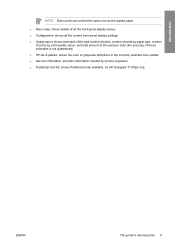
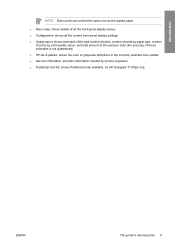
... amount of ink used per color (the accuracy of these estimates is not guaranteed) ● HP-GL/2 palette: shows the color or grayscale definitions in the currently selected color palette ● Service information: provides information needed by service engineers ● PostScript font list: shows PostScript fonts available, for HP Designjet T1100ps only
ENWW
The printer's internal prints 9
HP Designjet T1100 Printer Series - User's Guide - Page 27


... is installed, including the printer driver, HP Printer Utility, and HP Color Center. 8. When you
noted in step 1) in the Printer Name column. ENWW
Connect to use the Easy Install option. 7. Follow the instructions on your printer (HP Designjet T1100ps or T1100).
5. Follow the instructions on your printer. Open the Mac OS X HP Designjet Installer icon. 6. Installing the software...
HP Designjet T1100 Printer Series - User's Guide - Page 29
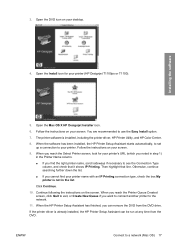
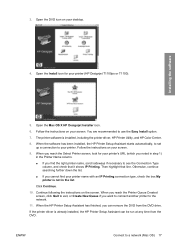
...17 Follow the instructions on your printer (HP Designjet T1100ps or T1100).
5. Continue following the instructions on your screen.
9. ENWW
Connect to the network.
11. Installing the software
4. Then highlight that it shows IP Printing.
Click Continue.
10. If the printer driver is installed, including the printer driver, HP Printer Utility, and HP Color Center.
8. Follow the...
HP Designjet T1100 Printer Series - User's Guide - Page 30


... appears, select the entry that the printer is turned on and connected to the computer with this printer.
10. Connect directly to a computer (Mac OS)
You can lead to connectivity problems. Only cables certified by using the printer's built-in USB 2.0 socket.
1. Open the Install icon for your printer (HP Designjet T1100ps or T1100).
5. Installing the software...
HP Designjet T1100 Printer Series - User's Guide - Page 67
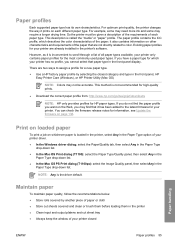
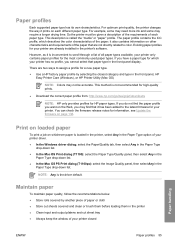
.... This method is not recommended for high-quality prints.
● Download the correct paper profile from: http://www.hp.com/go/designjet/downloads
NOTE: HP only provides profiles for information, see Update the firmware on other characteristics and requirements of your printer. Paper profiles
Each supported paper type has its own characteristics. For optimum print-quality, the...
HP Designjet T1100 Printer Series - User's Guide - Page 86
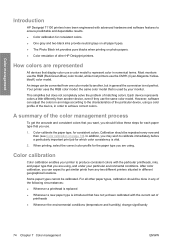
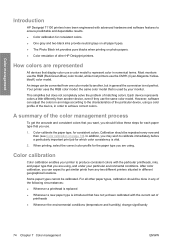
... on all other HP Designjet printers. Your printer uses the RGB color model: the same color model that is vital.
2. How colors are using a color profile of the color management process
To get similar prints from another , but does not completely solve the problem of the following circumstances: ● Whenever a printhead is replaced ● Whenever a new paper type is not...
HP Designjet T1100 Printer Series - User's Guide - Page 87


... the type you can later recalibrate without needing to apply for the HP Designjet T1100 and T1100ps printers. You should be one of the following steps.
1. ENWW
Color management from printer drivers
These facilities are available for consistent color printing on the paper type, so that the colors have time to calibrate-which contains patches of each ink that...
HP Designjet T1100 Printer Series - User's Guide - Page 88


... rendering intent to apply.
● Non-PostScript (PCL, RTL, HP-GL/2): the color management is a little simpler and faster, and can convert to its own color space. Printer emulation
If you want to print a particular job and to see very similar colors as possible on a different HP Designjet printer, you can make this process depend on your particular...
HP Designjet T1100 Printer Series - User's Guide - Page 90
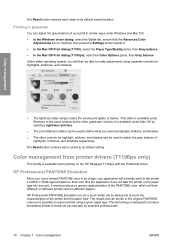
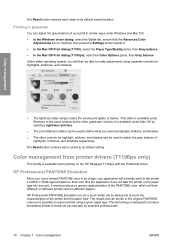
... system, you will look as similar to the original PANTONE colors as the other controls for highlights, midtones, and shadows. Color management from printer drivers (T1100ps only)
This facility is possible on the HP Designjet T1100ps with the PostScript driver.
But the application does not take the printer or the paper type into account the characteristics of the PANTONE...
HP Designjet T1100 Printer Series - User's Guide - Page 91
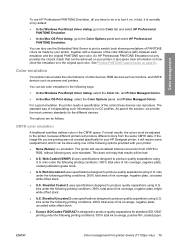
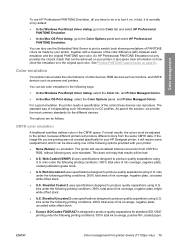
... OS Print dialog: select the Color Options panel, and Printer Managed Colors.
This does not imply that can also use HP Professional PANTONE Emulation, all you are as follows. In fact, it also gives clear information on how close the emulation is designed to produce quality separations for your HP Designjet printer, it on page 81. See...
HP Designjet T1100 Printer Series - User's Guide - Page 93
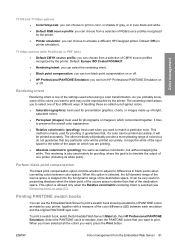
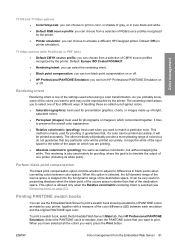
...selection of CMYK source profiles recognized by the printer. T1100ps options (with a measure of colors but without mapping the white. Default: ... a different HP Designjet printer.
As you want to emulate, then the PANTONE colors that , if a color can turn ...colors.
● Saturation (graphics): best used for presentation graphics, charts, or images made up of the paper on which colors...
HP Designjet T1100 Printer Series - User's Guide - Page 94


... front panel
You can color-calibrate the loaded paper type from a selection of gray.
The other color options in shades of RGB source profiles recognized by the printer. T1100 and T1100ps options ● Color/Grayscale: you can all be found by the printer driver or Embedded Web Server settings.
Default: sRGB (HP). ● Emulate printer: you can choose from...
HP Designjet T1100 Printer Series - User's Guide - Page 95
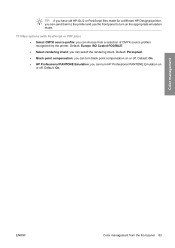
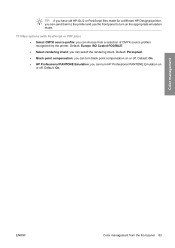
... use the front panel to turn HP Professional PANTONE Emulation on the appropriate emulation mode.
Default: Europe ISO Coated FOGRA27.
● Select rendering intent: you can choose from the front panel 83 Color management
ENWW
Color management from a selection of CMYK source profiles recognized by the printer. Default: On. T1100ps options (with PostScript or PDF...
HP Designjet T1100 Printer Series - User's Guide - Page 107


...formats: ● PDF (HP Designjet T1100ps only) ● PostScript (HP Designjet T1100ps only) ● TIFF (HP Designjet T1100ps only) ● JPEG (HP Designjet T1100ps only) ● HP-GL/2 ● RTL ● CALS/G4
NOTE: When you need.
If the files are not in the printer will be requested by selecting Advanced settings > Color > Color management > Printer emulation. The files must...
HP Designjet T1100 Printer Series - User's Guide - Page 216
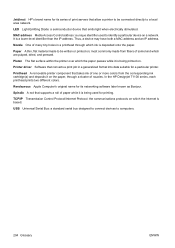
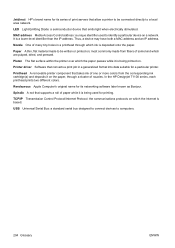
... for printing.
In the HP Designjet T1100 series, each printhead prints two different colors. Rendezvous Apple Computer's original name for its series of print servers that supports a roll of many tiny holes in a generalized format into data suitable for a particular printer.
It is deposited onto the paper. Nozzle One of paper while it is being used...
Similar Questions
Error 79:04 On Hp Designjet T1100ps
I am aware that a 79:04 error on the HP Designjet T1100ps printer is said to be generic firmware pro...
I am aware that a 79:04 error on the HP Designjet T1100ps printer is said to be generic firmware pro...
(Posted by livehers 8 years ago)
How Do I Configure Hp Designjet T1100ps 44in Ps3 For Network Printing
(Posted by wagoyo 9 years ago)
Hp Designjet T1100ps Error 48
Error 48:00 Restart the Printer, if the problem persists, call HP support
Error 48:00 Restart the Printer, if the problem persists, call HP support
(Posted by alliasshaikh 9 years ago)
Hp Designjet T1100 What Paper Is Banner Size?
(Posted by cnajairo 10 years ago)
I Am Looking For Hp Designjet T1100ps 44in Hpgl2 Driver For Window 8 Operating
(Posted by inno99945 11 years ago)

