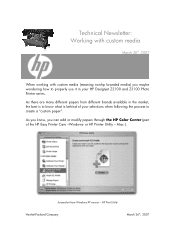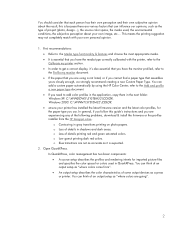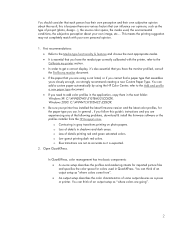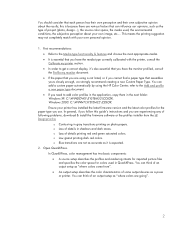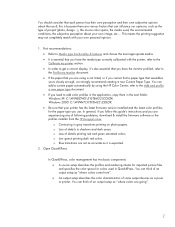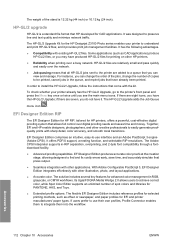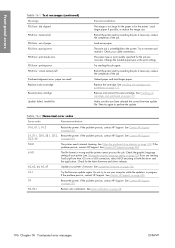HP Z3100 Support Question
Find answers below for this question about HP Z3100 - DesignJet Color Inkjet Printer.Need a HP Z3100 manual? We have 83 online manuals for this item!
Question posted by grayford27 on August 23rd, 2014
Hi. Using Hp Z3100 Designjet 24' Photo Hpgl2 Driver (serial No. Q5669a Printer.)
Current Answers
Answer #1: Posted by SoCalWoman on August 23rd, 2014 4:48 PM
You can use the HP Printer Install Wizard to install the correct printer driver for your device.
Once, the wizard is installed it should open up, if not please do so by going into your program files and clicking on the program to open the wizard.
A scan will be performed as the wizard locates your HP printer model connected to your laptop, then locate, and install, the most current printer driver accordig to your Operating system. Just continue to follow the prompts to completion.
The Wizard takes out the guesswork of installing an HP printer and I am sure you will find no problem using it.
Please Note: For best results you should start with a fresh install. So, any printer driver currently installed on your device should be uninstalled before running the wizard.
If needed, the steps for performing a printer driver uninstall are below:
- Disconnect the USB cable from both printer and your device, if not done so already.
- Unplug the power cord and leave to the side for now.
- Go to the Control Panel (or settings) folder and choose the Printers folder to access the printer drivers installed on your device.
- Right click on the printer driver for this HP Printer model and choose Uninstall. Continue with the prompts to completion,
- Reboot your System.
One done rebooting, go to the HP link provided above to install the wizard. Plug in the cables on your printer and connect with your device. Then, the wizard should begin.
The system requirements state Windows 7 and 8. However, Windows Vista and XP are also compatible with the wizard.
Much appreciation to those who acknowledge our members for their contribution toward finding a solution.
~It always seems impossible until it is done~
Nelson Mandela
Related HP Z3100 Manual Pages
Similar Questions
I have an HPz3100 with an error code 52:1 How do I fix
Finally boots and indicates that all the ink cartridges on the left side are missing, when actually ...
Hi, I have just replaced the carriage belt on my HP Z3100, however, when I start the printer up, it ...