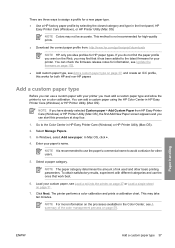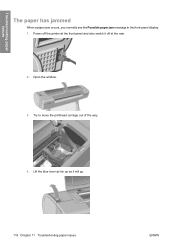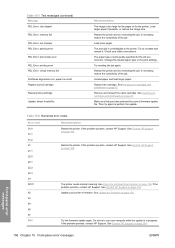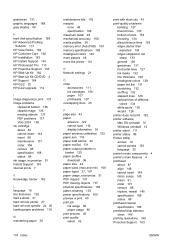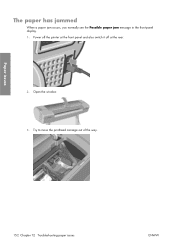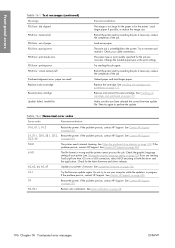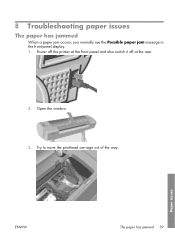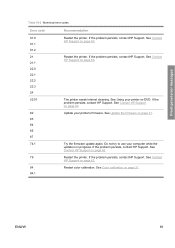HP Z3100 Support Question
Find answers below for this question about HP Z3100 - DesignJet Color Inkjet Printer.Need a HP Z3100 manual? We have 83 online manuals for this item!
Question posted by reevesey on April 4th, 2012
Hp Z3100 Belt Replacement Problem
Hi, I have just replaced the carriage belt on my HP Z3100, however, when I start the printer up, it keeps showing a error code of 86:01 Possible paper jam. This occurs when there is no paper loaded... directly after starting or in some cases directly after I have loaded the paper. The print head assembly stalls at the right hand side, not even coming over the paper area. Each time I have to restart the printer following the paper jam procedure I notice that the printer head assembly is very stiff when I move it and at the left hand side makes a very slight bumpy journey. As a last resort, I pulled off the drive belt from the motor. The motor was free moving. The print head assembly also then moved freely without the bumps. But after sliding it a few times the belt stopped the printer head moving and so I will have to start the whole procedure again. Worried that I cannot fix my printer, I called an HP technician. He tells me that my printer service station box (at the far right where the print head assembly parks) is faulty and that I need to replace it. I am questioning here whether this is the cause, as it will cost quite a lot of money for this box. Would you know whether it was this service station box that is causing the print assembly to travel so stiffly and the printer to each time state an 86:01 possible paper jam when it is started? Any help would be much appreciated. Best wishes, Martin.
Current Answers
Related HP Z3100 Manual Pages
Similar Questions
How To Purge The Print Heads On A Designjet Z3100
(Posted by Lapowe 10 years ago)
Fixing An Error Code 52:1 On An Hp Z3100 Designjet
I have an HPz3100 with an error code 52:1 How do I fix
I have an HPz3100 with an error code 52:1 How do I fix
(Posted by eandhgraphicsvc 10 years ago)
Possible Paper Jam During Printing
(Posted by bijuorah 11 years ago)
How Do You Fit A Print-head Assembly On A Hp Business Inkjet 2800 Dtn
(Posted by nananpop 12 years ago)
How Do You Replace The Print-head Assembly On A Hp Business Inkjet 2800 Dtn
(Posted by nananpop 12 years ago)