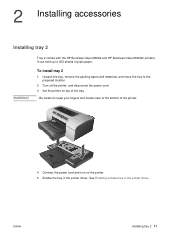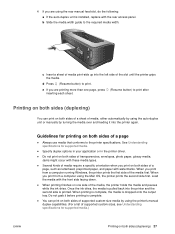HP Business Inkjet 2800 Support and Manuals
Get Help and Manuals for this Hewlett-Packard item

View All Support Options Below
Free HP Business Inkjet 2800 manuals!
Problems with HP Business Inkjet 2800?
Ask a Question
Free HP Business Inkjet 2800 manuals!
Problems with HP Business Inkjet 2800?
Ask a Question
Most Recent HP Business Inkjet 2800 Questions
Using The 2nd Tray With Windows 10
Is there any way that one can get windows 10 to recognize the 2nd tray or to be able to use the dupl...
Is there any way that one can get windows 10 to recognize the 2nd tray or to be able to use the dupl...
(Posted by arichprinter 2 years ago)
How To Disassemble A Hp Business Inkjet 2800 Printer
(Posted by SLIKFpr 9 years ago)
How To Disable Ftp On Hp Business Ink 2800
(Posted by Hiral12vill 9 years ago)
Hp Business Inkjet 2800 Series Won't Print Color
(Posted by spphu 9 years ago)
Hp Business Inkjet 2800 Won't Print 11 X 17
(Posted by rmclmul 9 years ago)
HP Business Inkjet 2800 Videos
Popular HP Business Inkjet 2800 Manual Pages
HP Business Inkjet 2800 Reviews
We have not received any reviews for HP yet.