HP 2800dtn - Business Inkjet Color Printer Support and Manuals
HP 2800dtn Videos
Popular HP 2800dtn Manual Pages
HP Printers - Supported Citrix Presentation Server environments - Page 13


... locally. If Feature Release 1/Service Pack 1 or later is a network printer, to communicate with the Windows print driver installed on a MetaFrame XP Server, go to the client via USB. This feature is a limitation of the client printers from the client printer, such as print on the network. It works well for features manually, then set the tray configuration, duplexer...
HP Printers - Supported Citrix Presentation Server environments - Page 27


... the HP LaserJet/Business Inkjet/Designjet/Deskjet printers and drivers listed above. Drivers for configuring settings such as autocreation, legacy client printers, printer property retention print job routing, printer mapping, printer driver configuration, and session printers
27
Printer model tested
HP Color LaserJet 3000
HP LaserJet 4000 HP Business Inkjet 1100 HP Deskjet D2360 HP Deskjet...
HP Business Inkjet 2800 - Getting Started Guide - Page 16
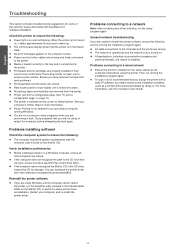
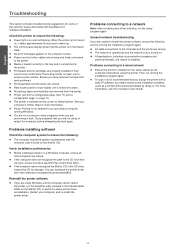
... for more information, see the onscreen User's Guide on a Windows computer, ensure all covers are properly installed in
the printer. English
Troubleshooting
This section provides troubleshooting suggestions for some installation problems (such as the current or default printer. z Power cord and other programs are not using the printer. z Pause Printing is locked into place.
For...
HP Business Inkjet 2800 - User Guide - Page 20
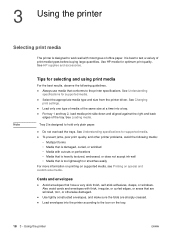
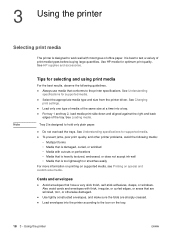
... finish, self-stick adhesives, clasps, or windows. See HP supplies and accessories. z Select the appropriate media type and size from the printer driver. See Loading media.
It is best to the printer specifications.
z Always use media that is too lightweight or stretches easily For more information on printing on supported media, see Printing on the tray.
18...
HP Business Inkjet 2800 - User Guide - Page 29
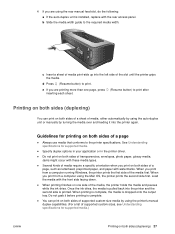
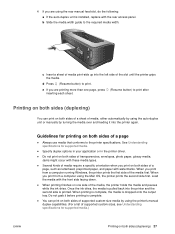
... using the rear manual feed slot, do the following: a If the auto-duplex unit is installed, replace with watermarks. Load the media with these media types. Guidelines for supported media. Do not grab it into the printer and the second side is complete. d Press (Resume button) to the required media width. See Understanding specifications for printing...
HP Business Inkjet 2800 - User Guide - Page 35


... tab. Note
Configure network options
This section contains information about opening and using specific management tools, see Printer specifications.
See Understanding and printing the configuration page. Some settings might resolve certain setup and printing problems, such as a conflict with an HP Jetdirect print server, you assign a static IP address to a network with a personal...
HP Business Inkjet 2800 - User Guide - Page 36
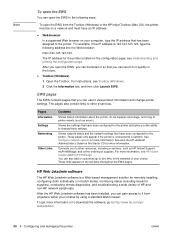
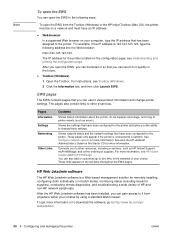
...
Other Links
Contents
Shows status information about the printer, its ink supplies and usage, and a log of printer events (such as HP Instant Support, myPrintMileage, and online ordering of supplies.
Shows the settings that you can gain access to it from the Toolbox (Windows) or the HP Inkjet Toolbox (Mac OS), the printer must have been configured for more information...
HP Business Inkjet 2800 - User Guide - Page 38
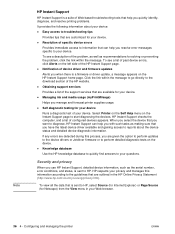
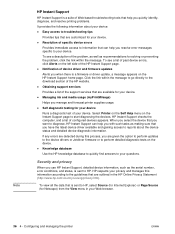
... to quickly find answers to start diagnosing the devices.
z Notification of device driver and firmware updates
Alerts you resolve error messages specific to your Web browser.
36 4 -
Select Printer on the Self Help menu on the left side of the HP Instant Support page.
If any errors are detected during this information according to the guidelines that are customized...
HP Business Inkjet 2800 - User Guide - Page 42


...OK. 3 On the CD menu, click Install Printer Driver. 4 Follow the instructions on a locally shared network.
40 4 - Note Note
Direct connection
You can connect the printer directly to your computer screen and will not see To connect the printer before the installing software.
Installing printer software and sharing the printer
When setting up the printer, HP recommends that you connect the...
HP Business Inkjet 2800 - User Guide - Page 45
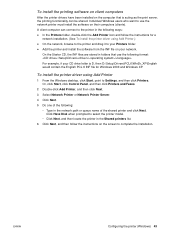
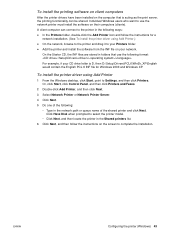
... following format: :\Setup\Drivers\\\.
To install the printer driver using Add Printer.) z On the network, browse to the printer and drag it to your Printers folder. Individual Windows users who want to use the following :
• Type in the following ways: z In the Printers folder, double-click the Add Printer icon and follow the instructions on the screen to Settings, and then click...
HP Business Inkjet 2800 - User Guide - Page 73
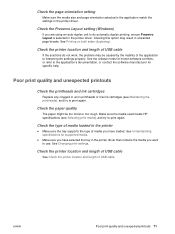
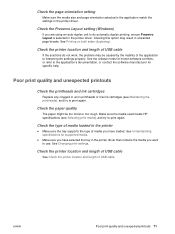
Check the Preserve Layout setting (Windows)
If you want to interpret print settings properly. See Printing on both sides (duplexing). Check the printer location and length of the application to use. or refer to do not work, the problem may result in the printer driver. Make sure the media used meets HP specifications (see Maintaining the printheads), and try to...
HP Business Inkjet 2800 - User Guide - Page 80
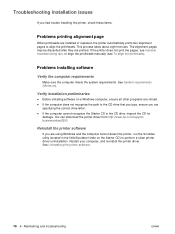
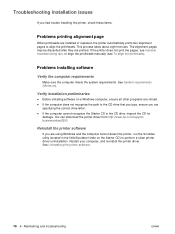
... does not print the pages, see General troubleshooting tips, or align the printheads manually (see To align the printheads).
Troubleshooting installation issues
If you had trouble installing the printer, check these items:
Problems printing alignment page
When printheads are using Windows and the computer cannot detect the printer, run the Scrubber utility (located in the CD drive, inspect...
HP Business Inkjet 2800 - User Guide - Page 110
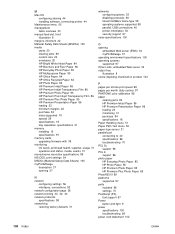
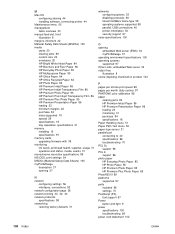
...23 minimum margins 22 purchase 84 sizes supported 19 special 29 specifications 18 tray capacities, specifications 21 memory installing 15 specifications 97 memory cards upgrading firmware with 39 monitoring ink levels, printhead health, supplies, usage 31 operation and status, media, events 31 monochrome resolution specifications 99 MS-DOS, print settings 54 MSDSs (Material Safety Data Sheets) 105...
HP Business Inkjet 2800 - User Guide - Page 111


...
resetting 59 print speed 99 print speed slow
troubleshooting 70 printer drivers
checking for updated 35 help 6 uninstalling 46 warranty 92 printer language support 96 printer parts understanding 8 Printer Status tab, Toolbox 35 printhead cover 8 printheads checking status, cleaning, replacing 61 illustration 8 latch 8 purchase 84 specifications 96 status 35 status information 34 supply yields...
HP Business Inkjet 2800 - User Guide - Page 112
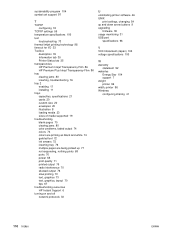
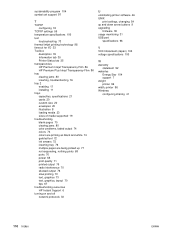
... graphics 73 text, graphics, layout 70 tips 67 troubleshooting resources HP Instant Support 6 turning on and off network protocols 33
U uninstalling printer software 46 UNIX
print settings, changing 54 up and down arrow buttons 9 upgrading
firmware 39 usage monitoring 31 USB port
specifications 96
V VCCI statement (Japan) 102 voltage specifications 100
W warranty
statement 92 websites
Energy Star...
HP 2800dtn Reviews
Do you have an experience with the HP 2800dtn that you would like to share?
Earn 750 points for your review!
We have not received any reviews for HP yet.
Earn 750 points for your review!


