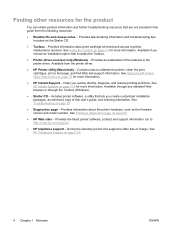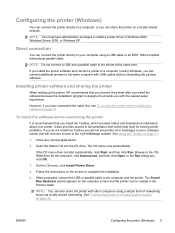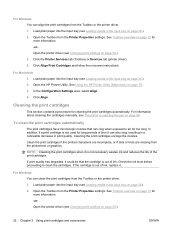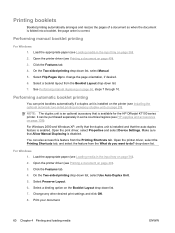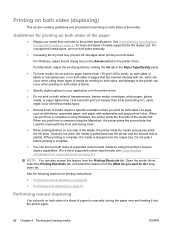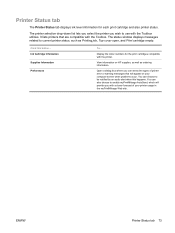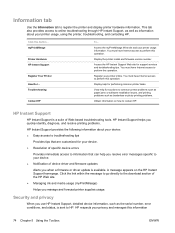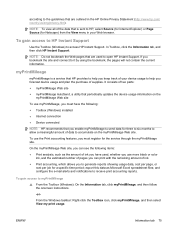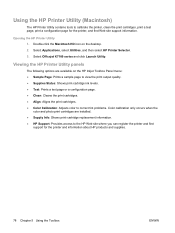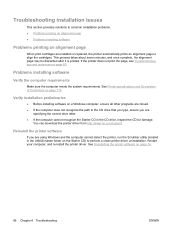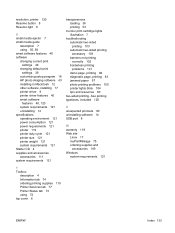HP Officejet K7100 - Color Printer Support and Manuals
Get Help and Manuals for this Hewlett-Packard item

View All Support Options Below
Free HP Officejet K7100 manuals!
Problems with HP Officejet K7100?
Ask a Question
Free HP Officejet K7100 manuals!
Problems with HP Officejet K7100?
Ask a Question
Most Recent HP Officejet K7100 Questions
How To Install Printer Hp K7100 On Windows 7 32bit
(Posted by pakiTheR 9 years ago)
How To Clear Printer Alignment Hp Officejet K7100
(Posted by wilecaper 9 years ago)
How To Reset Hp 7100 Printer Color Cartridges
(Posted by EasteLilSe 9 years ago)
Hp K7100 Does Not Print On A3 On Win7
(Posted by cunnSRobe 9 years ago)
How To Reset Hardwer Hp Officejet K7100
(Posted by ragina 9 years ago)
HP Officejet K7100 Videos
Popular HP Officejet K7100 Manual Pages
HP Officejet K7100 Reviews
We have not received any reviews for HP yet.