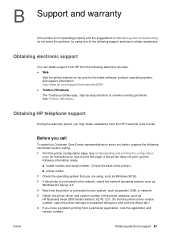HP Business Inkjet 2800 Support Question
Find answers below for this question about HP Business Inkjet 2800.Need a HP Business Inkjet 2800 manual? We have 6 online manuals for this item!
Question posted by arichprinter on February 3rd, 2022
Using The 2nd Tray With Windows 10
Current Answers
Answer #1: Posted by SonuKumar on February 4th, 2022 9:23 AM
How do I set up duplex printing in Windows 10?
Double-sided Printing in Windows 10
Look for Hardware and Sound. Click on View Devices and Printers.
Locate the printer and right-click on it.
Choose Printer Properties (note that this is different from simply Properties). ...
Find the check box that says Automatic Duplexing unit.
https://sites.allegheny.edu/it/tutorials/double-sided-printing-in-windows-10/
Please respond to my effort to provide you with the best possible solution by using the "Acceptable Solution" and/or the "Helpful" buttons when the answer has proven to be helpful.
Regards,
Sonu
Your search handyman for all e-support needs!!
Related HP Business Inkjet 2800 Manual Pages
Similar Questions
Have just upgrade my computer to 64bit system, only to find no driver to suit an HP750c plotter
My printer says it's busy. It is connected to an AT&T router via ethernet. My Macbook Pro is wir...