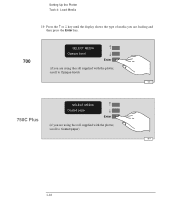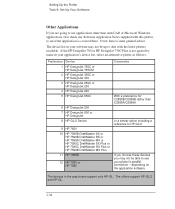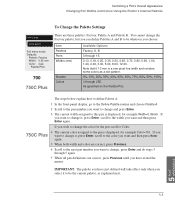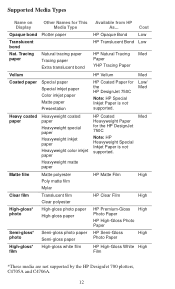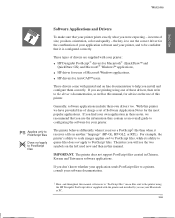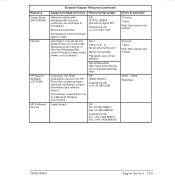HP 750c Support Question
Find answers below for this question about HP 750c - DesignJet Plus Color Inkjet Printer.Need a HP 750c manual? We have 6 online manuals for this item!
Question posted by clevebull44 on January 30th, 2016
Window 7 / Window 10 64bit Driver For Hp750c
Have just upgrade my computer to 64bit system, only to find no driver to suit an HP750c plotter
Current Answers
Answer #1: Posted by freginold on January 30th, 2016 6:56 PM
Hello, unfortunately HP does not provide support for WIndows 7 or Windows 10 for the 750c. You can find out more information about why here.
Related HP 750c Manual Pages
Similar Questions
Using The 2nd Tray With Windows 10
Is there any way that one can get windows 10 to recognize the 2nd tray or to be able to use the dupl...
Is there any way that one can get windows 10 to recognize the 2nd tray or to be able to use the dupl...
(Posted by arichprinter 2 years ago)
Driver For Hp 970cxi On Windows 7 64bit
Hi I want to install driver as mentioned. . HP and MS sites refer me to the automatic procedure. Win...
Hi I want to install driver as mentioned. . HP and MS sites refer me to the automatic procedure. Win...
(Posted by wiebe 9 years ago)
How To Plot Roll Size With Hp Upd Universal Print Driver Designjet
(Posted by swi0sap 9 years ago)
Why Does Does My Hp Designjet 750c Plotter Not Want To Change Speed
(Posted by ramjvasy12 10 years ago)
Where Can I Get Drivers For My Hp Pavilion 750c Desktop Pc?
(Posted by Anonymous-48370 12 years ago)