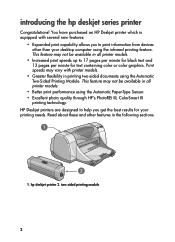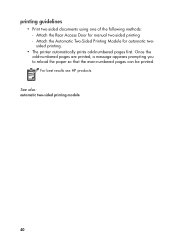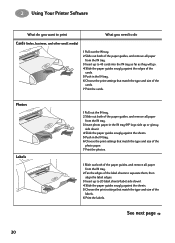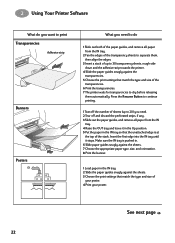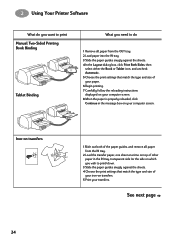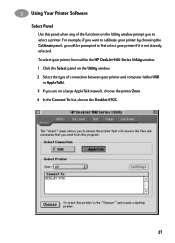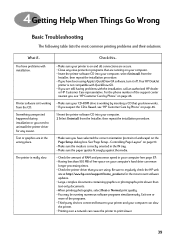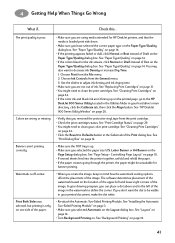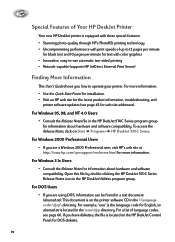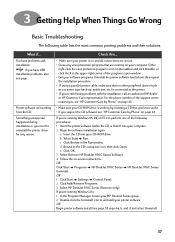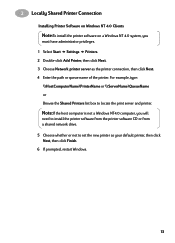HP 970cxi Support Question
Find answers below for this question about HP 970cxi - Deskjet Color Inkjet Printer.Need a HP 970cxi manual? We have 4 online manuals for this item!
Question posted by wiebe on September 15th, 2014
Driver For Hp 970cxi On Windows 7 64bit
Current Answers
Answer #1: Posted by SoCalWoman on September 15th, 2014 2:47 AM
You can go to HP's Support Website for youe Model located here
Once at the Link, choose your operating system from the dropdown menu to view a list of downloads available. Choose the Driver Title to install driver. Then follow the promps to completion
Much appreciation to those who acknowledge our members for their contribution toward finding a solution.
~It always seems impossible until it is done~
Nelson Mandela
Related HP 970cxi Manual Pages
Similar Questions
HiPlease,how can i install my old printer in windows 10? Can't get the setup started from the disc.T...
install my hp deskjet 930c printer - do not have cd for installing - xp
The automatic procedure that is now in place (connect printer via USB and visit Windows Update), doe...
Which print server can i use to connect my HP 970 cxi inktjet printer (connection to the printserver...
I can print everything from my HP 6540 color inkjet printer from my windows 7 - 64 bit os.... EXCEPT...