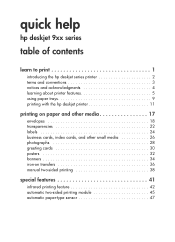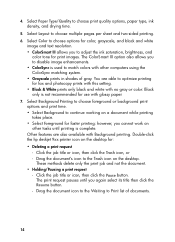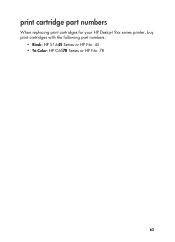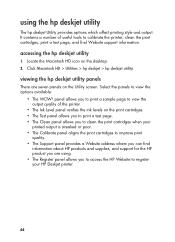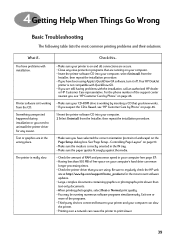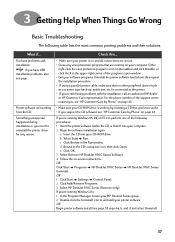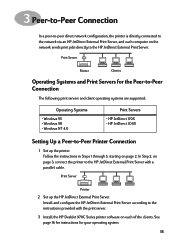HP 970cxi Support Question
Find answers below for this question about HP 970cxi - Deskjet Color Inkjet Printer.Need a HP 970cxi manual? We have 4 online manuals for this item!
Question posted by wiebe on September 15th, 2014
Thank You Socalwoman, But This Is Precisely The Recipe That Does Not Work
The automatic procedure that is now in place (connect printer via USB and visit Windows Update), does NOT do the job. I need the old-fashioned "HP 970CXi.exe" driver for W7 64bits. Where can I find that one ?
Current Answers
Related HP 970cxi Manual Pages
Similar Questions
Hp 970cxi
HiPlease,how can i install my old printer in windows 10? Can't get the setup started from the disc.T...
HiPlease,how can i install my old printer in windows 10? Can't get the setup started from the disc.T...
(Posted by danielaklinger 7 years ago)
Driver For Hp 970cxi On Windows 7 64bit
Hi I want to install driver as mentioned. . HP and MS sites refer me to the automatic procedure. Win...
Hi I want to install driver as mentioned. . HP and MS sites refer me to the automatic procedure. Win...
(Posted by wiebe 9 years ago)
How To Align Hp Deskjet 5650 Color Inkjet Printer Using Vista
(Posted by DUskb 9 years ago)
Hp Deskjet Color Inkjet Printer Driver
(Posted by kkljeyamurugan1995 11 years ago)
All Lights Flashing
All the lifghts on my hp deskjet 970cxi printer are flashing very fast. turning on and off does not ...
All the lifghts on my hp deskjet 970cxi printer are flashing very fast. turning on and off does not ...
(Posted by adeheron 11 years ago)