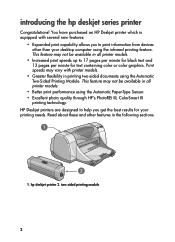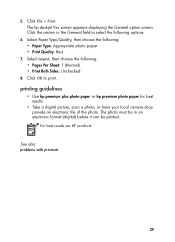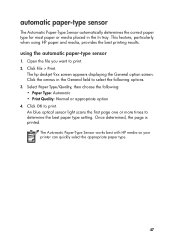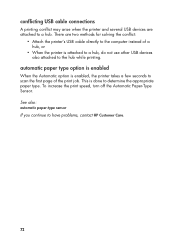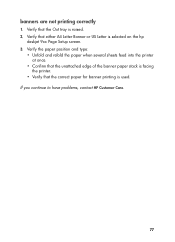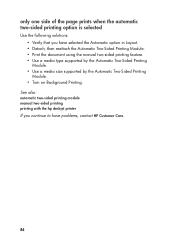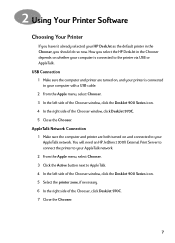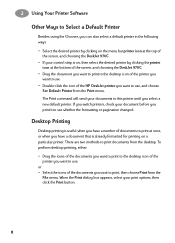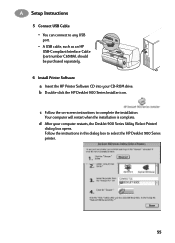HP 970cxi Support Question
Find answers below for this question about HP 970cxi - Deskjet Color Inkjet Printer.Need a HP 970cxi manual? We have 4 online manuals for this item!
Question posted by diekirchbear on December 30th, 2012
Print Server For Hp 970 Cxi Inktjet Printer
Which print server can i use to connect my HP 970 cxi inktjet printer (connection to the printserver with a USB cable) through the printserver to a wireleless network?
Current Answers
Related HP 970cxi Manual Pages
Similar Questions
Hp 970cxi
HiPlease,how can i install my old printer in windows 10? Can't get the setup started from the disc.T...
HiPlease,how can i install my old printer in windows 10? Can't get the setup started from the disc.T...
(Posted by danielaklinger 7 years ago)
Driver For Hp 970cxi On Windows 7 64bit
Hi I want to install driver as mentioned. . HP and MS sites refer me to the automatic procedure. Win...
Hi I want to install driver as mentioned. . HP and MS sites refer me to the automatic procedure. Win...
(Posted by wiebe 9 years ago)
My Hp Deskjet 5650 Color Inkjet Printer Won't Print Black
(Posted by jedMart 10 years ago)
Hp Deskjet Color Inkjet Printer Driver
(Posted by kkljeyamurugan1995 11 years ago)
Where Is The Printer Cartridge Carriage At?!
I JUST BOUGHT AN HP DESKJET 1000 J110a PRINTER, AND I COULDN'T FIND THE "CARRIAGE" WHERE YOU PUT THE...
I JUST BOUGHT AN HP DESKJET 1000 J110a PRINTER, AND I COULDN'T FIND THE "CARRIAGE" WHERE YOU PUT THE...
(Posted by KJohnson28 12 years ago)