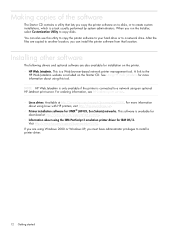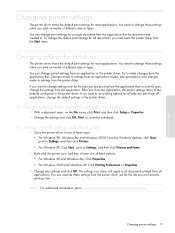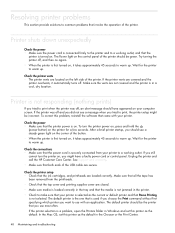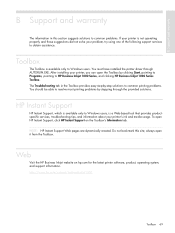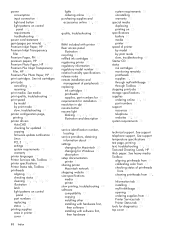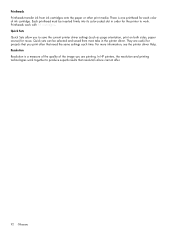HP Business Inkjet 1000 Support and Manuals
Get Help and Manuals for this Hewlett-Packard item

View All Support Options Below
Free HP Business Inkjet 1000 manuals!
Problems with HP Business Inkjet 1000?
Ask a Question
Free HP Business Inkjet 1000 manuals!
Problems with HP Business Inkjet 1000?
Ask a Question
Most Recent HP Business Inkjet 1000 Questions
Driver Compitabel Os Windos 7 Ultimate 32
We have a HP 1000 inkjet printer and we need a driver who suport WINDOS7 Ultimate 32 , can you help ...
We have a HP 1000 inkjet printer and we need a driver who suport WINDOS7 Ultimate 32 , can you help ...
(Posted by cuhcur 8 years ago)
Hp1000j110 Not Support My System
(Posted by farooqnaikoo 11 years ago)
Hp Deskjet 1000 J110a Cartridges Filling
should i fill both (black and tricolour cartridges )? can i fill only balck cartridges and leave oth...
should i fill both (black and tricolour cartridges )? can i fill only balck cartridges and leave oth...
(Posted by amalan10 11 years ago)
Trouble Shooting Orange Light On The Paper Icon
Every time I try to print the paper light icon is lit and it seems like it is trying to grab the pap...
Every time I try to print the paper light icon is lit and it seems like it is trying to grab the pap...
(Posted by bgonzales 12 years ago)
Printer Like Dead
when we on our printer nothing happens. its motor is idle and all led is off
when we on our printer nothing happens. its motor is idle and all led is off
(Posted by sushmakarmishra 12 years ago)
Popular HP Business Inkjet 1000 Manual Pages
HP Business Inkjet 1000 Reviews
We have not received any reviews for HP yet.