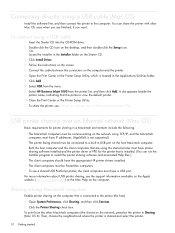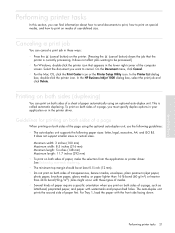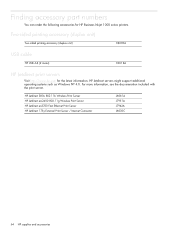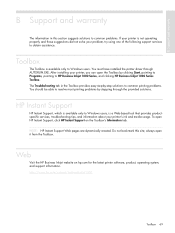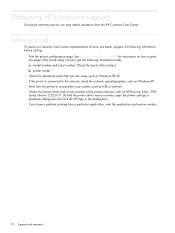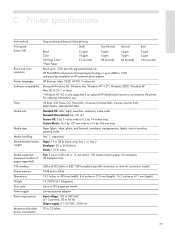HP Business Inkjet 1000 Support Question
Find answers below for this question about HP Business Inkjet 1000.Need a HP Business Inkjet 1000 manual? We have 4 online manuals for this item!
Question posted by farooqnaikoo on March 18th, 2013
Hp1000j110 Not Support My System
The person who posted this question about this HP product did not include a detailed explanation. Please use the "Request More Information" button to the right if more details would help you to answer this question.
Current Answers
Related HP Business Inkjet 1000 Manual Pages
Similar Questions
Driver Compitabel Os Windos 7 Ultimate 32
We have a HP 1000 inkjet printer and we need a driver who suport WINDOS7 Ultimate 32 , can you help ...
We have a HP 1000 inkjet printer and we need a driver who suport WINDOS7 Ultimate 32 , can you help ...
(Posted by cuhcur 8 years ago)
Hp Deskjet 1000 J110a Cartridges Filling
should i fill both (black and tricolour cartridges )? can i fill only balck cartridges and leave oth...
should i fill both (black and tricolour cartridges )? can i fill only balck cartridges and leave oth...
(Posted by amalan10 11 years ago)
Printer Like Dead
when we on our printer nothing happens. its motor is idle and all led is off
when we on our printer nothing happens. its motor is idle and all led is off
(Posted by sushmakarmishra 12 years ago)
Printer Busy
My printer says it's busy. It is connected to an AT&T router via ethernet. My Macbook Pro is wir...
My printer says it's busy. It is connected to an AT&T router via ethernet. My Macbook Pro is wir...
(Posted by skmgran 12 years ago)
How Do You Replace Black Printhead In A 4-color Hp Business Inkjet 2300 Printer
Printer diagnostic says to replace black printhead. Are they still available and how do you get to o...
Printer diagnostic says to replace black printhead. Are they still available and how do you get to o...
(Posted by myrmar 12 years ago)