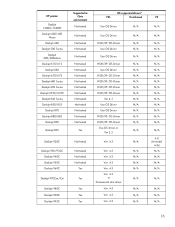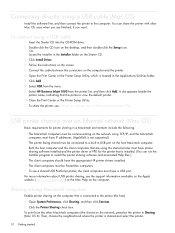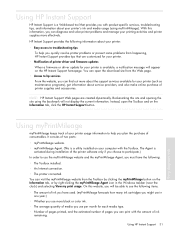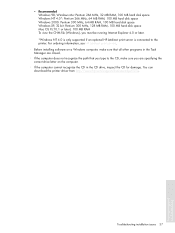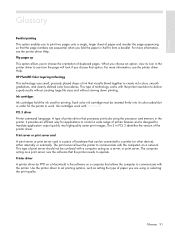HP Business Inkjet 1000 Support Question
Find answers below for this question about HP Business Inkjet 1000.Need a HP Business Inkjet 1000 manual? We have 4 online manuals for this item!
Question posted by cuhcur on April 19th, 2016
Driver Compitabel Os Windos 7 Ultimate 32
We have a HP 1000 inkjet printer and we need a driver who suport WINDOS7 Ultimate 32 , can you help us , thanks
Current Answers
Related HP Business Inkjet 1000 Manual Pages
Similar Questions
How To Chsnge Color Settings Using Windows Xp
i just installed and set up my hp deskjet720C series printer and correctly put the ink cartriges in ...
i just installed and set up my hp deskjet720C series printer and correctly put the ink cartriges in ...
(Posted by whitedesertfox86 10 years ago)
Need Drivers For Hp 5740 For Windows 98. Hp No Longer Supports This.
Need drivers for HP 5740 for windows 98. HP no longer supports this. Is there any other way to get t...
Need drivers for HP 5740 for windows 98. HP no longer supports this. Is there any other way to get t...
(Posted by nflood 10 years ago)
Hp 3940 Hp Deskjet 3940 Windows 7 Driver
(Posted by tik02514 11 years ago)
Driver(s) For My Printer
After a virus wiped out my hard drive, I wound up having no OS at all on my computer, so I had to st...
After a virus wiped out my hard drive, I wound up having no OS at all on my computer, so I had to st...
(Posted by thefamilyjewels 11 years ago)
Firmware Upgrade And System Maintenance Os 10.6.3?
These utilities are unavailable with Mac OS 10.6.3. But the printer needs attention - its playing up...
These utilities are unavailable with Mac OS 10.6.3. But the printer needs attention - its playing up...
(Posted by rogersba 13 years ago)