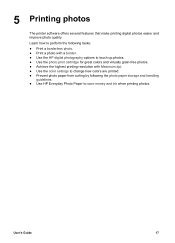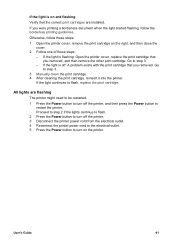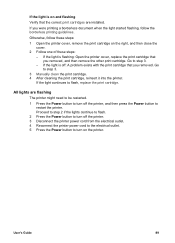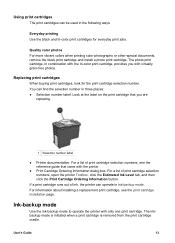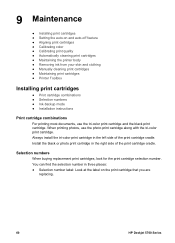HP 5740 - Deskjet Color Inkjet Printer Support and Manuals
Get Help and Manuals for this Hewlett-Packard item

Most Recent HP 5740 Questions
Need Drivers For Hp 5740 For Windows 98. Hp No Longer Supports This.
Need drivers for HP 5740 for windows 98. HP no longer supports this. Is there any other way to get t...
Need drivers for HP 5740 for windows 98. HP no longer supports this. Is there any other way to get t...
(Posted by nflood 10 years ago)
My Mac Os9 Needs What Carbon Lib. To Connect To Hp Deskjet 5700?
(Posted by meddy 12 years ago)
Icant Find The Service This Device Buttom After Choosing Preferences
(Posted by mrichhart 12 years ago)
HP 5740 Videos
Popular HP 5740 Manual Pages
HP 5740 Reviews
We have not received any reviews for HP yet.