HP 5740 Support Question
Find answers below for this question about HP 5740 - Deskjet Color Inkjet Printer.Need a HP 5740 manual? We have 5 online manuals for this item!
Question posted by meddy on December 3rd, 2011
My Mac Os9 Needs What Carbon Lib. To Connect To Hp Deskjet 5700?
The person who posted this question about this HP product did not include a detailed explanation. Please use the "Request More Information" button to the right if more details would help you to answer this question.
Current Answers
There are currently no answers that have been posted for this question.
Be the first to post an answer! Remember that you can earn up to 1,100 points for every answer you submit. The better the quality of your answer, the better chance it has to be accepted.
Be the first to post an answer! Remember that you can earn up to 1,100 points for every answer you submit. The better the quality of your answer, the better chance it has to be accepted.
Related HP 5740 Manual Pages
HP Deskjet 5700 Printer series - (Macintosh) Setup Poster - Page 1
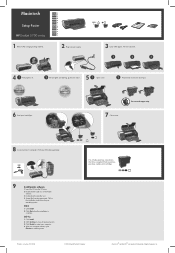
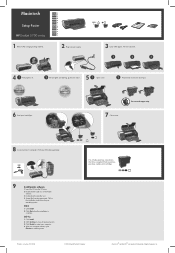
...Connect printer to remove clear tape.
6 Insert print cartridges.
7 Close cover.
Printed in the Finder window.
3 Double-click the installer icon.
4 Accept the licensing agreement. USB
For virtually grain-free color... instructions for your computer restarts, open
Chooser to add the printer. Macintosh
Setup Poster
HP Deskjet 5700 series
1 Remove ALL orange packing material.
*C9016-90049*
...
HP Deskjet 5700 Printer series - (Macintosh OS 9) User's Guide - Page 3


...
1
HP Deskjet 5700 series printer 3
2
Special features...4
3
Getting started...5
Printer features ...5
Buttons and lights 7
Paper trays ...10
Print cartridges ...13
Ink-backup mode 15
Automatic Paper-Type Sensor 15
4 Connecting to the printer 16
USB ...16
Networking ...16
5 Printing photos 17
Printing borderless photos 18
Printing photos with a border 20
HP digital...
HP Deskjet 5700 Printer series - (Macintosh OS 9) User's Guide - Page 5


1 HP Deskjet 5700 series printer
To find an answer to a question, select one of the following topics:
● Special features ● Getting started ● Connecting to the printer ● Printing photos ● Printing other documents ● Printing tips ● Printer software ● Maintenance ● Troubleshooting ● Supplies ● Specifications ● Environmental ...
HP Deskjet 5700 Printer series - (Macintosh OS 9) User's Guide - Page 18
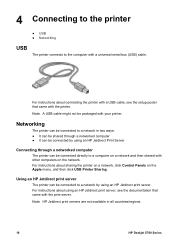
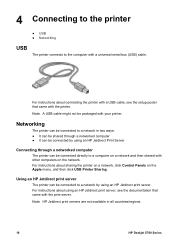
... the setup poster that came with the print server. Using an HP Jetdirect print server
The printer can be connected to a network in all countries/regions.
16
HP Deskjet 5700 Series For instructions about using an HP Jetdirect Print Server
Connecting through a networked computer ● It can be connected to a computer on a network and then shared with other computers...
HP Deskjet 5700 Printer series - (Macintosh OS 9) User's Guide - Page 70


... the ink nozzles will help maintain HP print cartridges and ensure consistent print quality: ● Keep all print cartridges in their sealed packages until you are removed from the printer, see Storing print cartridges.
68
HP Deskjet 5700 Series Reattaching the tape damages the print cartridge. For information about storing print cartridges if they are needed.
HP Deskjet 5700 Printer series - (Macintosh OS 9) User's Guide - Page 72


... how the printer is connected to the computer with your printer. ● Use the HP Web site to your printer.
Note If the printer is connected to register your computer, click Local or Network. For more information about the print cartridges used with a USB cable, click Local.
4 Select the printer and then click the Utilities button.
70
HP Deskjet 5700 Series
HP Deskjet 5700 Printer series - (Macintosh OS 9) User's Guide - Page 74


... you to potential problems. For more information, see Printer lights are correctly installed. ● The paper or other paper problems ● Photos are not printing correctly ● Print quality is poor ● Document is misprinted ● Problems with borderless documents ● Error messages ● Printer lights are on or flashing.
72
HP Deskjet 5700 Series
HP Deskjet 5700 Printer series - (Macintosh OS 9) User's Guide - Page 82
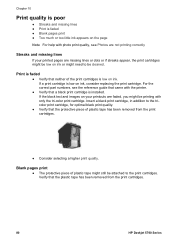
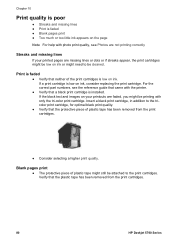
...printer.
● Verify that neither of plastic tape has been removed from the print cartridges.
80
HP Deskjet 5700 Series
Blank pages print
● The protective piece of plastic tape might need to be attached to the tri color...little ink appears on the page Note For help with only the tri-color print cartridge. Verify that the protective piece of the print cartridges is ...
HP Deskjet 5700 Printer series - (Macintosh OS 9) User's Guide - Page 94
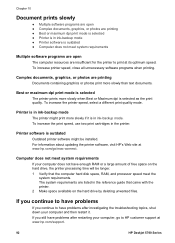
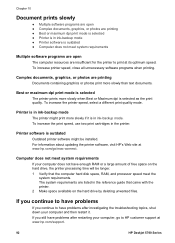
... your computer, go /mac-connect. To increase printer speed, close all unnecessary software programs when printing.
Complex documents, graphics, or photos are insufficient for the printer to have problems after restarting your computer and then restart it is selected as the print quality.
If you continue to print at www.hp.com/support.
92
HP Deskjet 5700 Series
HP Deskjet 5700 Printer series - (Macintosh OS 9) User's Guide - Page 100
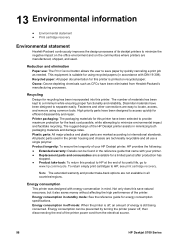
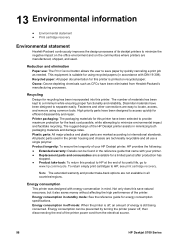
... chemicals such as needed. Dissimilar materials have been eliminated from the electrical source.
98
HP Deskjet 5700 Series Plastic parts: All major plastics and plastic parts are technically recyclable and all countries/regions. Note The extended warranty and product take -back: To return this product to HP at the end of its deskjet printers to minimize the...
HP Deskjet 5700 Printer series - (Macintosh OS X) User's Guide - Page 3


...
1
HP Deskjet 5700 series printer 3
2
Special features...4
3
Getting started...5
Printer features ...5
Buttons and lights 7
Paper trays ...10
Print cartridges ...13
Ink-backup mode 15
Automatic Paper-Type Sensor 15
4 Connecting to the printer 16
USB ...16
Networking ...16
5 Printing photos 17
Printing borderless photos 18
Printing photos with a border 20
HP digital...
HP Deskjet 5700 Printer series - (Macintosh OS X) User's Guide - Page 4


... borderless documents 81
Error messages 86
Printer lights are on or flashing 87
Document prints slowly 90
If you continue to have problems 90
11 Supplies...91
Paper ...91
USB cables ...94
12 Specifications ...95
Printer specifications 95
13 Environmental information 96
Environmental statement 96
Print cartridge recovery 97
Index...98
2
HP Deskjet 5700 Series
HP Deskjet 5700 Printer series - (Macintosh OS X) User's Guide - Page 5


1 HP Deskjet 5700 series printer
To find an answer to a question, select one of the following topics:
● Special features ● Getting started ● Connecting to the printer ● Printing photos ● Printing other documents ● Printing tips ● Printer software ● Maintenance ● Troubleshooting ● Supplies ● Specifications ● Environmental ...
HP Deskjet 5700 Printer series - (Macintosh OS X) User's Guide - Page 18
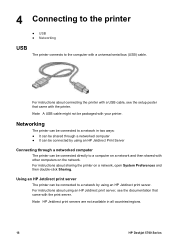
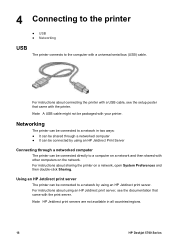
For instructions about sharing the printer on the network.
Networking
The printer can be connected to a network by using an HP Jetdirect Print Server
Connecting through a networked computer
The printer can be connected to a network in all countries/regions.
16
HP Deskjet 5700 Series Using an HP Jetdirect print server
The printer can be packaged with a universal serial bus (USB) cable....
HP Deskjet 5700 Printer series - (Macintosh OS X) User's Guide - Page 32


Save money
Print multiple pages on a single sheet of printouts
● Select the right paper type. ● Select the right print quality. ● Resize the document as needed.
30
HP Deskjet 5700 Series
6 Printing tips
Save time
Set the order in which your document pages print. Enhance the quality of paper.
HP Deskjet 5700 Printer series - (Macintosh OS X) User's Guide - Page 54


.... 8 Printer software
● Print settings ● Page Setup dialog box ● Print dialog box ● Managing the printer (Mac OS 10.3) ● Managing the printer (Mac OS 10.2 and earlier)
Print settings
The printer is a Mac OS X feature that allows software applications that was used to create the document, click File, and then click Page Setup.
52
HP Deskjet 5700...
HP Deskjet 5700 Printer series - (Macintosh OS X) User's Guide - Page 56


... without printing the document. 9 Print: Print the document. Managing the printer (Mac OS 10.3)
Use Printer List to open Printer List:
1 In the Apple menu, click System Preferences.
2 In the System Preferences dialog box, click Print & Fax.
3 Click the Set Up Printers button. Printer List appears. 54
HP Deskjet 5700 Series Note The Fax option is available only in...
HP Deskjet 5700 Printer series - (Macintosh OS X) User's Guide - Page 92
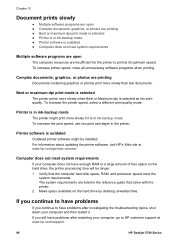
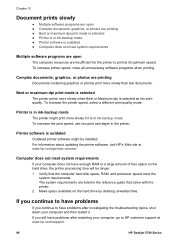
... after investigating the troubleshooting topics, shut down your computer, go to HP customer support at www.hp.com/go/mac-connect.
For information about updating the printer software, visit HP's Web site at www.hp.com/support.
90
HP Deskjet 5700 Series Printer is in ink-backup mode
The printer might print more slowly when Best or Maximum dpi is outdated
Outdated...
HP Deskjet 5700 Printer series - (Macintosh OS X) User's Guide - Page 98
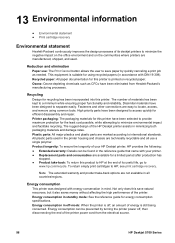
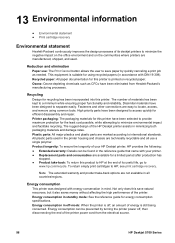
...without affecting the high performance of the printer.
High priority parts have been eliminated from the electrical source.
96
HP Deskjet 5700 Series Plastic parts: All major plastics...depleting chemicals such as needed. Fasteners and other connections are technically recyclable and all countries/regions. Product longevity: To ensure the longevity of your printer. ● Replacement ...
HP Deskjet 5700 Printer series - (Windows) User's Guide - Page 96
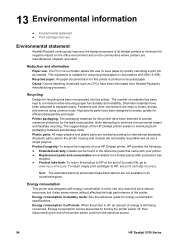
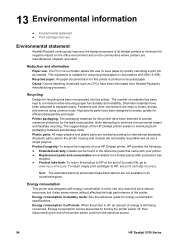
... chemicals such as needed. To return empty print cartridges to international standards. Note The extended warranty and product take -back: To return this save paper by turning the printer power off , an amount of energy is still being consumed.
High priority parts have been eliminated from the electrical source.
94
HP Deskjet 5700 Series Energy...
Similar Questions
How To Connect Hp Deskjet 6988 To Wireless Network Without Cable
(Posted by frje 9 years ago)
How To Connect Hp Deskjet 6988 To Wireless
(Posted by BRodenb 10 years ago)
Need Drivers For Hp 5740 For Windows 98. Hp No Longer Supports This.
Need drivers for HP 5740 for windows 98. HP no longer supports this. Is there any other way to get t...
Need drivers for HP 5740 for windows 98. HP no longer supports this. Is there any other way to get t...
(Posted by nflood 10 years ago)

